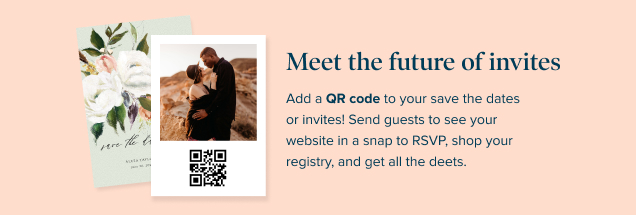- Expert advice/
- Wedding planning 101/
- Wedding websites/
- How to Share Your Wedding Website
- Wedding websites
How to Share Your Wedding Website
Wedding websites allow you to communicate all of the details about your big day in one place. Wondering how to share your wedding website? Read ahead.
Last updated February 5, 2024

The First Look ✨
- There are many classy ways you can share this URL with your guests.
- You can include your wedding website URL on your save the dates, bachelor and bachelorette invitations, wedding shower invitations, and formal invitation enclosure cards.
- You can also share a clickable link to your wedding website via text or email, or post it in a private Facebook group.
- Invest in a catchy custom domain name and show off eye-catching website design. Zola has hundreds of beautiful wedding website templates that you can choose from.
Gone are the days of relying solely on snail mail to inform your guests about your wedding day. Thanks to wedding websites, you can efficiently communicate all of the important details about your big day in one place.
Better yet, wedding websites with a landing page are more convenient for your guests, especially those who are prone to losing physical invitations. Your guests can refer back to your wedding website any time they have questions about your wedding date, location, registry information, or FAQs.
Also, ban any thoughts that using technology, such as an online RSVP or wedding landing page is tacky. Although older guests may wonder how QR codes work or want a printed wedding program, utilizing technology helps modern wedding guests stay engaged.
Use QR codes for your wedding website and invitations. Having a QR code wedding invitation is unique, but it’s also easily scannable for anyone who has a smartphone camera. They also aren’t difficult to DIY to keep destination wedding details and wedding RSVPs close at hand. And that’s just one of many ways that tech can help keep your wedding planning organized.
So, what is the best way to share your wedding website with your guests? While there aren’t decades of etiquette or tradition behind this innovative tool, we have some suggestions for how you can share it in a classy way. Below, we’ll discuss:
- What is a Wedding Website?
- What to Share on Your Wedding Website
- How to Share Your Wedding Website
- How to Encourage Your Guests to Explore Your Wedding Website
What is a Wedding Website?
A wedding website is a personalized website created and shared by an engaged couple. Its purpose is to act as a touchpoint for your guests to access information about your wedding day (or weekend). Typically, your website will include details such as your wedding date, location, and travel accommodations. However, couples may also use theirs to share how they met and introduce their wedding party. Note: If you build a free website with a wedding company, such as Zola, you can also use it to share your gift registry and collect digital RSVPs.
How to Share Your Wedding Website
While wedding websites have a lot to offer, yours won’t do much good if your guests never see it. Fortunately, there are many classy ways to share your wedding website with your guests that make finding information a snap. Here are a few suggestions of where to place the link to your wedding website:
1. Include it on the Save the Dates.
Your save the date is the first place you can share your wedding website URL with your guests. Simply list the URL in dainty text somewhere underneath your main message, or add in a QR code that can take your guests straight to your website in a snap.
If your save the date card doesn’t have enough space for your URL, you can also send a “details” enclosure card along with it. Use this card to encourage your guests to visit your wedding website for additional wedding details.
2. Use an enclosure card in your formal invitation suite.
If your wedding website wasn’t published when you sent out your save the dates, don’t worry. You can share your URL when you send out your formal invitations too. Many guests will save these invitations for future reference, so they’re a great place to include your URL. This is also the perfect opportunity to include an easily scannable QR code.
3. Add it to your wedding shower or bach party invitations.
Include your wedding website URL on all of the invitations for wedding-related festivities leading up to your big day. This will give your guests more opportunities to check out your website while your wedding is fresh in their minds. Keeping this information handy is vital to making everything easy on your attendees.
4. Send it via email or text message.
Chances are, you already communicate with most of your guests by email or text. Since you have everyone's contact information, use it to share your wedding website URL as a clickable link. Clicking on a link from a laptop or a smartphone is much easier than typing in a URL manually, especially for your less tech-savvy guests. Your guests can also save this text or email message for future reference in case they lose their invitation.
At Zola, we offer a streamlined process for sharing your special link via email. All you have to do is go to your “Guest List” in the Zola Weddings dashboard. From there, you can:
-
Add an email address for each guest on your list
-
Check each guest’s name or simply click “Select All”.
-
Click the “Bulk Actions” dropdown menu.
-
Choose “Send Message”.
-
Write a brief message in the field and include your wedding website link and password (if you have one) at the end. An example message might look something like this: “We are so excited to invite you to our wedding. To learn all of the details about our big day, check out our wedding website at www.OurWedding.com. The website’s password is LOVE2021.”
5. Make a private Facebook group.
As far as social media goes, Facebook still reigns supreme—everyone seems to have an account. In turn, it’s a convenient place to share your wedding website link too. Post your website in a private group made up of your wedding guests, as opposed to a status update or in a public group. Sharing your link privately will prevent you from hurting any friends’ or family members’ feelings who didn’t make it onto the guest list.
You can enhance the privacy of your website by protecting it with a password. At Zola, you can create a custom website password in a few easy steps. This will avert any random internet onlookers from stumbling upon your information. It will also prevent uninvited acquaintances from seeing all of your wedding details. Just make sure to use a password that’s easy for your guests to remember and simple to spell.
6. Create a QR code and add it where you need it.
Folks are now pretty familiar with how to use a custom QR code. Nowadays, many restaurants use them instead of paper menus, and you can create a dynamic QR code to convey information to your wedding guests. Similar to barcodes, you can use a QR code generation to create QR codes specific to your big day.
Things like links to your dress code, wedding invitation cards, venue directions, and RSVP cards can all be turned into scannable images using a free QR code generator. Some sellers on Etsy can create a QR code resembling a shape to coordinate with your invitation design. Think about how easy it would be for your guests to scan a QR code RSVP using their smartphone camera. They can easily let you know if they’ll be celebrating with you on your big day.
How to Encourage Your Guests to Explore Your Wedding Website
Creating a wedding website can be a ton of fun. However, it also takes up a lot of precious wedding planning time. You have to write out all of your FAQ answers, research local lodging and transportation options for your guests, and get the design just right.
After all of that work, you want to make sure that your guests use your wedding website to its full potential.
To encourage them to explore your website, try out these strategies with your specific site:
-
Prompt them with an informative message: When you share your URL on your save the dates, invitations, enclosure cards, and Facebook posts, make sure to include a brief message explaining why your guests should visit your wedding website. Without this message, they may not realize how important it is to check it out. Here are some short and sweet message ideas you can use for inspiration:
-
Check out our website to RSVP and learn more about our special day: insert link
-
To learn more about our wedding, registry, and more, visit our wedding website:
-
Get all of the details about our wedding day and RSVP here
-
For directions, lodging suggestions, and other FAQs, check out our wedding website
-
Invest in a custom domain name: Typing in a complex URL with a string of numbers, letters, and slashes can be difficult for your guests. To make things easier on them, consider purchasing a custom domain name. With a custom domain name, your wedding website URL will read as “JackAndJill.com,” rather than “Zola.com/wedding/JackAndJill.com.” Choosing a custom URL that’s catchy and easy to spell will also increase the chances that your guests type it in correctly and make it onto your website.
-
Employ a user-friendly layout: Once your guests get to your website, you want to make sure that they find all of the information they’re looking for with ease. To do so, clearly label each section of your website and arrange the content in an order that flows naturally.
-
Impress your visitors with stylish design: Your wedding website is a place where you can showcase your style and creativity. Make sure that you choose an attractive wedding website template and upload beautiful photos. Stylish web design will captivate your visitors’ attention and keep them on your website.
Whether your wedding is elegant, rustic, beachy, or bohemian, Zola has a wedding website template that will compliment your theme. Better yet, each of our wedding website themes has matching invitations, save the dates, and enclosure cards. By choosing a cohesive design for all of your wedding materials, you can set the tone for your big day.
Aid and Impress Guests With a Wedding Website from Zola
A wedding website can help share all of your wedding information with your guests in one convenient location. By using a combination of methods to share your wedding website, you can increase the chances that all of your guests find their way onto yours and use it to its full potential.
Zola makes it simple to create free, beautifully designed wedding websites that are easy to navigate and convenient to share. You can even search our templates by color so that yours matches your wedding theme. Leading up to your wedding, you and your guests will appreciate the ease, user-friendly nature, and convenience of this crucial wedding planning tool.
The functionality of Zola’s invitation designs is easy to navigate, making it easy for both tech-savvy and older generations to find information on your site. Minimalist fonts are available for couples who want a sleeker invitation template, and perhaps the best part is that you can select an invitation design to coordinate with your Zola wedding website. Nowadays, having a wedding website is essential and almost expected, so make things simple for your guests — from bridesmaids to your grandparents — by finding the perfect template today.
How to Share Your Wedding Website
While wedding websites have a lot to offer, yours won’t do much good if your guests never see it. Fortunately, there are many classy ways to share your wedding website with your guests. You can include it:
1. On the Save the Dates
Your save the date is the first place you can share your wedding website URL with your guests. Simply list the URL in dainty text somewhere underneath your main message.
If your save the date card doesn’t have enough space for your URL, you can also send a “details” enclosure card along with it. Use this card to encourage your guests to visit your wedding website for additional wedding details.
2. On an enclosure card in your formal invitation suite
If your wedding website wasn’t published when you sent out your save the dates, don’t worry. You can share your URL when you send out your formal invitations too. Many guests will save these invitations for future reference, so they’re a great place to include your URL.
3. On your wedding shower or bach party invitations
Include your wedding website URL on all of the invitations for wedding-related festivities leading up to your big day. This will give your guests more opportunities to check out your website while your wedding is fresh in their minds.
4. Via email or text message
Chances are, you already communicate with most of your guests by email or text. Since you have everyone's contact information, use it to share your wedding website URL as a clickable link. Clicking on a link from a laptop or a smartphone is much easier than typing in a URL manually, especially for your less tech-savvy guests. Your guests can also save this text or email message for future reference in case they lose their invitation.
At Zola, we offer a streamlined process for sharing your special link via email or text. All you have to do is go to your “Guest List” in the Zola Weddings dashboard. From there, you can:
- Add an email address or phone number for each guest on your list
- Check each guest’s name or simply click “Select All”.
- Click the “Bulk Actions” dropdown menu.
- Choose “Send Message”.
- Write a brief message in the field and include your wedding website link and password (if you have one) at the end. An example message might look something like this: “We are so excited to invite you to our wedding. To learn all of the details about our big day, check out our wedding website at www.OurWedding.com. The website’s password is LOVE2021.”
5. In a private Facebook group
As far as social media goes, Facebook still reigns supreme—everyone seems to have an account. In turn, it’s a convenient place to share your wedding website link too. Post your website it in a private group made up of your wedding guests, as opposed to a status update or in a public group. Sharing your link privately will prevent you from hurting any friends’ or family members’ feelings who didn’t make it onto the guest list.
You can enhance the privacy of your website by protecting it with a password. At Zola, you can create a custom website password in a few easy steps. This will avert any random internet onlookers from stumbling upon your information. It will also prevent uninvited acquaintances from seeing all of your wedding details. Just make sure to use a password that’s easy for your guests to remember and simple to spell.

How to Encourage Your Guests to Explore Your Wedding Website
Creating a wedding website can be a ton of fun. However, it also takes up a lot of precious wedding planning time. You have to write out all of your FAQ answers, research local lodging and transportation options for your guests, and get the design just right.
After all of that work, you want to make sure that your guests use your wedding website to its full potential.
To encourage them to explore your website, try out these strategies:
-
Prompt them with an informative message: When you share your URL on your save the dates, invitations, enclosure cards, and Facebook posts, make sure to include a brief message explaining why your guests should visit your wedding website. Without this message, they may not realize how important it is to check it out. Here are some short and sweet message ideas you can use for inspiration:
-
Check out our website to RSVP and learn more about our special day: insert link
-
To learn more about our wedding, registry, and more, visit our wedding website:
-
Get all of the details about our wedding day and RSVP here
-
For directions, lodging suggestions, and other FAQs, check out our wedding website
-
Invest in a custom domain name: Typing in a complex URL with a string of numbers, letters, and slashes can be difficult for your guests. To make things easier on them, consider purchasing a custom domain name. With a custom domain name, your wedding website URL will read as “JackAndJill.com,” rather than “Zola.com/wedding/JackAndJill.com.” Choosing a custom URL that’s catchy and easy to spell will also increase the chances that your guests type it in correctly and make it onto your website.
-
Employ a user-friendly layout: Once your guests get to your website, you want to make sure that they find all of the information they’re looking for with ease. To do so, clearly label each section of your website and arrange the content in an order that flows naturally.
-
Impress your visitors with stylish design: Your wedding website is a place where you can showcase your style and creativity. Make sure that you choose an attractive wedding website template and upload beautiful photos. Stylish web design will captivate your visitors’ attention and keep them on your website.
Whether your wedding is elegant, rustic, beachy, or bohemian, Zola has a wedding website template that will compliment your theme. Better yet, each of our wedding website themes has matching invitations, save the dates, and enclosure cards. By choosing a cohesive design for all of your wedding materials, you can set the tone for your big day.
Aid and Impress Guests With a Wedding Website from Zola
A wedding website can help share all of your wedding information with your guests in one convenient location. By using a combination of methods to share your wedding website, you can increase the chances that all of your guests find their way onto yours and use it to its full potential.
Zola makes it simple to create free, beautifully dessigned wedding websites that easy to navigate, and convenient to share. You can even search our templates by color so that yours matches your wedding theme. Leading up to your wedding, you and your guests will appreciate the ease, user-friendly nature, and convenience of this crucial wedding planning tool.
Up next for you
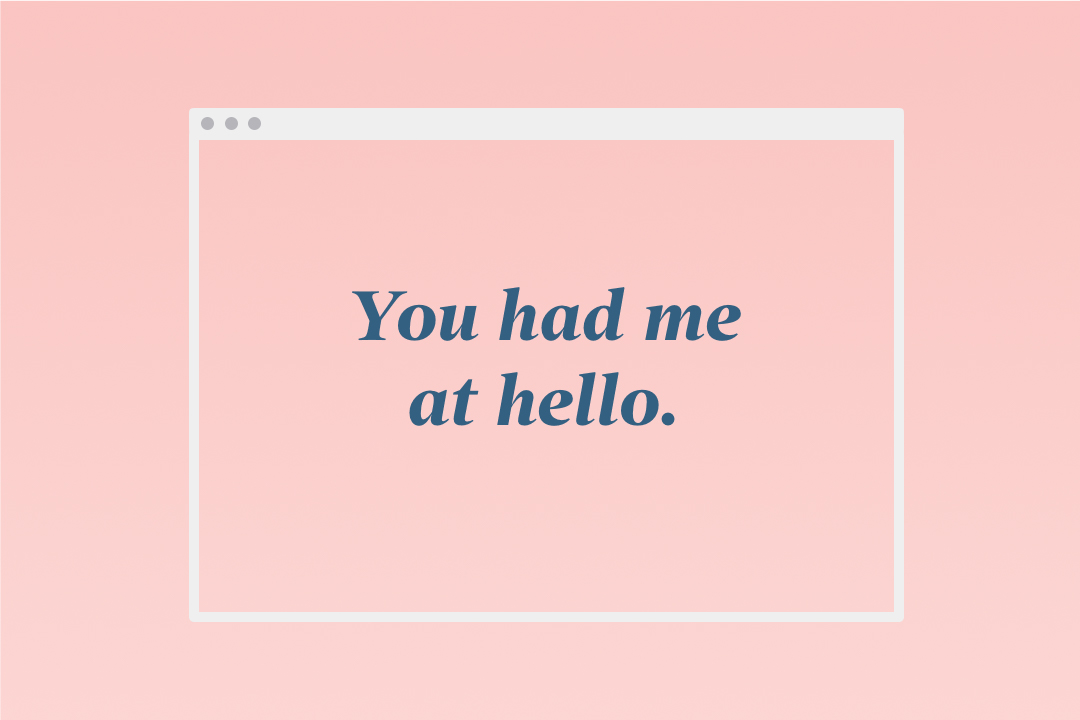
4 Beautiful Wedding Story Examples for Your Website
Inspiration
Get examples, tips, and inspiration for how to share the unique and romantic story of how you met for your wedding website.

11 Dos and Don'ts for Your Wedding Website
Inspiration
Your wedding website provides your wedding guests with all the necessary info about your wedding. Here's exactly what to include and what to skip on your wedding website.
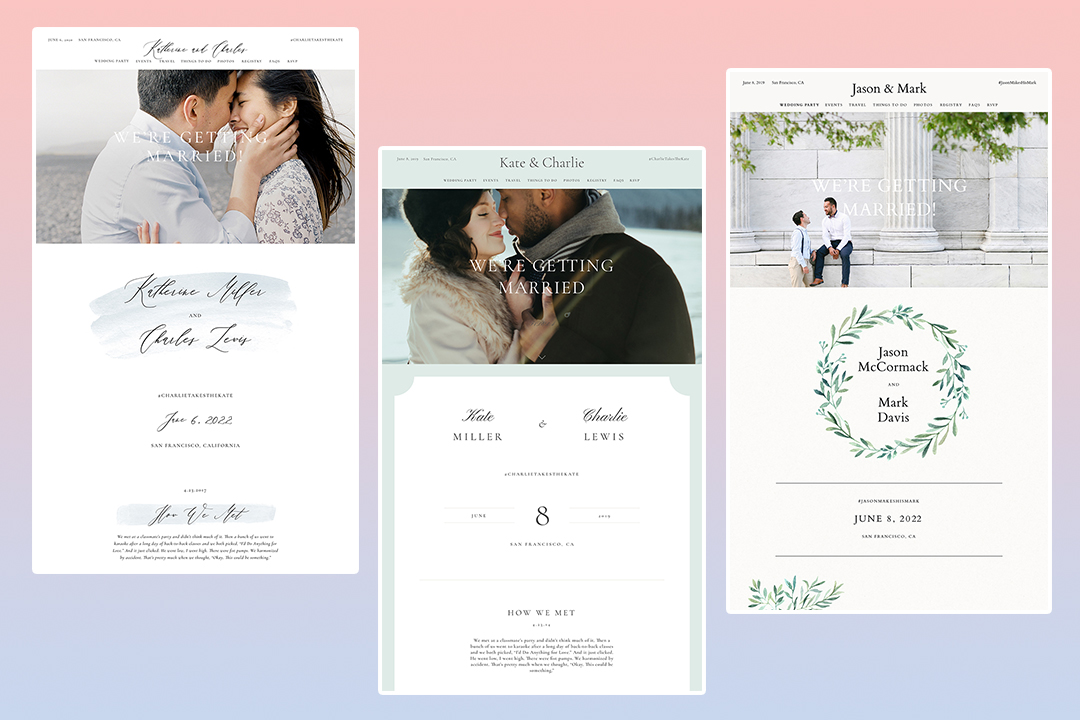
20 Free Wedding Website Templates That Will Inspire You
List
We count down our 20 most popular wedding website templates.

5 Creative “Our Story” Wedding Website Examples
Inspiration
Take a trip down memory lane together and read through our wedding website About Us examples to help guide and inspire you as you tell your own love story as you plan for your special day.
Featured

How to Build a Wedding Website: Guide + Tips
Inspiration
Create a beautiful, shareable free wedding website that will keep all your information in one place and make you and your SO's life easier.
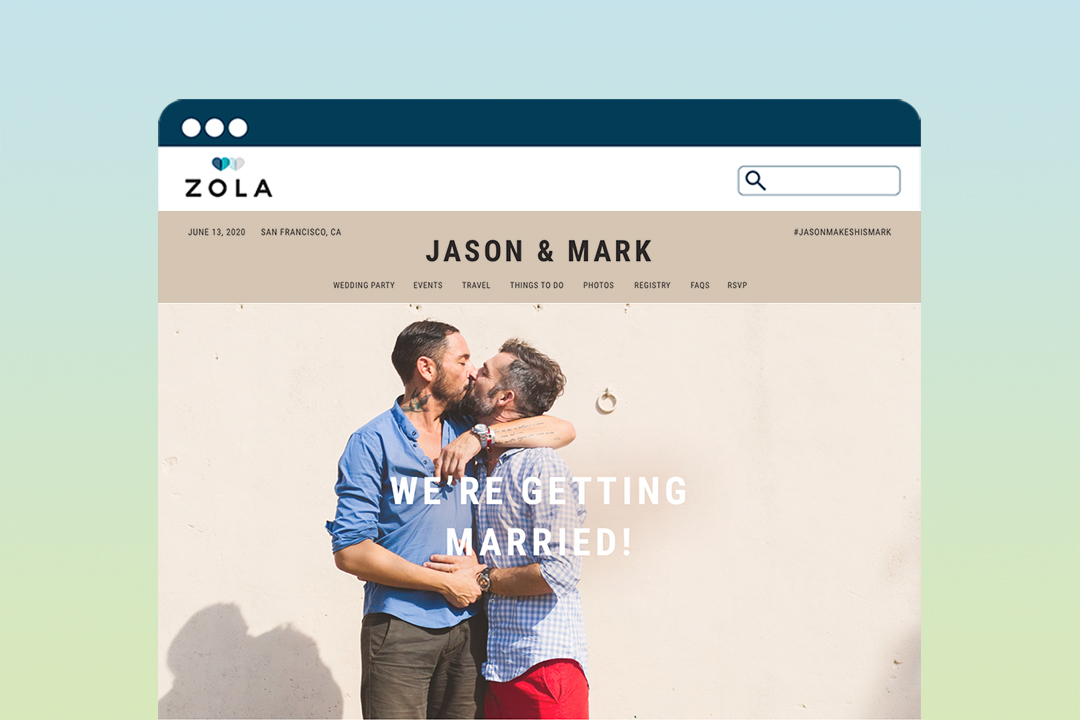
A-Z List of What to Put on Your Wedding Website
Inspiration
Check out our comprehensive, A-Z list covering everything you should add to your wedding website so you don't forget any important details.

Benefits of an Online RSVP for Your Wedding Website
Inspiration
Learn the benefits of having an online RSVP on your wedding website. Our tips and tricks simplify the process and make it easy for guests to RSVP.
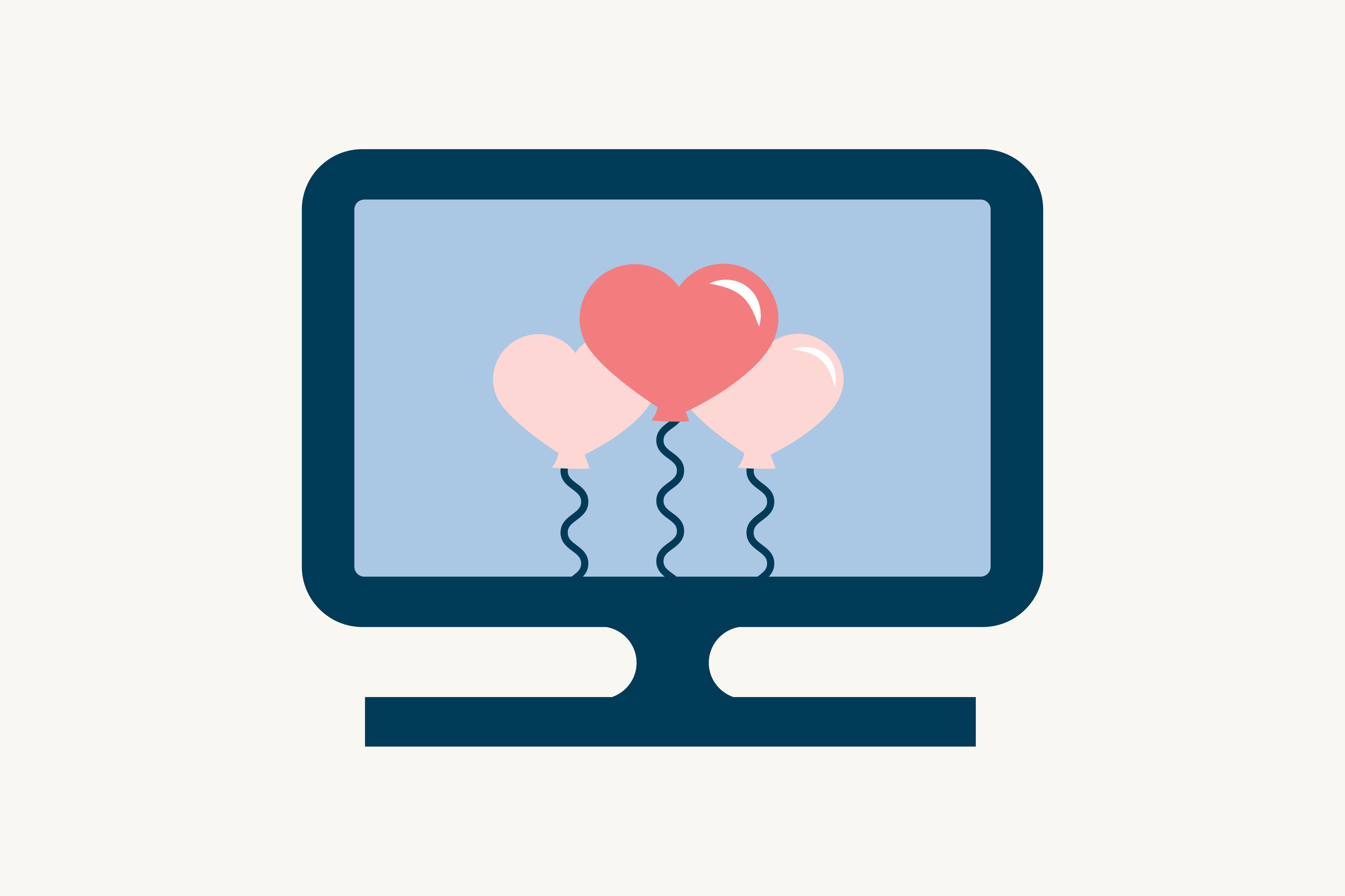
Bach Party Website Ideas
List
If you’re planning a bach party, continue reading to find out how a bachelor or bachelorette website can come in handy.
- Expert advice/
- Wedding planning 101/
- Wedding websites/
- How to Share Your Wedding Website
Find even more wedding ideas, inspo, tips, and tricks
We’ve got wedding planning advice on everything from save the dates to wedding cakes.