- Expert advice/
- Wedding planning 101/
- Wedding websites/
- Benefits of an Online RSVP for Your Wedding Website
- Wedding websites
Benefits of an Online RSVP for Your Wedding Website
Learn the benefits of having an online RSVP on your wedding website. Our tips and tricks simplify the process and make it easy for guests to RSVP.
Last updated July 1, 2025

Shop invitations
View allCollecting online RSVPs on your wedding website is a smart option if you’re hoping to save some money on postage (not to mention saving some trees). You may also find the wedding website online RSVP process easier than tracking down paper responses. The total number of guests attending or not attending will automatically be calculated online—there’s no additional work involved on your end.
However, not all guests may understand how to use a wedding website online RSVP feature. Some less digitally savvy guests may still expect to send an RSVP card by mail. Here’s a look at the benefits of setting up a wedding website with online RSVP, and what else you need to know.
Benefits of Setting Up an Online RSVP
One of the biggest benefits of setting up an online RSVP for your wedding is that you don’t have to worry about anything getting lost in the mail. This can be a big relief lifted from your already burdened shoulders during the planning process.
Think about it—when you send out your wedding invitations via post, you hope and pray that they get out to all your guests without a hitch. Then, you start the praying process again that the RSVP cards come back to you in a timely fashion. If anything gets lost along the way, or you accidentally put down an old address for a distant relative, it’s then on you to track down that response.
With traditional paper RSVPs, you also need to check the mailbox every day and keep track of how many guests are coming. With online RSVPs, your guests just log in and let you know if they are coming. Everything is automatically tallied, including the yes’s and no’s. You can also set up automatic reminders via email to guests who haven’t RSVP-ed yet to let you know if they are attending.
You’ll also potentially save thousands of dollars, as printing RSVP response cards for multiple events, plus postage, can add up quickly. Online, your guests can seamlessly RSVP to multiple events, like the rehearsal dinner and Sunday brunch, at the same time, too. Guest responses can easily be viewed and you’ll never have to worry about losing an RSVP form. Take the stress out of wedding planning for your big day by including all your wedding details right on your website.
How to Set Up an Online RSVP
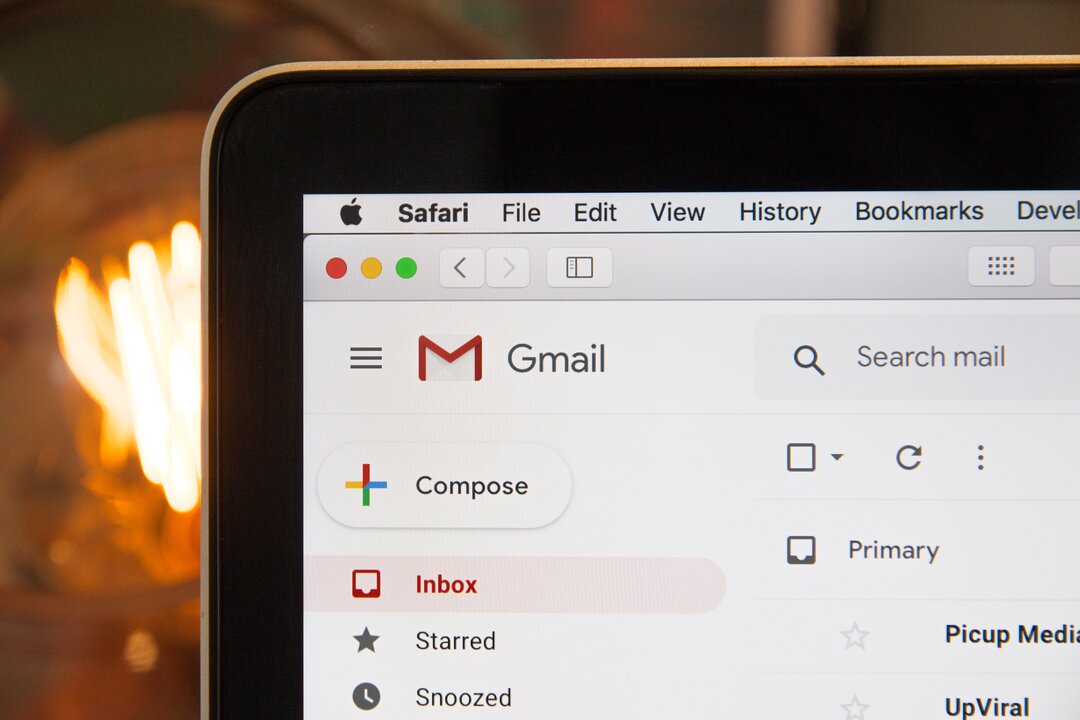
Setting up an online RSVP for your wedding day on your Zola website is easy. You can find it under “Edit Pages” on your website backend. Once you’ve added all guests to “Guest List,” make sure that you click on “Definitely Invited.” Then, follow these simple steps:
- Visit "Edit Pages" under “Website.”
- Click on the "RSVP" page.
- Enable online RSVPs by adding or editing events—scroll down to "Website Settings" and make sure that the second toggle, "Allow guests to RSVP on website," is set to "Yes."
- Decide if you want to ask your guests about their meal preferences, and enter their options to choose from.
- Ask any other questions to your guests that you'd like—for inspiration, check out our list of common questions that Zola couples add to their RSVPs.
Note: If you don't want to let guests RSVP online to any events, make sure that your RSVP page is "Hidden" on your wedding website.
How to Direct Guests to Your Online RSVP
To direct guests to RSVP online, you may want to include a small information card with your paper invitations. (Or, you can put a small line on the invitation itself, if you have room.) It could read something like:
“RSVP Online! Kindly let us know if you’re attending, by visiting our wedding website: zola.com/wedding/rachel-ross-20/rsvp Please respond by September 15, 2020.”
If you’re sending digital invitations and forgoing paper entirely, you can include the direct link to the RSVP page for guests.
Tips and Tricks for Online RSVPs

Even though RSVP-ing online may feel seamless to you, expect to still get a few questions from guests as they go through the process. The following tips and tricks may help when planning for your wedding day.
- Try it out for yourself: Add yourself and your partner to the guest list, and then RSVP for yourself online. Once you see how simple it is to RSVP, you can easily walk your guests through it if they have questions.
- Anticipate roadblocks: For guests who aren’t very digitally savvy (Hi, grandma!) explain that they don’t need to send anything in the mail and then offer to walk them through the online RSVP process (or RSVP on their behalf, if necessary). Another option is to print out a handful of paper RSVP cards for guests that you know will appreciate them, such as grandparents, aunts, and uncles.
- Check notifications: When your guests RSVP online, you and your partner should receive an email and push notification in real time (exciting!) letting you know if they will be attending or not. Check back to your website anytime to see an updated tally of total guests planning to attend.
*Have more questions about online RSVPs? Learn more here. *
Shop invitations
View all- Expert advice/
- Wedding planning 101/
- Wedding websites/
- Benefits of an Online RSVP for Your Wedding Website
Find even more wedding ideas, inspo, tips, and tricks
We’ve got wedding planning advice on everything from save the dates to wedding cakes.
