How to Create Your Wedding Website: 10 Simple Steps
Craft your dream wedding website effortlessly with Zola's step-by-step guide. Showcase your love story and details in style. Start creating today!
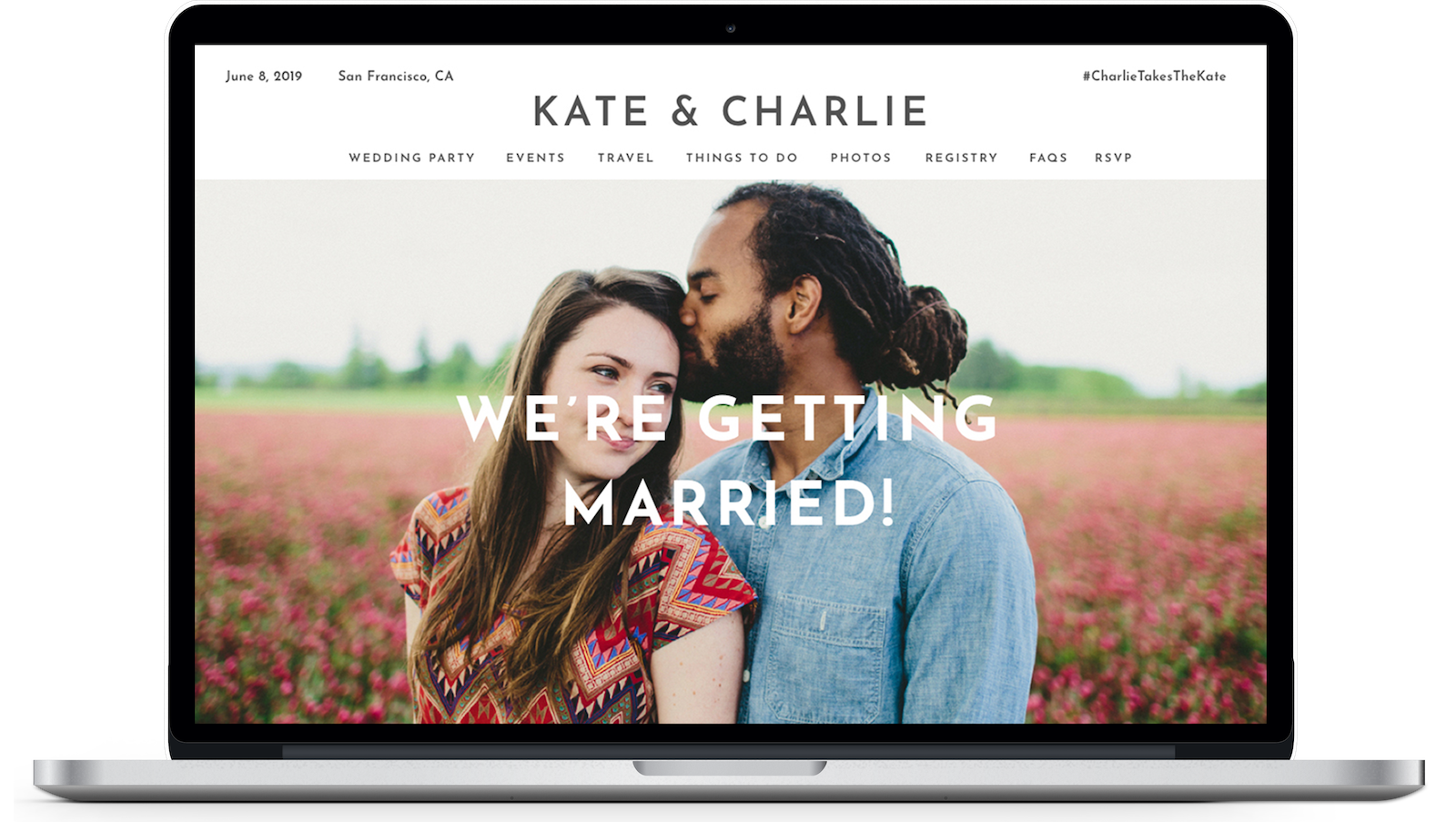
The First Look ✨
Jump through this step-by-step guide on making your beautiful wedding website:
There are many parts of the wedding planning process to prepare for your big day. For example, choosing a wedding venue, narrowing down your guest list, and finding the perfect wedding vendors. Working with a wedding planner can help guide you through each step to ensure everything is organized and done on time.
But one important task you'll want to knock off your wedding planning checklist as soon as possible? Creating your wedding website.
A wedding website is a great way to share details about your upcoming nuptials with your loved ones. But what, exactly, is a wedding website—and as a couple, how do you know what to put on a wedding website?
Let's take a look at how you can create your own wedding website design (include web design tips and wedding website ideas!) to help you pull together a website to celebrate your special day:
What Is a Wedding Website?
A wedding website is a special webpage created just for your wedding day. It’s a one-stop shop used to help you communicate crucial wedding details with your friends and family (only those who are wedding guests, of course!), such as venue details, the weekend itinerary, the dress code, where you’re registered, travel and accommodation information, as well as photos. For some couples, it acts as a website invitation wedding—and is also how guests RSVP to the event.
Basically, you can think of it as an online help desk for your wedding day, helping you stay organized and push out important information to your guests.
The good news is that you don’t need a fancy wedding website builder to create the website of your dreams (or just one that matches your wedding stationery). Use Zola to build a free wedding website that easily keeps all of your information—recommendations, ideas, photo albums, wedding hashtags, online RSVP form, and more—in one place.
Here’s how to do it—plus, what to include on a wedding website.
The Goals of Wedding Websites are to:
- Communicate with wedding guests and share important details that aren’t included in the invitation suite.
- Provide more background info about you and your partner.
- Share travel recommendations with your guests.
- Collect RSVPs from invited guests. (Optional)
- Reiterate any information included on the invitation.
The 5 Ws of Wedding Websites
1. WHO Should See Your Wedding Website?
Typically, most couples make their wedding website public (so a guest who has misplaced their invitation can find it easily with a quick Google search), but if you choose to opt for a private website, your website should be shared with all of your wedding guests.
2. WHAT Should You Include on Wedding Website?
What you include on your wedding website is ultimately up to you and how personalized you want your site to be. It’s best practice to include the following:
- The location, date, and time of each wedding event (rehearsal dinner, bridal shower, wedding ceremony, wedding reception, farewell brunch)
- The suggested attire for each event
- Details about the wedding party (for example, the names of the bridesmaids, groomsmen, maid of honor, and/or best man)
- Recommendations for nearby hotels, restaurants, and sightseeing
- Where you are registered (including a link to your gift registry)
- Personal stories about you as a couple (how you met, your love story, or how you got engaged)
- RSVP information
- Photos from different points of your relationship
- Engagement photos
- Travel information and transportation information (shuttle schedules, directions to the venue, reserved hotel blocks, parking, and, if you're hosting a destination wedding, flight and airline information)
- Any other need-to-know details about the event (for example, letting guests know you're hosting a child-free event or sharing details about handicap accessibility)
- FAQs
3. WHEN Should You Make/Share a Wedding Website?
You should begin creating your wedding website as soon as you set your wedding date and have booked your wedding venue. Publish it and make it live at the same time you send save the dates (roughly 6-8 months before the wedding day). This gives your guests enough time to begin making travel plans if needed.
4. WHERE Should You Share Your Wedding Website?
You should share your wedding website with your guest list via your save the dates (or even your wedding invitations) so they can easily go online to learn more details (and RSVP if you’ve opted to collect replies online).
But, what about sharing on social media? We recommend that you do not post your wedding website on your social media accounts. It creates confusion about who is actually invited and can lead to some uncomfortable conversations with uninvited individuals as a result.
5. WHY Should You Make a Wedding Website?
Save the dates and invitations are limited in terms of space and what’s acceptable to include on them. This puts a cap on what you can communicate to guests through snail mail. Having a wedding site online is great because it gives guests a place to go if they have questions, rather than bombarding you with texts, calls, and emails. And they make life easier for your guests, too, while making travel plans or in case they lose the wedding invitation.
How to Make a Wedding Website
Instructions for how to make a wedding website will be different for everyone, depending on which platform you choose for your wedding website (or whether you decide to build one from the ground up on your own). Regardless of which method you choose, creating a wedding website is done by following these steps:
1. Choose a site or platform.
Might we suggest the Zola wedding website tool?
2. Pick a design, template, or theme (or create your own)
Zola has hundreds of wedding website templates to choose from. Pick a website design that matches your wedding and invitations, and customize it to speak to your relationship and new chapter in your life.
3. Select a domain name.
When thinking of a domain name for your wedding website, choose something simple and easy to remember. You want a custom URL that is unique to you. Be sure to check if it’s already in use before committing to a name.
4. Add your event details.
Include all the necessary information, such as the date, venue (with the address and directions), wedding registry, RSVP date, and dress code.
5. Personalize it.
Make your wedding website stand out from the rest by adding something personal to you and your love story. Add photos, how you two met, or a timeline of your relationship.
6. Include a link to your registry.
Not only can you create your wedding registry through Zola, but you can also integrate your registry into your website too!
7. Set up your online wedding RSVP form (if using).
Offering an online wedding RSVP option makes it that much easier for your guests to respond. No need to worry about anything getting lost in the mail.
8. Proofread everything and test the links.
It may sound like a no-brainer, but do a grammar check on your website and make sure all the links are working properly. This prevents any issues or confusion when people visit your website.
9. Publish it!
Setting up your wedding website through Zola is an easy process. Once it’s published, you can check this step off your to-do list!
10. Share the website link with guests (via your save the dates and/or invitations).
Don’t forget to double-check your URL before your invitation goes to print.
Where to Make a Wedding Website
Clearly, we’re a bit biased, but the short answer is to make your wedding website on Zola. Our wedding website builder comes with all the features you need, for any wedding theme or style. Its functionality and versatility are reasons enough. Thankfully, there’s a lot of evidence to back up our claim:
- 100+ designs and wedding website templates
- Can be made private (via password protection) or public
- Match your website to your Zola Save the Dates and Invitations
- Integrates seamlessly with Zola’s Registry, Guest List Manager, and a full suite of tools
- Customize and change your template
- Option to purchase a custom domain for a small fee
- Designs that look great across all devices
- Google maps integration
What Makes Zola the Best Wedding Website Builder?
Now that you know how to make a wedding website, let’s jump into some of the reasons you’ll want to make that wedding website with Zola.
Zola is the best wedding website builder for a variety of reasons, including:
-
Wedding Website Templates. No matter the theme or style of your event, we have hundreds of templates to fit your wedding. And if you decide to go in a different direction? Not to worry—you can change your design at any time.
-
Managing RSVPs. Zola helps you take out the worry of waiting on RSVPs with our online RSVP feature. Forget about tracking RSVPs through the mail; with Zola, you can easily track responses through your wedding website.
-
Wedding Invitations. With Zola, you can customize your wedding invitations to match your wedding and website. We also offer up to 5 free customizable samples so you can try different products until you find the perfect invitation.
-
Wedding Gift Registry. Not only can you make your wedding website with Zola, but you can also make your wedding registry, which allows you to easily connect the two and make it easy for guests to find your registry and buy the perfect gift.
-
Pricing. Did we mention that it’s free?
Tips For Creating The Best Wedding Website
Looking for some more wedding website advice? Here are a few tips to help you make the most out of your wedding website:
1. Make the look and feel of your wedding website match the look and feel of your wedding.
Chances are, you have a very specific wedding style—so why not match your website to that style? Look for ways to tie the look and feel of your website to the look and feel of your website. Match color schemes or use the same fonts on your website that you plan to use on your wedding programs and wedding place cards.
2. Choose a unique custom URL and domain name for your website
The URL to your wedding website should be self-explanatory but special to you and your wedding. With so many wedding domains already in use, you may need to get creative. You may need to add some detail to make sure guests are directed to the correct website. Instead of “TheSmiths.com” use “BobAndChrisSmithWedding2023” or something similarly unique.
3. Keep things short and to the point
Your wedding website is a great place to share information—but your guests don't want to have to read a novel in order to get the information they need. When writing your website, keep things short, concise, and to the point. Ideally, your guests should be able to easily navigate your website and quickly scan the text to find what they're looking for.
4. Include recommendations for fun activities for your guests
If you have guests traveling from out of town for your big day, you should include recommendations for fun things to do in the area. That way, your guests not only get to have a great time at your wedding, but they also get to have a great time exploring the area.
5. Share your wedding hashtag on your wedding website.
If you have a wedding hashtag, share it on your wedding website so your guests know what hashtag to use before they attend the event.
6. Include a FAQs section
Trust us, having an FAQ page will limit the number of texts, emails, and calls from all your friends and family. Let your guests know if there is any specific gift registry information (such as making a donation instead of purchasing a gift from a wedding registry), Include information like handicap accessibility, plus ones, and dietary restrictions.
Cherish The Memories
Your wedding website is super helpful in the months and weeks leading up to your wedding. But it's also a great way to share all the amazing memories from your big day with your guests after the wedding.
Some elements you'll want to consider adding to your wedding website after you say your I do's include:
- A photo gallery of professional wedding photos and photos from social media
- Videos from your wedding ceremony and reception
- A personalized message thanking your guests for attending
Now that you know all the benefits of creating a beautiful wedding website, and where to do so, what are you waiting for? Start designing your free wedding website on Zola today!