- Expert advice/
- Wedding planning 101/
- Wedding planning tools/
- How to Plan a Wedding: A Step-by-Step Guide
- Wedding planning tools
How to Plan a Wedding: A Step-by-Step Guide
We’ll walk you through the steps of online wedding planning, highlighting all of Zola’s incredibly easy and intuitive online wedding planning tools that’ll make planning for the big day more fun and less frustrating.
Last updated October 16, 2025
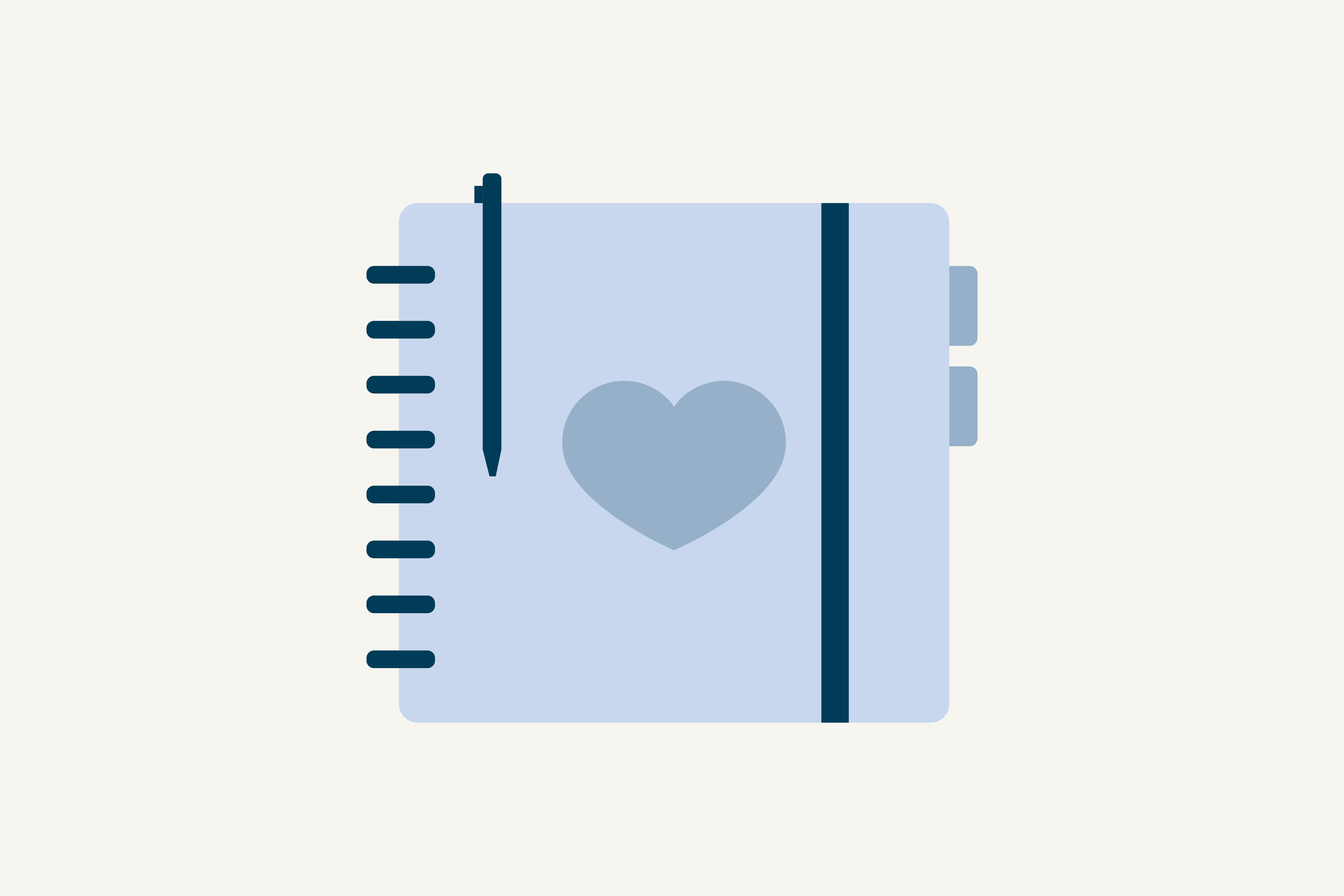
The First Look ✨
- The first steps to planning a wedding is to get organized with the right tools, set your date, and to create your wedding website.
- Setting up your registry and gathering inspiration for your wedding are the funnest parts of planning.
- Finding your vendors, sending your invitations and managing your RSVPs are some of the last steps in your plan before your big day!
It’s a universally acknowledged truth that the wedding planning process is a lot of work. With a wedding checklist as long as your arm it’s not always obvious where and how to even begin. Thankfully, this is the digital age, in which we can do almost anything from our smartphones. Gone are the days of wedding planning that require a binder full of wedding inspiration print-outs and a million sit-down meetings for the bride and groom. But what are the best websites and tools out there to facilitate your online wedding planning? Answer: Zola.
In this guide on how to plan a wedding, we’ll walk you through the steps of online wedding planning—whether you’re planning a traditional wedding or a destination wedding. From organizing a seating chart to setting a realistic wedding budget, you’ll be armed with all the knowledge to plan your dream wedding. Grab your phone or laptop and let’s get planning.
Step 1: Get Organized
After getting engaged, you and your partner need to get hooked up with all the right tools and services to make your online wedding planning as easy as possible. Set up a Zola account to:
- Create a wedding registry
- Set up your personal wedding planning Checklist
- Build a free wedding website
- Order save the dates and invitations
- Browse wedding inspiration
- Book your wedding vendors
- Download the Zola Weddings App on all your mobile devices (even those Androids) for even more wedding inspiration.
- Follow Zola on your favorite social channels for unbeatable inspiration and advice.
- Download Zola’s 12-month wedding planning timeline (if you aren’t using our digital Wedding Checklist tool).
Then set up other online accounts to help with your planning:
- Set up a wedding-only email account for you and your partner.
- Set up a file-sharing account like Google Drive or Dropbox.
Step 2: Set The Date
If you haven’t done so already, it’s time to start thinking about a wedding date.
See our guide for How To Set A Wedding Date
Step 3: Create a Wedding Website
Now that you’re knowledgeable about how to use the internet to plan your wedding, it’s time to make your wedding a part of the internet.
- Set up your free Zola wedding website.
- Pick your website design from our hundreds of gorgeous options (literally). You can even match your website to your save the dates and invitations in Step 10 and 12 below.
- Begin customizing your design with photography, stories, and any wedding details you already have in mind.
- Create a custom website domain for a small fee.
- Complete each section before finally making it public and searchable for your guests. Continue to add to your website as you nail down more specifics.
See our guide for How To Create A Wedding Website
Step 4: Set Up Your Registry
It’s time for what most people think is a fun step in wedding planning: setting up your Zola wedding registry. Not sure what a registry is? Not a problem—read up on What Is A Wedding Registry.
- Consult our Registry Checklist to find out which gifts Zola’s experts recommend you include to outfit (or upgrade) your newlywed home.
- Take advantage of Zola’s Registry Planner tool, a calculator that tells you how many gifts you should add to your registry, and in which price points, based on the number of guests you expect to invite.
- Add gifts to your registry and personalize with photos, a welcome message, and personal notes to your guests about your registry picks.
- Publish your Zola registry!
- Add your Zola registry to your website.
See our guide for Essentials To Put On Your Wedding Registry
Step 5: Set Your Budget
Setting your wedding budget isn’t fun as a bride and groom, but it will make your life easier as you get further into planning your wedding. Plus, a realistic wedding budget helps you avoid overspending money, as well as help you outline ways to save.
- Sit down with your partner over dinner and chat about the following things:
- The total amount of money you’d like to spend on your wedding
- What you can afford to spend
- If your families are contributing to cover wedding costs
- What your priorities are for the big day (this is how you figure out ways to save and where)
- Break down your budget further by determining what dollar amount or percentage of your total budget you can spend on each major category or item you want to include in the day’s festivities.
- Create a spreadsheet to track your expenses.
- Put together a folder of receipts, signed contracts, and deposits and payments as you make them.
See our guide for How To Set Your Wedding Budget
Step 6: Gather Wedding Inspiration
Now for a little fun after the budget talk: it’s time to browse ideas and wedding inspiration.
- Explore Zola Inspiration: a huge collection of real weddings that grows every day with incredible new wedding images. You can even filter and search for weddings based on season, color palette, wedding style, venue type, or location.
- Save photography and ideas that you love to your Zola account by clicking the heart icon on photos and real weddings to save them to your favorites.
Step 7: Choose a Venue
After browsing and favoriting Zola’s real weddings, you should begin to get a sense of your ideal wedding style. This will inform everything about your event, from food and beverage to deco and even your wedding stationery. The next step in turning your dream wedding into reality is to find your wedding venue.
- Browse wedding venues from any location, or narrow down your search to a few popular wedding destinations like Napa or Charlottesville, VA. You can also search by type of venue, so if you already know your wedding must take place at the beach, you can skip right to beachfront options.
- Create a wedding venue checklist and send inquiries directly through Zola to your top venue picks to ask about availability and schedule site visits.
- Once you’ve made your decision, lock in your wedding date with a signed venue contract and deposit.
See our guide for How To Choose A Wedding Venue
Step 8: Create Your Wedding Checklist
Once you have a venue contracted signed, then your online wedding planning timeline really kicks in.
- Activate your Zola Wedding Checklist to put your wedding to-do list on autopilot.
- Input your key wedding details like date and location, and select whether you want a lot versus a little bit of guidance from the tool.
- Let Checklist schedule out your wedding planning to-do list month by month for you.
- Customize your checklist to add, edit, or remove any tasks as you need. It’s also equipped with tons of religious- and culturally-specific traditions that you can add based on the kind of wedding you’re having. You can really be your own wedding planner.
- Get push notifications from Checklist right to your phone (since you have the Zola app, right?)
Don't have a Zola account? See our Wedding Planning To-Do Checklist
Step 9: Build Your Guest List
Okay, the wedding is shaping up. Now it’s time to set your guest list.
- Put together your guest list by working with your families to determine who should be invited.
- Use Zola’s Guest List tool to gather and keep track of guests’ names and addresses by one (or several) of the following methods:
- Upload an existing spreadsheet
- Add contacts from your phone’s address book
- Use manual entry
- Send guests a link via email or text allowing them to input their address directly into the tool themselves
See our guide on How To Make A Wedding Guest List
Step 10: Send Out Save The Dates
The guest list is set, so start spreading the news!
- Design your save the dates on Zola, which can also coordinate with your wedding website design (and all of your wedding stationery).
- Mail your save the dates approximately 6-8 months before the wedding to give guests plenty of notice (and to make travel arrangements if they’re journeying from out of town).
- Include your wedding website (and make it public) on your save the date so guests can learn more.
See our Guide To Wedding Save The Dates
Step 11: Find Your Vendors
While you probably have been researching and selecting important vendors throughout this whole process, here’s the point in your online wedding planning journey where you need to shore up your wedding vendor list.
-
Head to Zola’s vendor directory to search for all the key professionals who will actually pull off this incredible soirée you’re planning. Search by wedding vendor type, then browse through the vendor listings to find images, package descriptions, pricing info, reviews, and real wedding examples (when available). In general order of importance/urgency, here are the kinds of vendors you should be researching and booking:
-
Inquire with vendors about pricing and availability on your wedding date.
-
Meet in person with your favorite vendors that meet your criteria and seem like a good fit.
-
Secure their services by signing contracts and paying deposits when required.
Step 12: Send Out Invitations
At this point, invitations should be mailed to all the same individuals who received a save the date card. If you opted for Zola wedding invitations, this to-do list item is simple.
- Select your wedding invitation design (which you can match to your other wedding stationery) and customize your wording, paper type, and colors.
- Import your Guest List contacts and address your envelopes (for free!).
- Place your invitation order.
- Send your invitations 6-8 weeks before the wedding day.
Pro Tip: Once the invites are in your hands, you’re ready to head to the post office. Since wedding invitations can easily rip or tear in the post office’s machinery thanks to being bulkier than most mail, be sure to ask the postal workers to cancel your invitations (USPS lingo for marking postage as used) with a hand stamp.
Need help with the etiquette and wording your invitations? We’ve got you. See our links to related articles below:
How To Address Wedding Invitations
How To Word Wedding Invitations
Step 13: Manage Your RSVPs
- Collect RSVPs in one place.
- If guests RSVP online at your website, the responses will sync up automatically with your Guest List to track guests’ responses for you. You can even have guests provide info about their meal choices, what hotel they’re staying at, whether they want to take the shuttle, etc.
- If you also receive RSVPs through paper response cards, you can add in those responses to your RSVP tracker within your Guest List.
- Share the final list with your venue manager, your caterer, your wedding planner, and anyone else who needs it once you have all your responses.
See our Guide To Wedding RSVPs
Step 14: Get Married!
Congrats—you made it! Wedding day has arrived. You’ve successfully planned your wedding online like a champ without the help of a professional wedding planner and now you can simply enjoy yourself. Here are a few things to make sure you do on the big day to make it relaxing:
- Eat a good breakfast.
- Let the little (and maybe even the big) things go.
- Enjoy being with your friends, family, and new spouse!
Step 15: Send Thank You Notes
After some chill time, whether that’s by taking a mini-moon, a honeymoon, or just a day after the wedding to unwind, start thanking your friends and family for all those amazing gifts they bought you on your Zola registry. If you opted for Zola thank you cards to match your invitation suite, this task will be quick and easy.
- Send thank you notes no later than 3 months after the wedding.
- Make sure to hand-write a personal message to each gift giver.
- Use Zola’s Thank You Note Manager to help you keep track of who gave you what, their addresses, and whether a note has been sent.
Need help crafting messages to show your gratitude? See links to related articles below:
How To Write Wedding Thank You Cards
Look at that: You’re basically a professional wedding planner (as long as you have Zola in your back pocket).
Up next for you
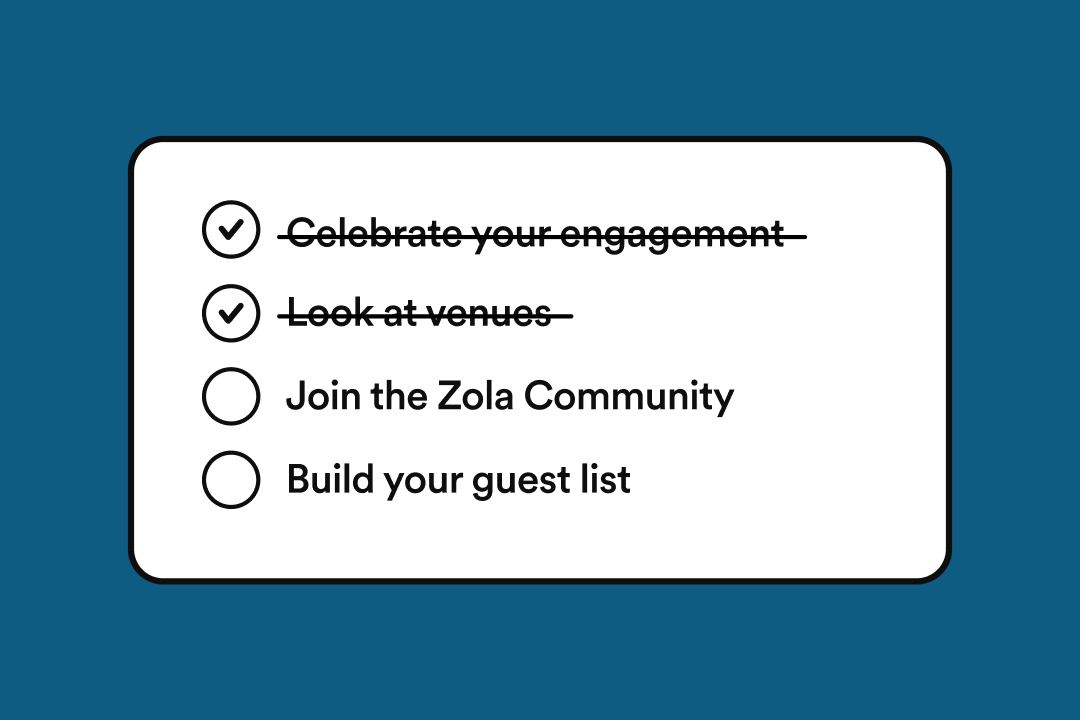
2024/25 Printable Wedding Planning Checklist & Timeline - Zola
Don’t miss a wedding planning detail with our complete, expert-crafted wedding checklist and timeline. Free, printable version inside!

10 Tips to Pick the Perfect Wedding Venue
How-To
How does one go about choosing a wedding venue? Here's the rundown on one of the first tasks you’ll need to accomplish after saying “yes!”

How to Choose The Best Wedding Month
Getting Started
Choosing your wedding month and date is a crucial first step in the wedding planning process. Here's how to decide on the best time of the year to get married.
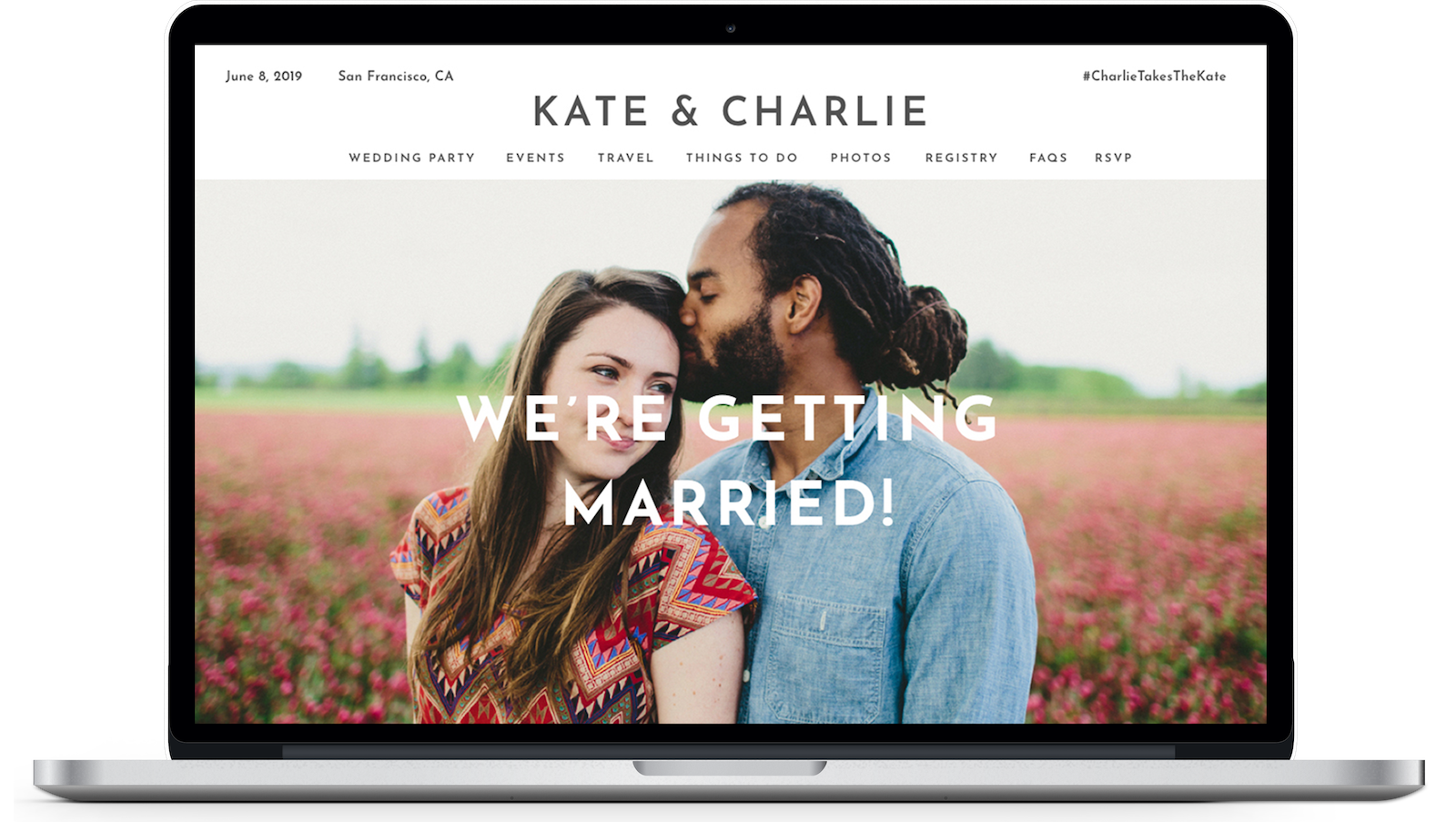
How to Create Your Wedding Website: 10 Simple Steps
How-To
Craft your dream wedding website effortlessly with Zola's step-by-step guide. Showcase your love story and details in style. Start creating today!
Featured
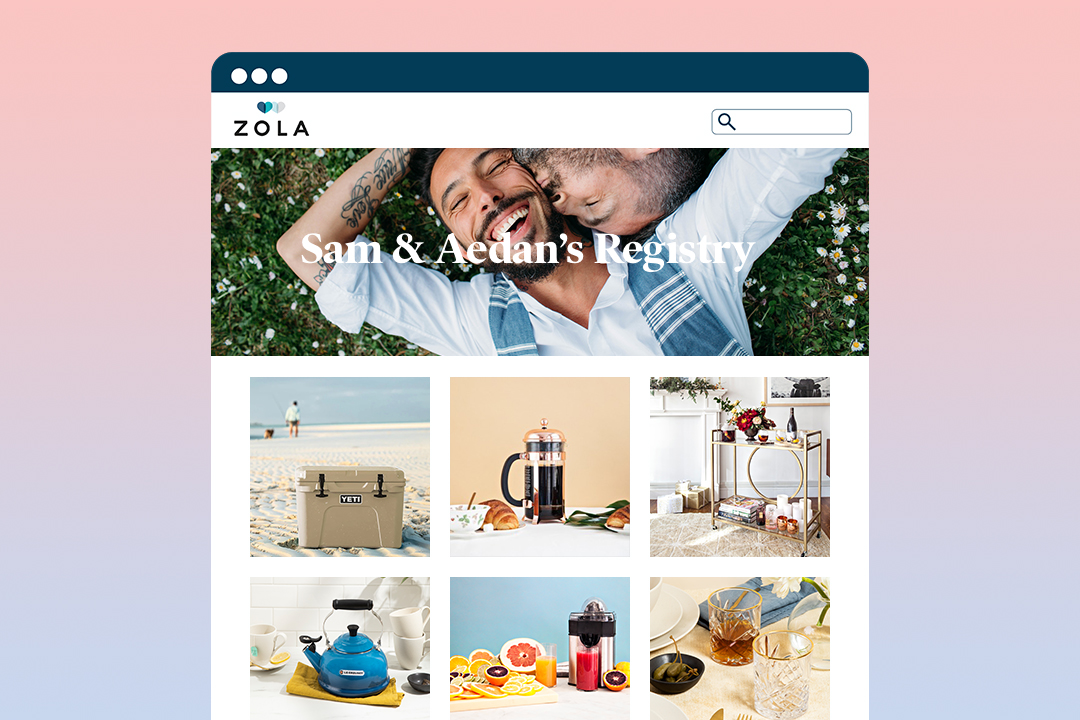
What Is a Registry (And Why Do You Need One)?
Inspiration
A wedding registry is a personalized collection of gifts that an engaged couple has specifically chosen for their guests to shop from in order to make the wedding gifting experience simpler, easier, and more satisfying for everyone.

Wedding Invitation Wording: A Complete How-To Guide
How-To
Learn the how-to's of wedding invitation wording, plus formal and casual wedding invitation examples from the experts.

A Guide to Bridal Showers
Inspiration
This bridal shower guide will introduce you to the basics of bridal showers: traditional bridal shower etiquette (and which of those “rules” you can break), whom to invite, what to do, and who pays for it all.

Wedding Cake Cost Guide: Average Price and Budget Tips
Advice
Wedding Cake Costs: Discover the national average of $917, typical range of $700 to $1,100, and smart ways to save on your wedding dessert.
- Expert advice/
- Wedding planning 101/
- Wedding planning tools/
- How to Plan a Wedding: A Step-by-Step Guide
Find even more wedding ideas, inspo, tips, and tricks
We’ve got wedding planning advice on everything from save the dates to wedding cakes.
