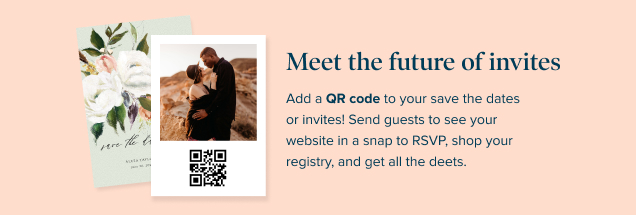- Expert advice/
- Wedding planning 101/
- Wedding websites/
- How to Include Your Wedding Website on Your Invitation
- Wedding websites
How to Include Your Wedding Website on Your Invitation
Wondering how to share your wedding website with guests? Explore etiquette tips for how to share your wedding website on an invitation.
Last updated July 1, 2025

Shop invitations
View allYou wrote your “how we met” story, uploaded your beautiful engagement photos, and created your wedding registry. This can only mean one thing: you completed your wedding website. Congrats! Crafting a wedding website that communicates all the important details about your wedding day is no easy task. Now that you hit publish, you’re probably wondering when and how you should share your brand-spanking-new site with your wedding guests.
While it can be tempting to post a link to your wedding website on your social media accounts right away, we strongly advise against it. Sharing your wedding details with all of your web-based followers and friends often leads to confusion about who is and isn’t invited to your big day. Instead, modern etiquette suggests that you share your website with your guests via your wedding invitation (and save the dates, if applicable). For more information on how to include your wedding website on your invitation, keep reading.
Just getting started? Check out our step-by-step guide on how to make a wedding website.
Why to Include Your Wedding Website on Your Invitation
Including a link on your invitation is the easiest and most common way to share your website with your guests. Traditionally, the wedding invitation suite includes a few different enclosure cards to relay critical information to guests. While that’s still an option, many modern couples have opted to forego multiple enclosure cards and instead direct guests to their website to learn need-to-know wedding details, such as hotel recommendations and registry information. In addition to communication wedding details, the wedding website may be included on the invitation for the following reasons:
1. To Collect RSVPs Online — Many couples choose to collect online RSVPs rather than have their guests fill out paper response cards. That’s because sites like Zola make it easy to gather RSVPs through your wedding website and manage the guest list with real-time updates and easy-to-use tracking tools.
2. To Share Registry Information — In the past, registry etiquette dictated that the registry only be shared by word of mouth. The digital age has rendered that rule outdated, and it’s now considered standard to share where you’re registered on your wedding website. Including your website URL on your invite makes it easy for guests to find your registry without hassle.
How to Include Your Wedding Website on Your Invitation
Now that we’ve covered why to share your wedding website on your invitations, let’s talk about how to include your wedding website on your invitation without sacrificing aesthetic appeal or committing an etiquette faux pas.
In general, when sending out the formal wedding invitation, guests appreciate having the wedding website information all in one place. Wedding etiquette insists that you don’t include your website on the invitation directly, but if you do choose to share it on the formal invitation, add the website to the bottom of the invitation. Wedding save the dates and enclosure cards are also a great place to share your wedding website with guests. You can do this by either:
- Adding your wedding website URL
- Adding a QR code
Let's explore these different options for how you can share your wedding website on your invitation.
Save The Dates
Although your wedding save the dates are sent out in advance of your invitations, they’re still a part of your invitation suite and the most popular choice for sharing the wedding website URL with guests as quickly as possible.
Where: If you make your save the dates using a pre-made design online, then the template will guide you on where exactly you should list your wedding website link. It varies by design, but in most cases, it’s listed on the back of the save the date or at the bottom of the front side. If you’re working with an invitation designer or making your own, where you place the URL is up to your personal preference. If you opt for a QR code, placing it on the back of your save-the-date would be ideal.
When: Send save the dates 4-6 months before your wedding date.
The Formal Invitation
Although some wedding experts believe it’s bad decorum to include your wedding website on your invitation, we’re of the opinion that it’s okay if you’re collecting RSVPS through your site in lieu of response cards. Just keep in mind that unless the link serves a purpose other than broadcasting where guests can buy you gifts, that it may be considered poor etiquette to share your wedding website on your invitation.
Where: At the bottom of your invitation. Some wording examples:
- “For more information, please visit [URL]”
- “Kindly RSVP by [RSVP deadline] at [URL]”
If you opt to add a QR code instead, adding it to the back of the invite is best.
When: Send invitations 6-8 weeks before the wedding date.
The Enclosure Card(s)
Your other option is to include your wedding website URL on an enclosure card (an additional piece of your invitation suite used to communicate additional details to your guests). While there are many types of enclosure cards, these three are used to point guests to your website:
- RSVP Card — If guests should RSVP online via your wedding website and you don’t want (or have the space) to include these instructions on your invitation, an option is to include an RSVP card with instructions on where, when, and how guests should accept or decline your invitation online.
- Details Card — To communicate multiple pieces of information with guests on one card, many couples prefer to enclose a details card with their invite. This card may list your website, travel information, requested attire, and other fine points that your guests should know before the wedding day.
- Wedding Website Card — A final option is to add a wedding website card to your invitation suite. This card serves the sole purpose of sharing your website URL and is a great choice for couples who want their invitation to maintain a formal tone while also taking advantage of modern tech conveniences.
Shop invitations
View allUp next for you
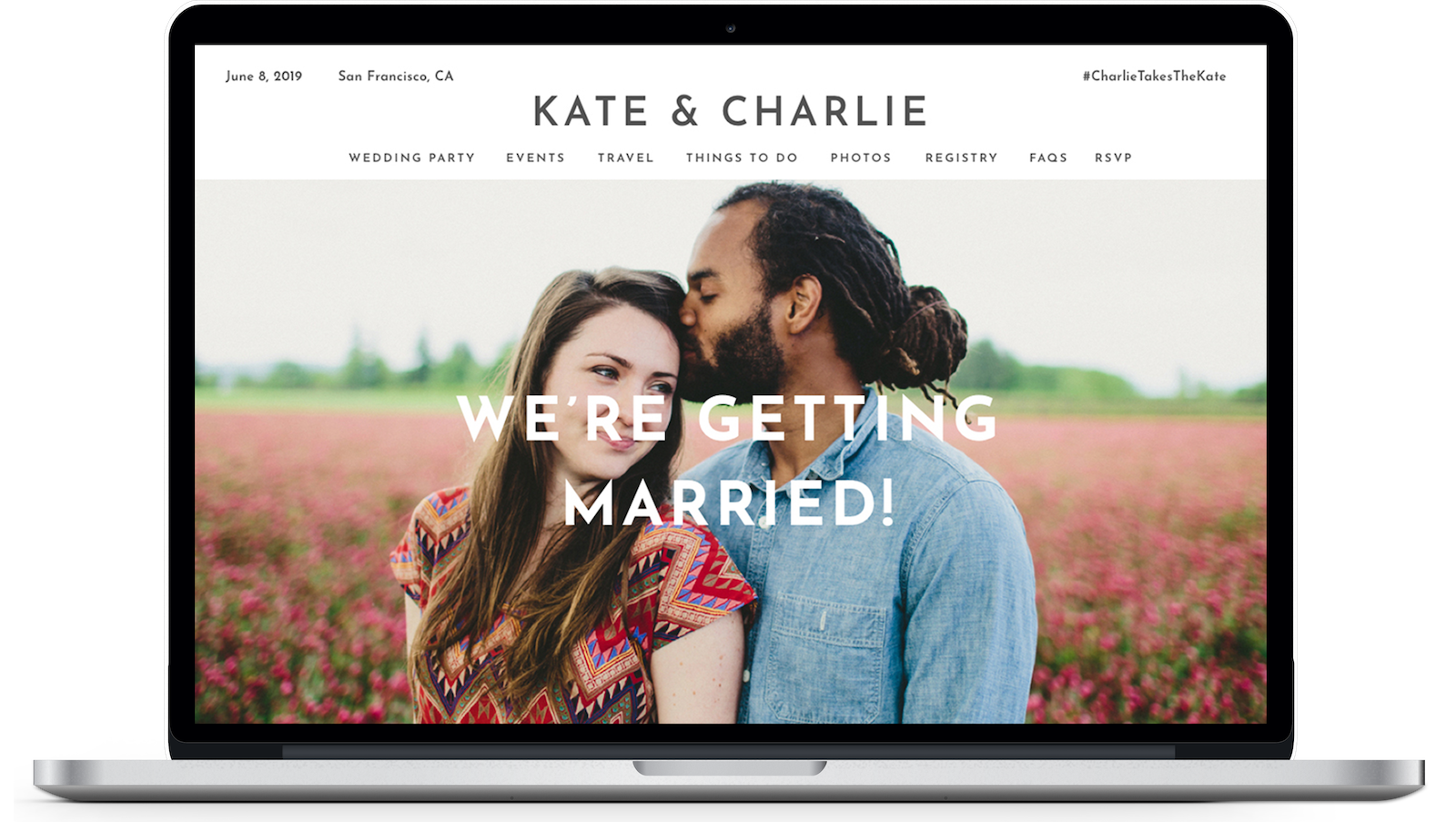
How to Create Your Wedding Website: 10 Simple Steps
How-To
Craft your dream wedding website effortlessly with Zola's step-by-step guide. Showcase your love story and details in style. Start creating today!

What to Include on Your Wedding Website + How to Write It
How-To
Your wedding website is a key place to communicate with your guests and share pertinent information, so it’s important to write well to avoid confusion. Keep reading for writing tips, wording samples, and a breakdown of what to include in each section of your wedding website.
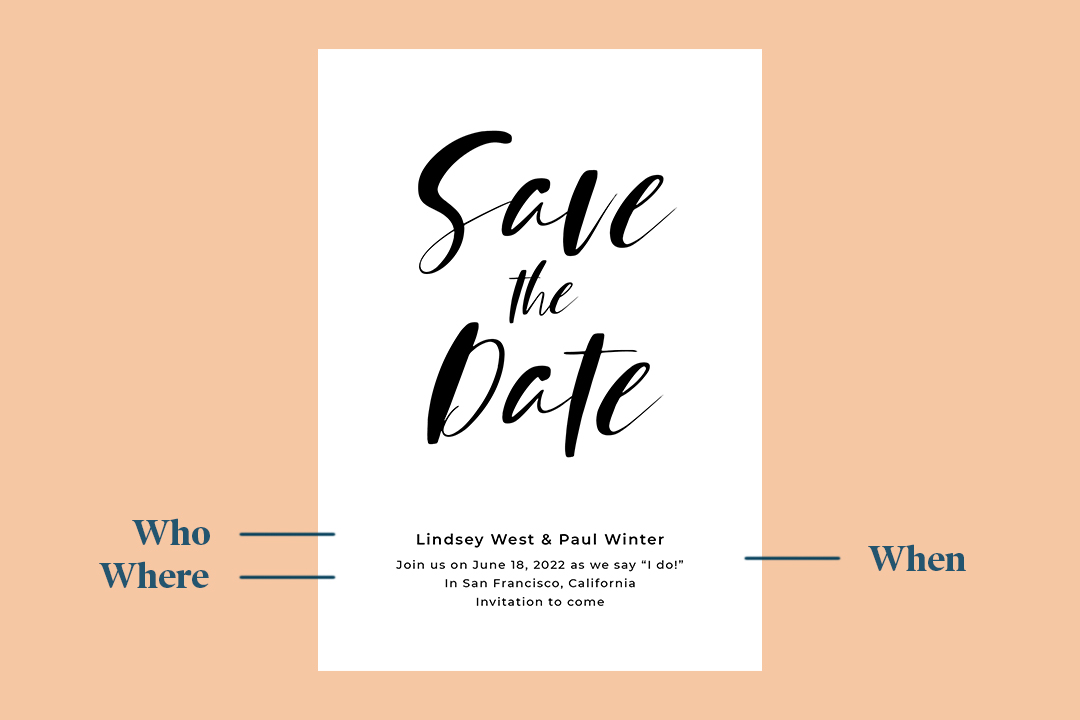
A Guide to Save The Dates
Inspiration
Save the dates add an extra touch of style and coordination to your wedding. Find out why and when you should send your save the dates with this complete guide.
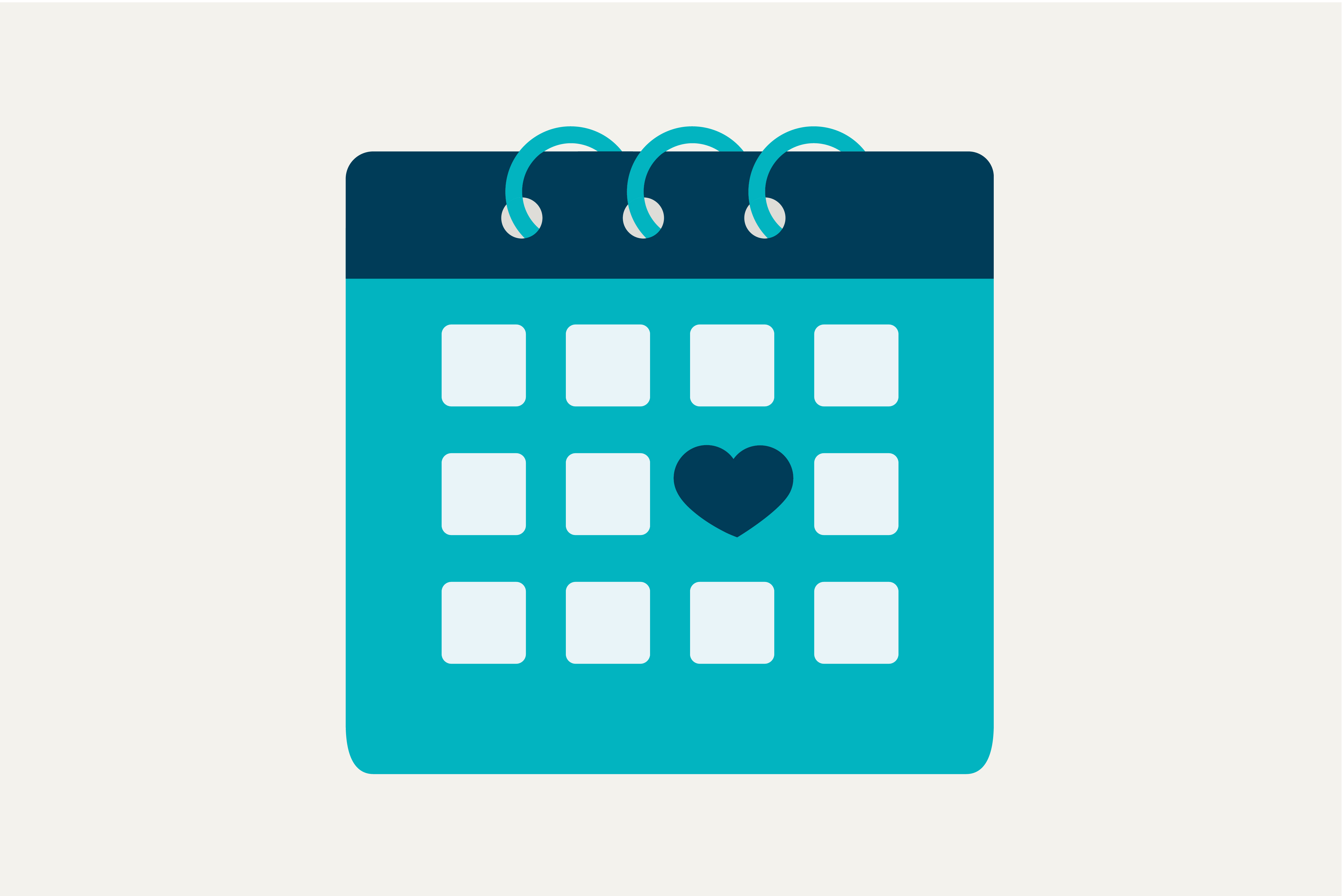
When to Send Out Wedding Invitations
Inspiration
When is it too early or too late to send out invites? Find out when to send wedding invitations and everything you need to consider for your planning timeline.

Wedding Invitation Wording: A Complete How-To Guide
How-To
Learn the how-to's of wedding invitation wording, plus formal and casual wedding invitation examples from the experts.
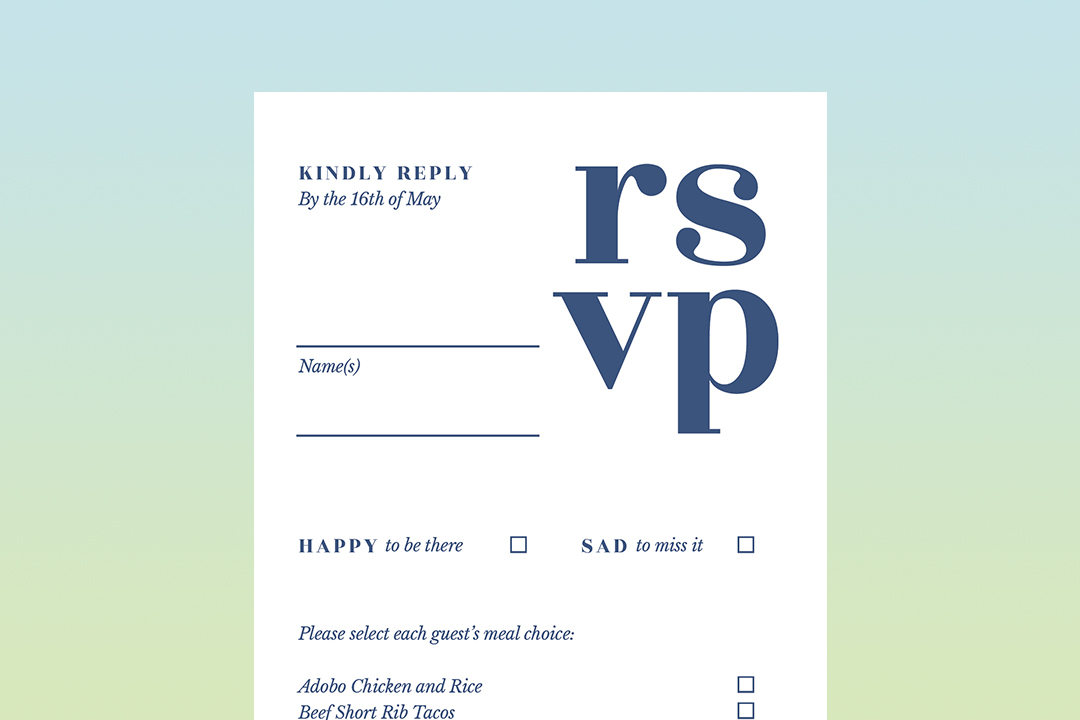
An Expert Guide to Wedding RSVP Cards & Complete Stationery Packages
Inspiration
Master wedding RSVP etiquette and discover complete wedding stationery packages with perfectly coordinated RSVP cards, free addressing, quality paper, and matching designs.
Featured
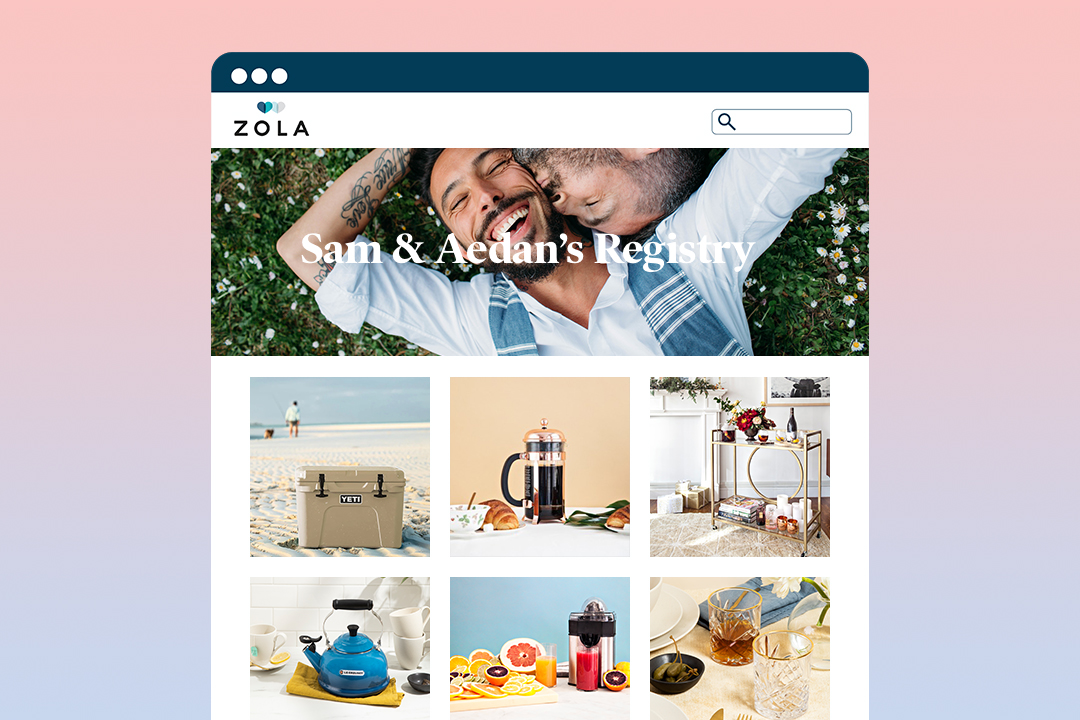
What Is a Registry (And Why Do You Need One)?
Inspiration
A wedding registry is a personalized collection of gifts that an engaged couple has specifically chosen for their guests to shop from in order to make the wedding gifting experience simpler, easier, and more satisfying for everyone.

A Guide to Bridal Showers
Inspiration
This bridal shower guide will introduce you to the basics of bridal showers: traditional bridal shower etiquette (and which of those “rules” you can break), whom to invite, what to do, and who pays for it all.
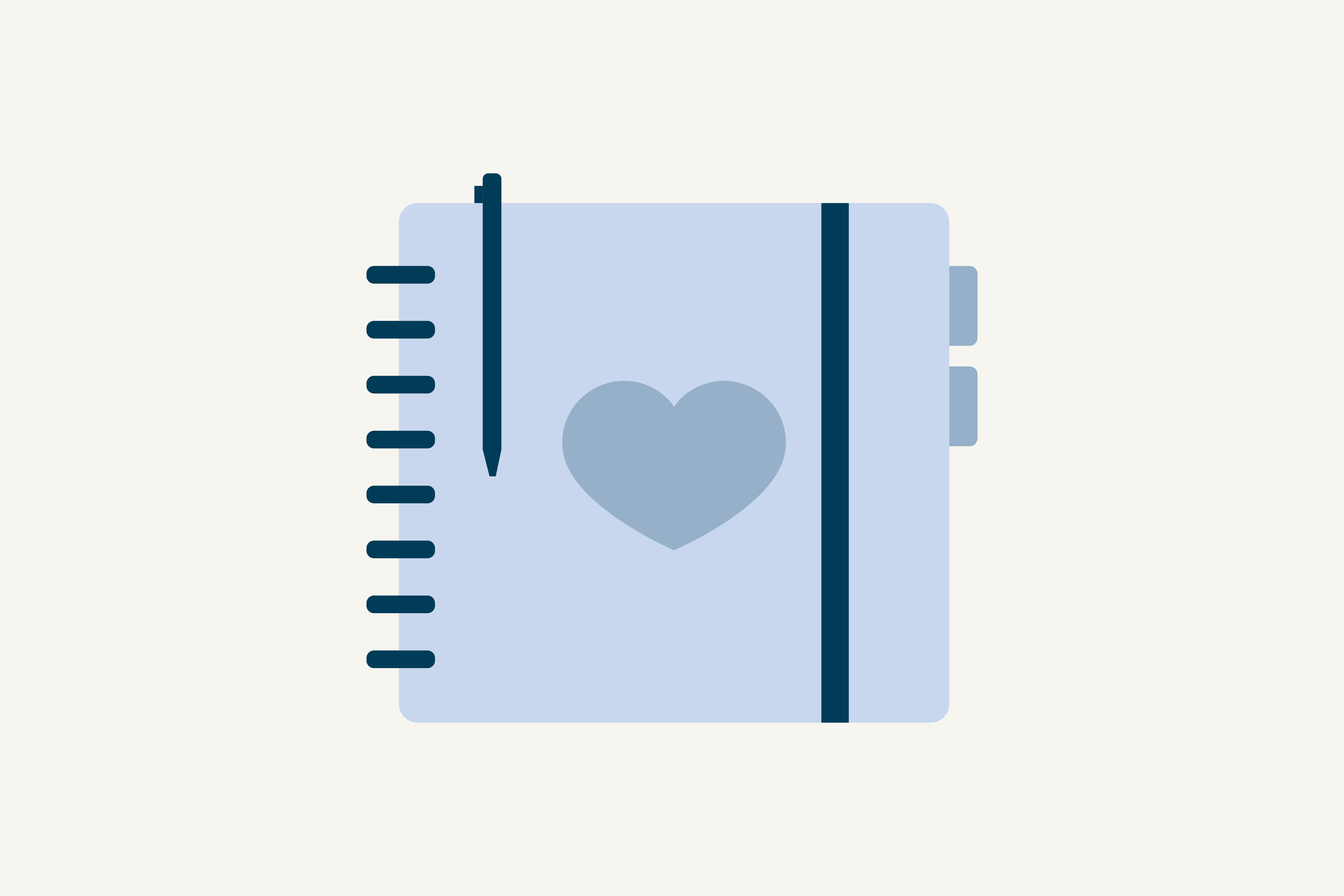
How to Plan a Wedding: A Step-by-Step Guide
How-To
We’ll walk you through the steps of online wedding planning, highlighting all of Zola’s incredibly easy and intuitive online wedding planning tools that’ll make planning for the big day more fun and less frustrating.

Wedding Cake Cost Guide: Average Price and Budget Tips
Advice
Wedding Cake Costs: Discover the national average of $917, typical range of $700 to $1,100, and smart ways to save on your wedding dessert.

Wedding Guest Attire: A Guide to Every Dress Code
How-To
Dress to impress! Your go-to guide for wedding guest attire, from formal to casual. Find the perfect look for every dress code and celebration.

How to Set Your Wedding Budget Step by Step
How-To
While it may not be the most exciting item on your to-do list, setting your wedding budget is essential. We’ll break down the typical expenses, guide you through the entire process from start to finish, and tell you where you can save money.
- Expert advice/
- Wedding planning 101/
- Wedding websites/
- How to Include Your Wedding Website on Your Invitation
Find even more wedding ideas, inspo, tips, and tricks
We’ve got wedding planning advice on everything from save the dates to wedding cakes.