- Expert advice/
- Relationship advice/
- Newlywed couples/
- How to Make a Personalized Wedding Photo Album
- Newlywed couples
How to Make a Personalized Wedding Photo Album
Do you want to create a wedding album yourself? We've got you covered! Continue reading to learn how to make your own wedding album online.
Last updated February 5, 2024

The First Look ✨
- A personalized wedding photo album allows you to hold your memories and have them within reach.
- Narrow down your album images with your partner to include pictures that you both enjoy.
- Choices, such as size and cover construction, will impact how much your album will cost.
- Zola makes it easy to upload your images and create an album quickly.
Your wedding day is one of the most significant moments of your life, and it’s filled with meaningful times. Not only do you have your cherished memories, but you can tangibly hold them by customizing a wedding album. So, whether you keep one on your coffee table or store it safely for future generations, consider curating an album. It’s simple and doesn’t take as much time as you’d think. Here’s all you need to know about how to make your own wedding album online.
- Part 1: How to Narrow Down Images for Your Wedding Album
- Part 2: How Much Does a Wedding Photo Album Cost?
- Part 3: Making Your Personalized Wedding Album at Zola
- Part 4: You Can Register for Your Wedding Photo Album
Why Make a Personalized Wedding Photo Album?
Once you get your images back from your wedding photographers, some photos will jump out at you more than others. Maybe it’s a tear in someone’s eye during the precessional. Possibly, it’s the hilarious antics of your wedding party during the reception. Or, it could be as traditional as the wedding kiss.
No matter what photos you adore, placing them all in an album keeps your cherished memories at your fingertips. Selecting images and making a photo book means that you will always have those moments close at hand. An album also makes a great memento that even your grandkids can peek at someday.
How to Narrow Down Images for Your Wedding Album
When someone else gets married, you may see a collection of 40 of their favorite images on their social media. However, with your own wedding—and modern photography—you may get an album of 1,000 digital images from your big day. It can be overwhelming to wade through so many photos, some of which are identical except for slight nuances. So, narrowing down your images is essential, and here are a few tips for doing so.
Choose pictures from various aspects of your wedding day. Sure, you may think that your cousin’s breakdancing antics on the dance floor were entertaining; however, you probably don’t need more than one of those images—if any—in your personalized wedding photo album. Instead, go through your day chronologically, and pick a few images from each section. Include a few flat lay details, getting ready moments, first look emotions, etc. Selecting a few photos from each part of the day creates a balanced album.
Include loved ones in your images. Think about who is important to you in your life and what you will want to look at years from now. Sure, you may not want a formal portrait of yourself with your grandmother; however, maybe you can include her in a family photo or an image of her smiling as you walk down the aisle. As you select photos, include those that are closest to you in either posed or candid shots.
Nix embarrassing pictures from the big day. Did your high school BFF get drunk and sloppy at the reception? Axe any images that include them looking less than their best, even if they’re in the background. Of course, leave out other embarrassing pictures. Examples would be people with eyes closed, folks with mouths wide open eating, or someone caught mid-sneeze or itching.
Go through your wedding photos together. Doing the wedding album isn’t something that you or your partner should do solo. Even if it’s some effort, sync your schedules and cull through photos together. Some moments may be more meaningful to one partner, whereas different precious memories will stick out for the other person. Remember, this is your wedding album together, so it should reflect both of your favorite moments from the day.
Think about including standout images. Your custom photo book should have a few full-page photos. Therefore, pick out a few standout, beautiful pictures for these wedding album pages. It’s better to include a few large images rather than have an album filled with tiny ones. So, select and mark the pictures that have a wow factor for featured spots in your album.
How Much Does a Wedding Photo Album Cost?
When pricing wedding albums, it all comes down to choices. The number of images, cover style, layout, and paper thickness can impact the final cost. Although that may sound daunting, it’s actually good news. Once you come up with a budget for your album, you can make tweaks to the cost. Here are a few price-impacting decisions you’ll make when you build an album at Zola.
Cover material- When selecting an album, there are several options to create a cover. From durable leather to sturdy linen, you can customize both the color and finish of your album. Linen is the most economical option, with leather bearing the highest cost.
Album dimension- The larger your wedding photo album, the more it will cost. For example, a 12”x12” book has a higher price tag than an 8”x8” one. Offering different album sizes allows you to purchase a larger size for yourself, plus smaller ones for parents and friends.
Page number- All of Zola’s wedding photo albums come with 20 pages for a base price. After that, there is a minimal surcharge per page, which allows you to include your favorite images. As a hint, the average number of pages ordered is 40, so don’t worry if you exceed the base number. Zola’s premier and deluxe albums cap off at 80 pages due to the thickness of the paper.
Any extras- Gold foiling on the cover and extra personalization can cost more. However, at Zola, you can place your names, wedding date, or whatever you’d like on the outside. So, whether your wedding album budget is $150 or $600, the cost includes customization.
Shipping time- Once you personalize your wedding album, it’s time to choose your shipping speed. As with most orders, the quicker you need something, the higher the cost to ship. With most wedding albums, couples can relax and wait for it to come; however, if you simply want it in your hands ASAP, shipping will cost slightly more.
Making Your Personalized Wedding Album at Zola
Zola makes it simple to create an album in a few short steps. From a more concise wedding photo book with full-page images to a lengthy one filled with collages—and everything in between—Zola has a gorgeous selection. The process to make one is simple, too!
Talk about your budget. With all of the things to consider, decide what you expect to spend on your album. Coming up with a range is helpful, as you can make tweaks to have a wedding album within budget.
Curate a gallery of your images. After culling through your favorites with your partner, create a folder or section on your computer. Use this to keep your album images handy so that you can upload them in a snap. You can also further break down the images. Create sub-folders with must-have photos along with ones that would be nice to include. Don’t forget to separate a few feature photos for full-page spreads.
Choose your album style and cover color. There are three levels of wedding photo albums at Zola. They come at different price points, are available in various colors, and feature differing interior paper. Here’s what to expect.
- Classic Album — linen cover and medium paper weight
- Premier Album — vegan leather or linen cover and heavy paper weight
- Deluxe Album — leather cover and heavy paper weight
After choosing the album design, you can work from there to select the color of the cover.
Determine the size of your album. Figure out whether you want a square (8”x8”, 10”x10”, or 12”x12”) or rectangle (10”x8” or 14”x11”) album. Think about where you want to place your custom photo book and who the recipient is. If it is for you and your partner, consider a larger coffee table book. For parents and grandparents, a smaller album is perfect for gift giving.
Select your paper finish. Zola offers two types of paper: soft gloss and satin. If you prefer paper with an elegant shine, opt for soft gloss. Satin paper is matte with a slight sheen.
Pick a layout style. One of the best features of Zola’s professional wedding album creator is that you can select page layouts. Then, your images are laid out nicely by the album generator. However, you can make changes and try other layout styles if need be. Either focus on collages, full-page images, or both for an eclectic vibe.
Upload your images. Yay! It’s finally the exciting part as you start to see your album come to life. Upload your images, and be sure that they are hi-resolution so that they aren’t pixelated. Once uploaded, organize your pictures into categories, if you’d like. Either accept the layouts as is or make changes to focus on different photos. The Zola system is incredibly intuitive.
Finalize your wedding photo album. Once you have everything, finalize your album and place your order. Then, you simply wait for your gorgeous album to arrive so that you can relive your big day.
You Can Register for Your Wedding Photo Album
Are you wondering how you’re going to pay for your album with all of your other wedding obligations? Well, you can add your album to your registry! Register for the type, number of pages, and color of the album.
There’s no stress, and you can personalize your photo book after you receive your wedding images. It’s the perfect way to obtain a photo album without having to incur the post-wedding expense.
Instead of registering for an entire album, you can also put gift cards on your wedding registry. Family and friends can purchase photo albums gift cards in $50 increments from $50 to $500. That way, many folks can help you buy the wedding book of your dreams. Another option is to register for Zola gift cards, which can be used for anything throughout the site.
No matter what your wedding day looks like, it’s worth documenting. Chances are that you’ve hired a photographer (if not, here’s how to select one!), and those beautiful images shouldn’t sit on your hard drive. Display them and make a gorgeous Zola wedding photo album so that you can enjoy your precious memories for years to come.
Up next for you

How to Design the Ultimate Wedding Photo Book
How-To
We’ll walk you through the wedding album design process from start to finish with tips that will help you make all the right design decisions.

How to Create Your Wedding Album in 10 Minutes
How To
Wedding album planning just became a whole lot easier with Zola’s Album Wizard.
Featured
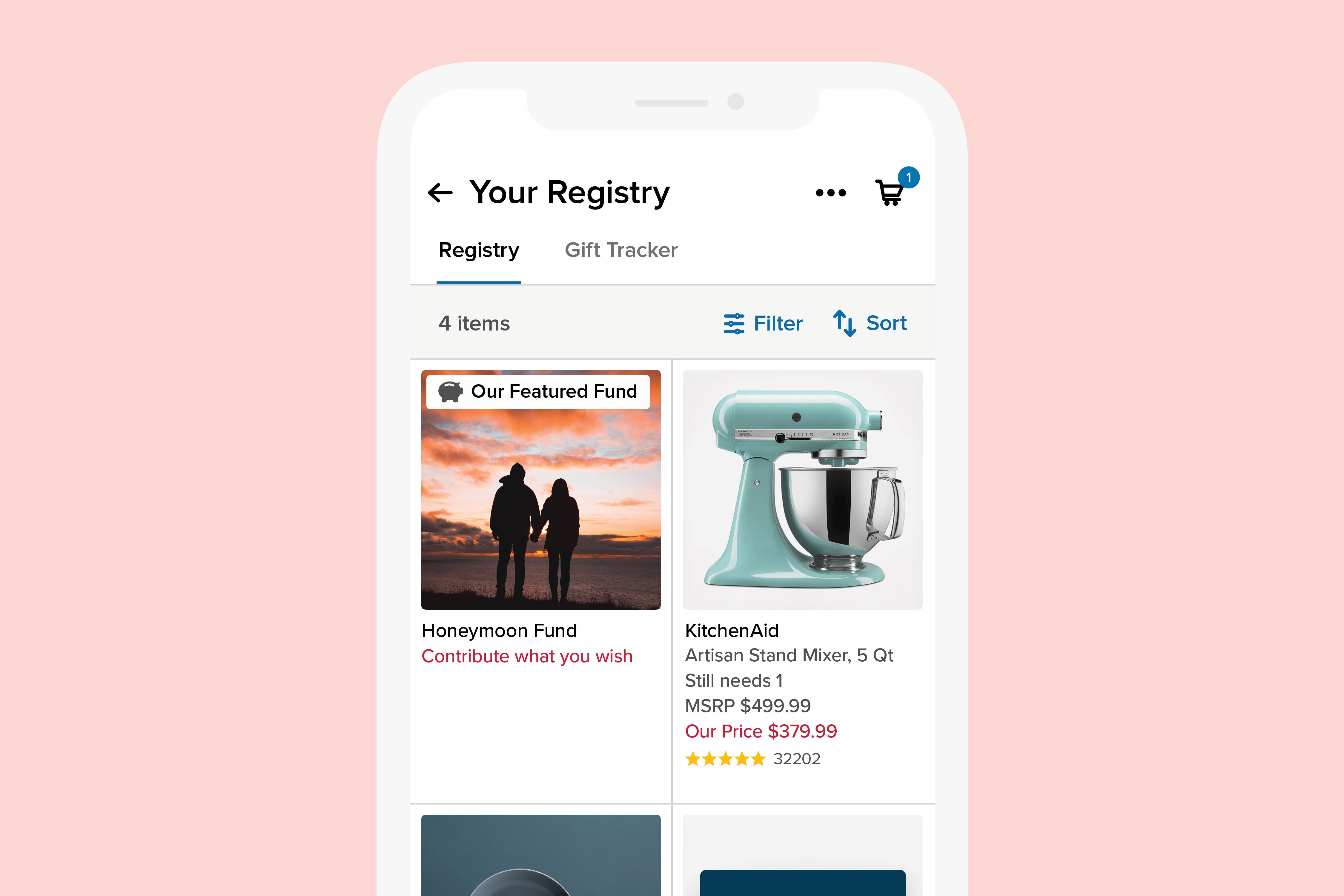
How to Stay Organized While Creating a Wedding Registry
How-To
Find out how to organize your wedding registry, keep track of who gifted what, and help sending thank you notes with Zola. Here's how to do it all.

12 Ways to Get The Most Out of Your Engagement Photos
Getting Engaged
It’s not uncommon for a wedding photographer to include an engagement photo session in their packages. Here's how to make the most of those photos.

How to Design the Ultimate Wedding Photo Book
How-To
We’ll walk you through the wedding album design process from start to finish with tips that will help you make all the right design decisions.

How To Store Your Wedding Photos
How-To
Protect your investment in professional photography by caring for your wedding photos properly. Here are the best ways to store both digital and physical copies.
- Expert advice/
- Relationship advice/
- Newlywed couples/
- How to Make a Personalized Wedding Photo Album
Find even more wedding ideas, inspo, tips, and tricks
We’ve got wedding planning advice on everything from save the dates to wedding cakes.
