- Expert advice/
- Relationship advice/
- Newlywed couples/
- How to Create Your Wedding Album in 10 Minutes
- Newlywed couples
How to Create Your Wedding Album in 10 Minutes
Wedding album planning just became a whole lot easier with Zola’s Album Wizard.
Last updated February 5, 2024

The beautiful photos from your wedding should be cherished forever. (And displayed for the world, not hidden on a digital drive on your computer!)
When it’s time to create your wedding album, don’t stress too much, though. You don’t need to spend endless hours or even months on the project. Creating your wedding album is about picking and choosing your favorites and getting them organized in a seamless way.
To make the process as easy as can be, Zola's Album Wizard can help you create your lasting keepsake in no time. Here’s how to put everything together in just 10 minutes.
1. Choose the Layout and Format That Speaks to You
Choose the album cover color, cover material, and size of the book that you think would work best displayed in your home. Then pick a photo layout that matches your unique style. Keep it fun and playful with photo collages or more formal with full-page displays. Or, go for a mix of the two.
2. Upload Your Photos
You probably have hundreds of photos to work with. Upload them to the photo wizard, so you can sort easily and choose your favorite moments.
Note: The number of photos below are only suggestions—you may want to include more or less of each moment of the day, depending on what’s important to you. If you’re doing a collage format for all, or part, of the book, you can include more photos per page, too.

3. Set the Scene (2-6 photos)
To open the album, choose a few photos from your wedding venue or location that set the scene for the day. Did someone capture the sunrise, sunset, a passing thunderstorm, or even a rainbow? Include those.
4 Getting Ready (6-15 photos)
Next up: Getting ready shots. These often look great in a collage format, as they capture things that happened behind the scenes and a less formal look at your family and friends.
5. First Look (5-10 photos)
Your first look is such a fun detail to include in your album. Include a few of your favorites shots of the two lovebirds together here.
6. Details Photos (4-12 photos)
You can include a few photos that show the details of the venue, the flowers, table setting, and ceremony site here.

7. Family and Wedding Party Portraits (6-16 photos)
Choose your favorite family and wedding party shots and include them next.
8. Ceremony (10-15 photos)
Include all the highlights of when you got hitched, including walking down the aisle, your vows, the kiss, and that legendary single tear.
9. Cocktail Hour (4-12 photos)
Pick your favorite post-ceremony celebratory moments and include them here.
10. Reception (15-25 photos)
The reception photos should include the toasts, dance floor shots, favorite photos of family and friends, cutting the cake, and any other special traditions or moments you want to include.
11. Send-Off (2-4 photos)
Close out the album with your grand exit.
12. Review
Now that you’ve picked out your favorites, be sure to review the layout and confirm you’re happy with how everything looks.
Tip: You may want to make some photos in black and white for a dramatic effect, or make them full-page spreads instead of smaller photos, depending on how you want the final product to look.
13. Order and Print
Once you’re happy with the final layout, you’re ready to order and print.
*Use Zola’s Album Wizard to create the album of your dreams in no time and with no tears shed, except, of course, for the ones you may cry looking back at your gorgeous day. *
Up next for you

How to Make a Personalized Wedding Photo Album
How-To
Do you want to create a wedding album yourself? We've got you covered! Continue reading to learn how to make your own wedding album online.
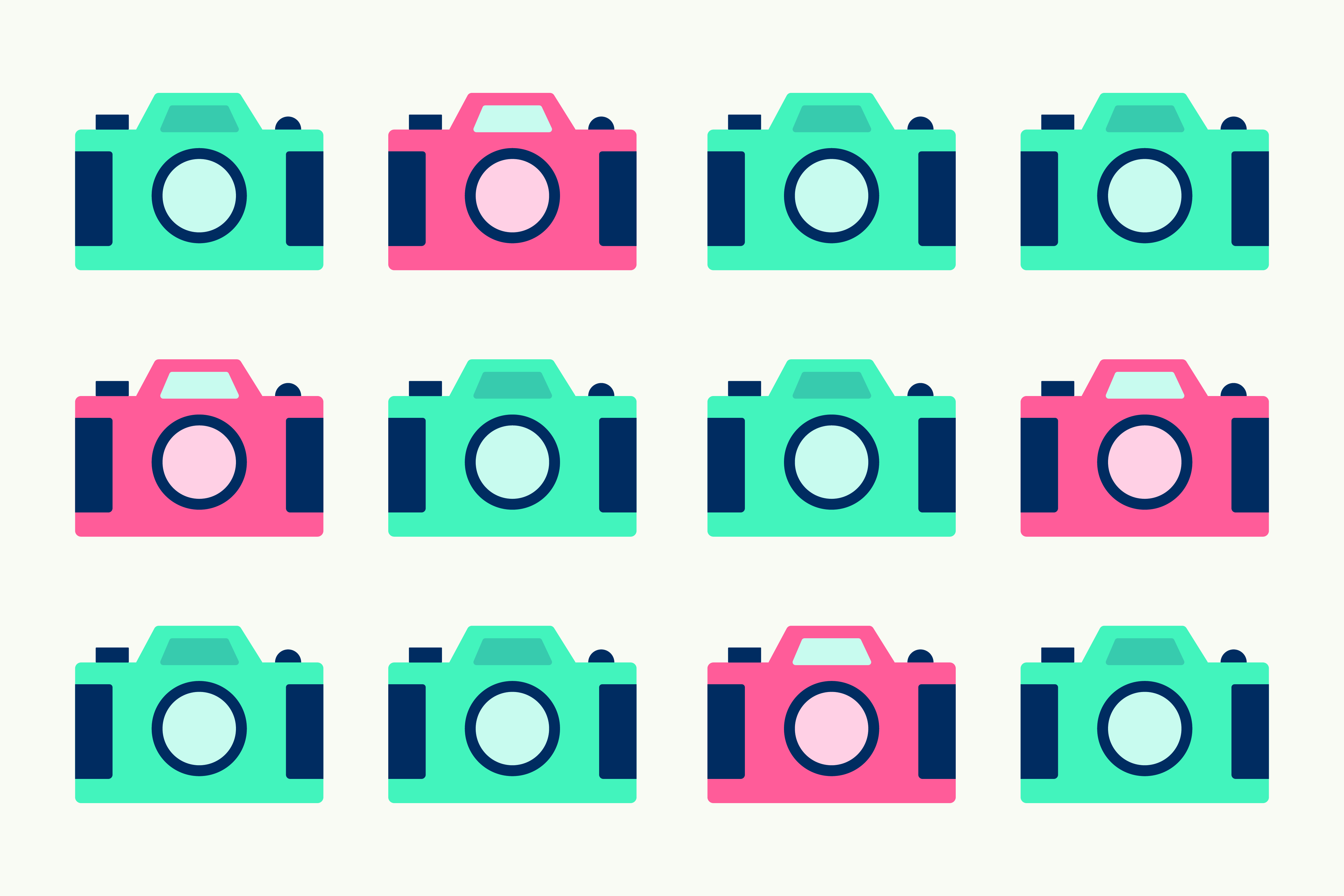
Wedding Photographer Cost: What Couples Really Pay
Advice
Wedding photographer cost averages $3,300 to $5,300 nationwide, varying by location, experience and hours. Find out what couples pay and how to set your budget.

Engagement Photo Book: Tips + 10 Ideas
Inspiration
An engagement photo book is a beautiful way to put part of your love story on display. Here are the best ways to go about creating it and what you can use it for.

12 Unique Wedding Album Ideas
Inspiration
Wanting to show off your wedding photos in cool, not-so-typical ways? Check out our latest list of unique wedding album ideas.
Featured

10 Things You Should Do as a Newlywed
List
From financial planning and taxes to insurance and legal documents, follow this 10-step list to help you get your newlywed life up and running smoothly in no time.
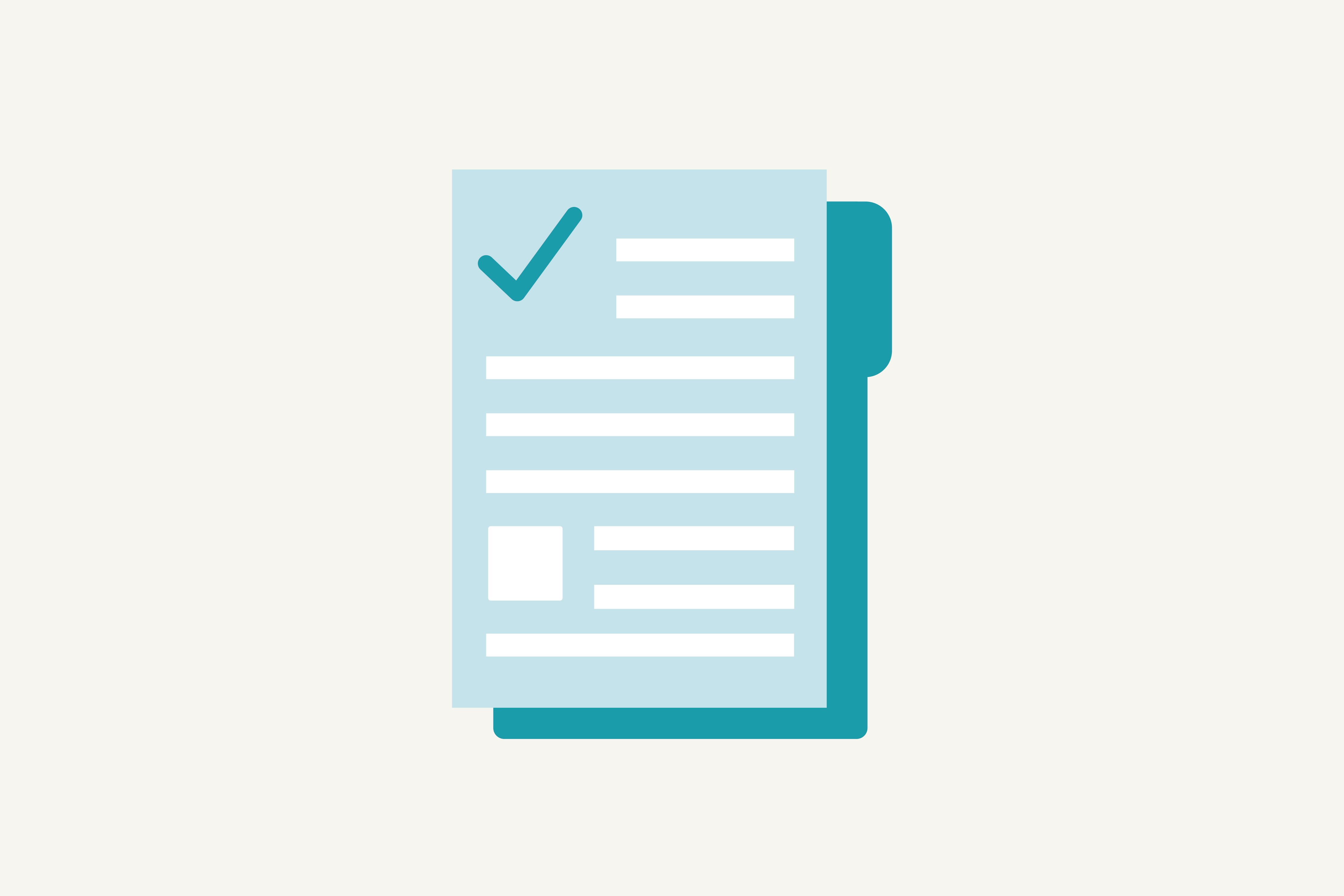
3 Tax Changes Newlyweds Need to Make
Inspiration
Now that your married, your taxes will change. Get started and keep it simple with our top three tax tips for newlyweds.

First Year Anniversary Gifts That Make Paper Feel Special
Inspiration
Traditionally, first year anniversary gifts fall into the paper theme. Make paper feel special and valuable with our picks for the best paper first year anniversary gifts.

12 Fabulous Date Ideas to Put on Your Registry
List
Today’s couples are craving experiences instead of gifts. Our date ideas are fabulous to add to your wedding registry to make memories with your love.
- Expert advice/
- Relationship advice/
- Newlywed couples/
- How to Create Your Wedding Album in 10 Minutes
Find even more wedding ideas, inspo, tips, and tricks
We’ve got wedding planning advice on everything from save the dates to wedding cakes.
