How to Create a Wedding RSVP Website
Find out how easy it is to create and customize your own wedding RSVP website that will provide your guests with all of the exciting wedding details.
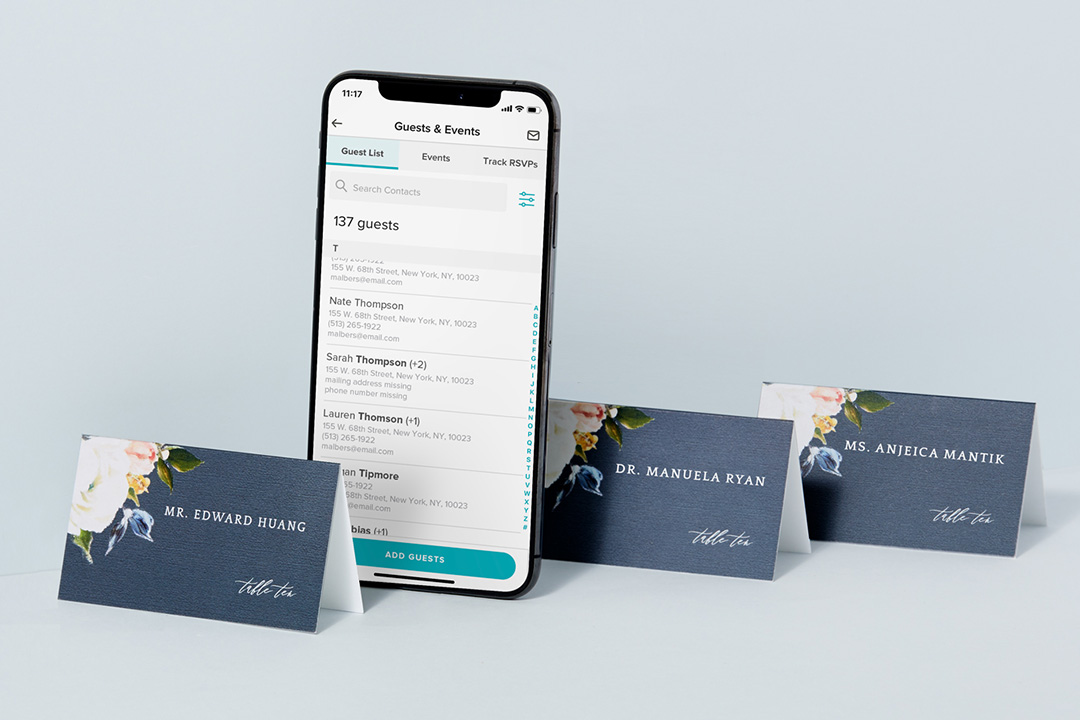
Shop invitations
View allCreating a wedding RSVP website has never been easier. Once you’ve decided on a date and place for your wedding, you can start by choosing from hundreds of free wedding website designs to start adding in your details. Don’t worry if you haven’t made all the arrangements, yet—you can add and edit as you go. It makes it enjoyable and convenient for you and your guests to have all the important wedding day information in one place.
Customizing your own wedding website gives guests the opportunity to view and shop from your registry online, RSVP with ease, and get all the details about accommodations, day-of events, and other details about your love story and upcoming nuptials. To get started creating your own website, select a design template that suits you best, and create a welcome message for your guest. When and where are the top two questions, the rest of the details will come with time.

Choose a Design Template
The first thing to do is choose the design you’d like for your wedding RSVP website. You can select by color, style, typography, and more, depending on the aesthetic you want to achieve. Most designs have the option of picking from a variety of colors to match what you’re looking for, whether that’s a bold, traditional look, a sweet, floral design, a modern, artistic flair, or somewhere in between.
Wedding Website Examples
There are hundreds of website designs to scroll through before making your final selection. It’s difficult to play favorites, but here are a few examples to get you inspired.
Baker
The Baker design template is bold and classy with a throwback nod to the Jazz Age with chic, gold lettering on top of a black, regal navy, or royal purple background. It’s timeless and works well for any type of wedding celebration, but particularly for one held in a grand ballroom or underneath a sky full of stars.
Gramercy
The floral design bordering the Gramercy design and the warm color choices gives off an autumnal appeal in all the best ways. The classic typography and subtle shade differentiation has a textured look that adds formality to a warm and inviting design.
Afton
This artsy design is available in either painterly shades of green or pink, which evokes the essence of springtime. The handwritten scrawl gives it a highly personal feel for the couple who is planning an outdoor wedding in a garden or an equally laid-back and lovely setting.
These design examples are three of many meant to inspire you. Opt for the ones that immediately catch your eye first, and then narrow them down based on your personality as a couple and what you’re envisioning for your wedding celebration.
Create a Welcome Message
After you’ve decided on the design template you’d like to use, it’s time to send the welcome message to friends and family so that they know where they can get updates and information about your wedding day. Keep the message short, sweet, and to the point. No need to go into great length about the site itself, since they’ll have the chance to browse through it at their leisure.
Start with a tagline, such as “We’re Getting Married,” followed by a greeting, such as “Welcome family and friends to our wedding website!” From there, add a few sentences about what the website is for, how excited you are, and a request for them to RSVP. End with a sweet sign-off and your names (or initials) and that’s all there is to it.
This is the first message to your guests. Make sure it grabs their attention and, more importantly, sounds warm and inviting. It’s your way of sharing your joy and enthusiasm so that, hopefully, they can share some of those same feelings with you.
Add Details Surrounding the Wedding Day
The first page of all wedding invitation websites will have your names, wedding date, and location. Another main part to add is your love story, both covering how you met and the proposal. It sets the tone for your website and gets guests eager about witnessing your upcoming nuptials. There are people on your guest list who may not know either story, yet. It’s nice to have it in a place for them to read and swoon over; plus, it’s nice to relive it for yourselves, too. The rest you can fill in as you have the information available.
Additional details include: travel accommodations, wedding events, things to do in the location where you’re getting married, FAQs, and a section for guests to RSVP. Each of these are important details to the wedding and will be convenient to you both. The “RSVP” section, for example, keeps a tally of who’s said they’re attending so that you can give final numbers to your caterers and/or venue. It also gives guests the option of selecting their meal preferences and gives you customization options to add other questions for guests, too. This may include song requests to play during the reception or memories to share as part of your special day.
The details cover all of the main questions that every wedding guest has and it keeps it one place for them to refer back to again and again. If it’s a destination wedding or a location that most of your guests aren’t familiar with, it’s helpful to go as in-depth as possible and give your own personal insight. In the “Things to Do” section, list favorite places to visit or eat that you share as a couple. Everyone will be asking for your recommendations. Listing them out allows guests to take a look at them when they need it.
Whether you’re having a wedding day, weekend, or week-long celebration, add details for the events where everyone is invited, including the ceremony and reception. In addition, if you’re hosting a happy hour, day after brunch, or another type of excursion that anyone is welcome to attend, be clear on the details in the “Events” section. It lets guests know where to be and what time to show up.
After you’ve set up your wedding website, you can password protect it, purchase a custom website domain through Zola, and reorder, hide, or edit any of the different pages to fit your wedding details as necessary. Get creative and have fun with sharing the exciting news of your big day.

Update Your Wedding Registry
Another key part of your customized website is your wedding registry. Rather than making guests navigate multiple sites to view what you’ve registered for, you can house everything in one place on your wedding website. They can opt to look at classic gifts from the Zola store, gift card options, or contribute to any cash funds and honeymoon funds that you’ve set up.
Plus, you can add gifts from other sites and stores to populate to your central registry. This feature also gives you an opportunity to share notes about the gifts you’ve selected or how you’ll use them in your new life together as a married couple. Every time a guest shops from your registry, you’ll be sent a notification. Guests receive free shipping and can send gifts directly to your home address.
It’s a seamless process for you and your guests, with user-friendly options that make shopping and shipping simple. No need to scan items or send various links to different registries. Guests can see all the items on your list or select by category to get you the perfect gift for your wedding day.
Sending a Reminder for RSVPs
As the wedding day draws closer, there will be a few stragglers that may need a gentle nudge to remind them to formally RSVP. Anyone who is planning a wedding knows the importance of the headcount, whether or not your guests are as privy to its importance. On the RSVP page of your website, you can set a date that they need to respond by.
They can RSVP for themselves or for a group, if it’s a family, or if you’re allowing plus ones to the celebration. After you’ve sent the initial welcome message inviting guests to check out the website, you send a follow-up note for RSVP reminders, rather than tracking each person down individually.
Getting people to RSVP takes urgency without appearing overbearing. Although it may feel frustrating when there are people who don’t respond, give them a virtual tap asking them to please RSVP and telling them how much you hope they’re able to attend. It’s likely they just needed the extra reminder.
Creating your own wedding RSVP website is practical, but it’s also another way to commemorate your day and make it extra special for the two of you. Have fun adding photos, stories, and local suggestions for your guests.
Give them a chance to get to know your wedding party and your wedding destination. It’s an opportunity to connect your whole guest list leading up to your wedding celebration, plus get them more excited than they were before.
