While we hope it never happens, if an item in your order becomes backordered, you can make a cancellation request directly from your backorder notification email.
Here's how:
1. Head to your most recent backorder email, and select Request Cancellation.
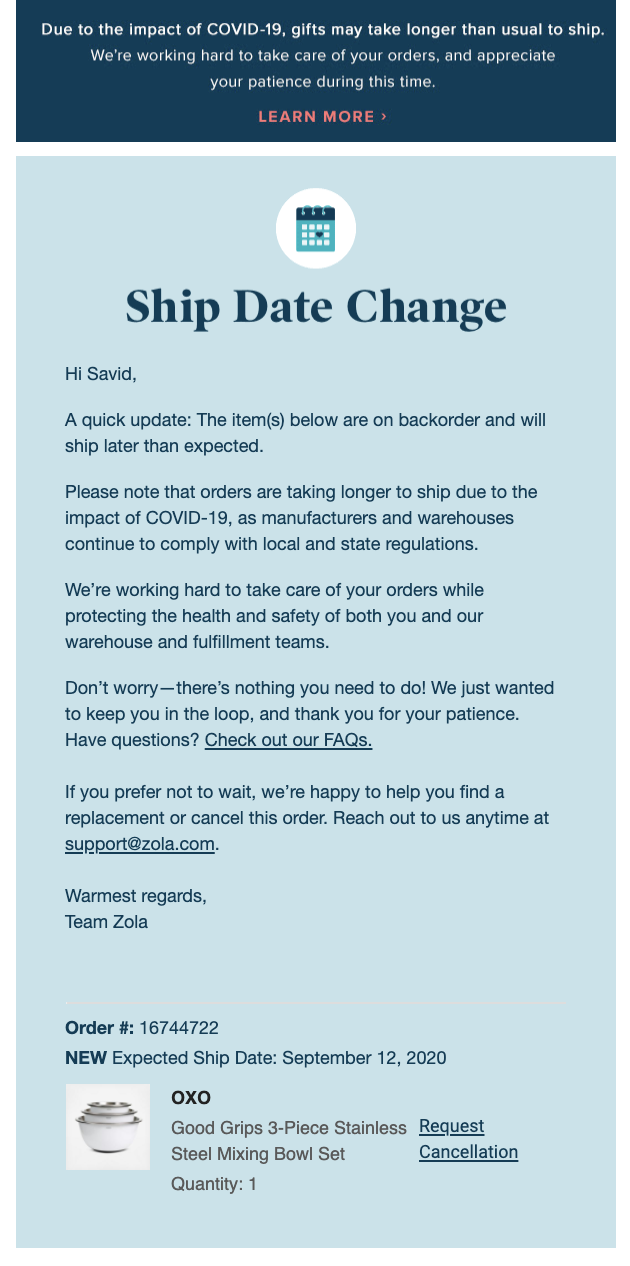
2. Confirm the item you wish to cancel, and select Request Item Cancellation.
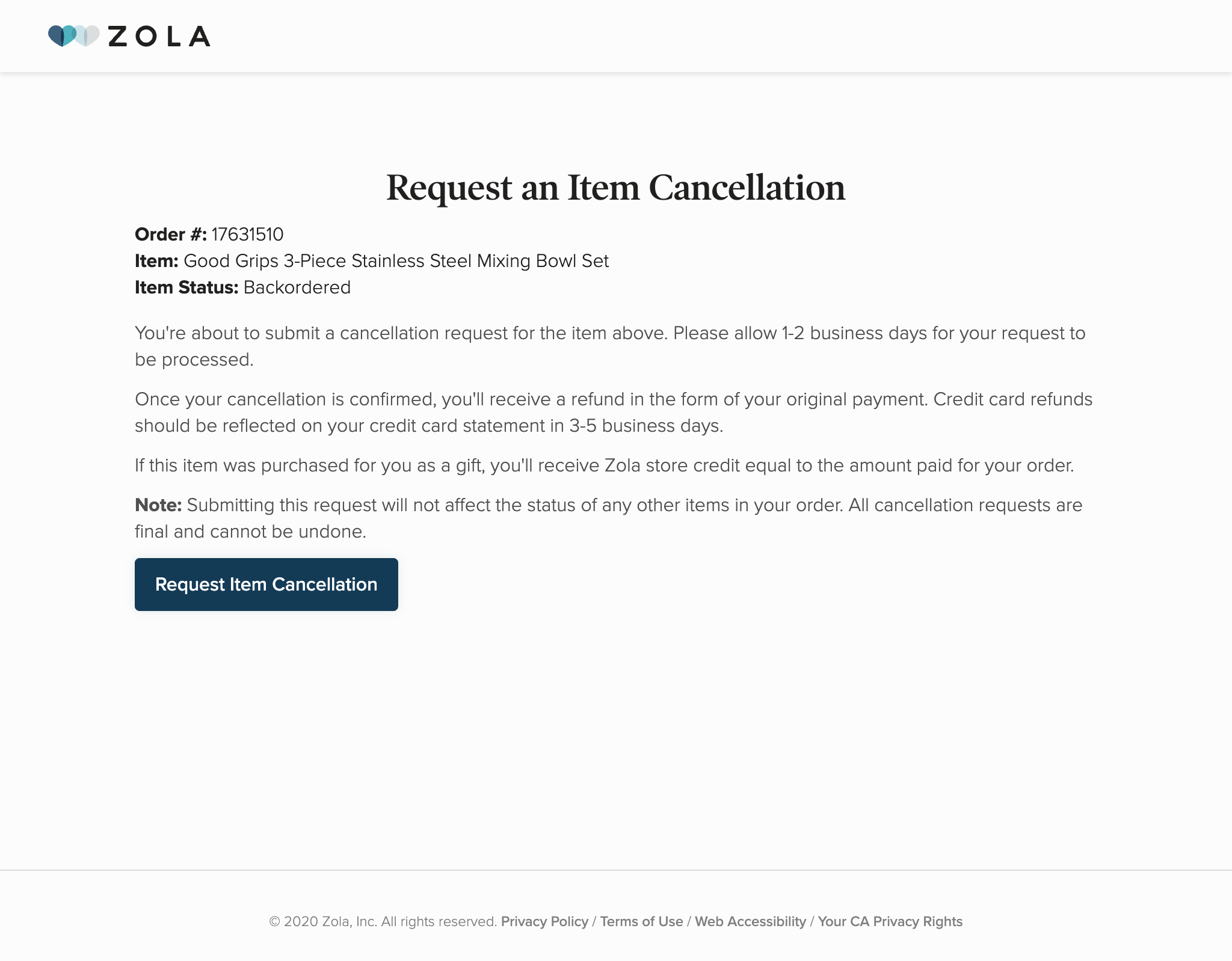
3. We'll then send you a confirmation once the item is canceled by our team, and your refund is processed. This process can take 1-2 business days.
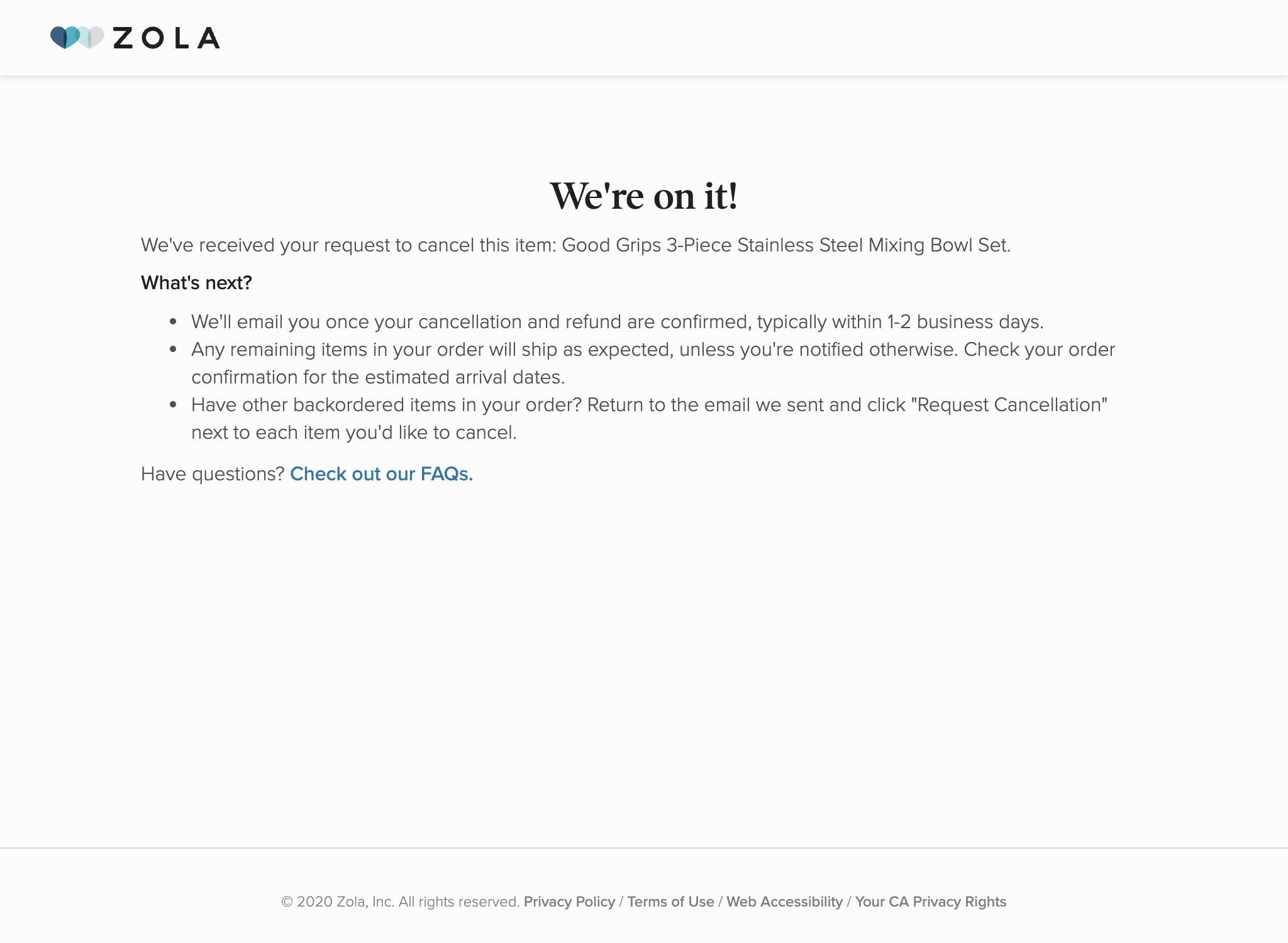
You can also reach out directly to our support team for help cancelling an order if you are not able to locate your backorder notification email.
Note: If you have multiple items in your order, we will only cancel the ones you request.