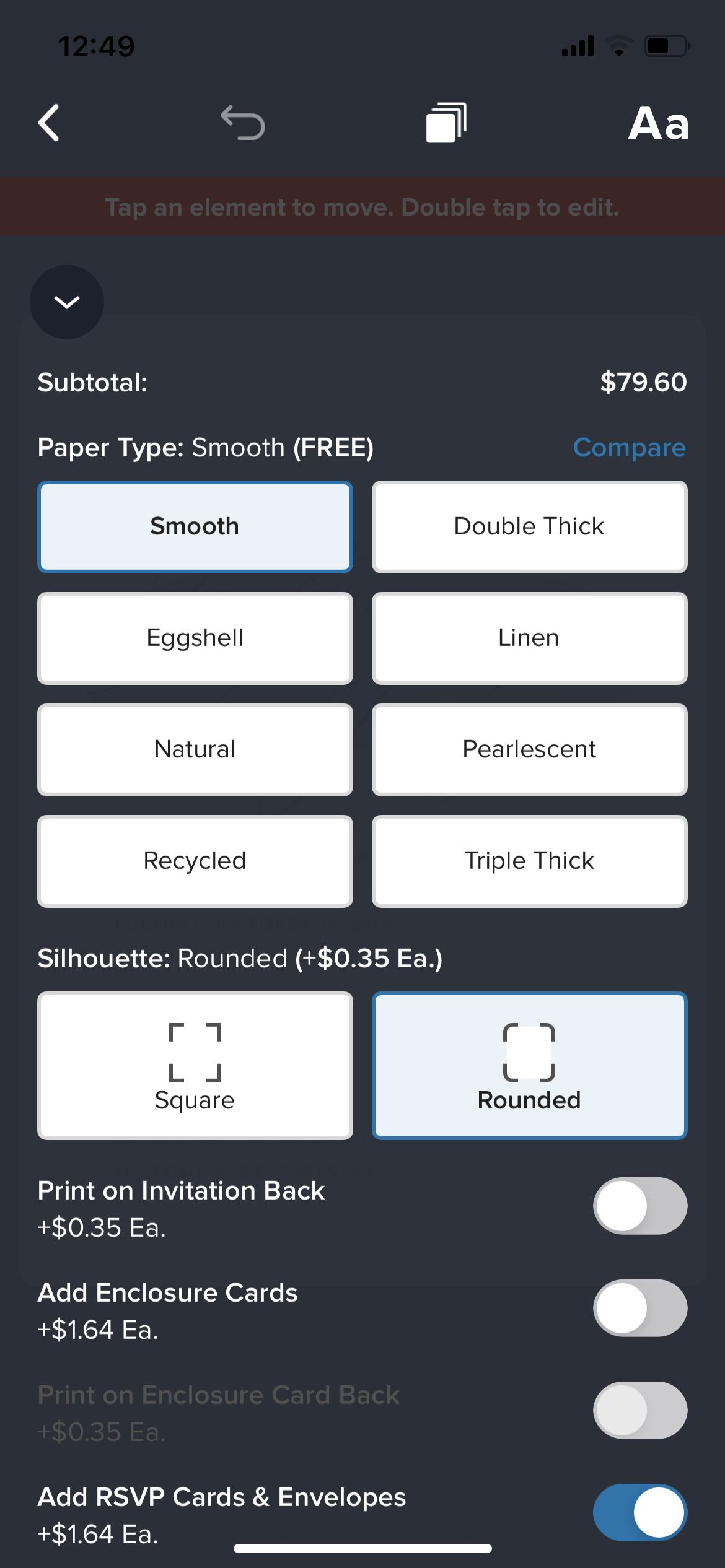To ensure that everything looks good for printing, we do need some major details to be selected before you make your draft. This includes the size and color of your paper, and for save the dates if you choose the magnet or postcard option. You won't be able to change these options mid-draft, and will need to start a new draft in your preferred size or color. Don't worry! We save all of your projects automatically, so you can always compare.
You can change your paper type right in your draft - just click into the Paper Type drop down menu and make new selections there:
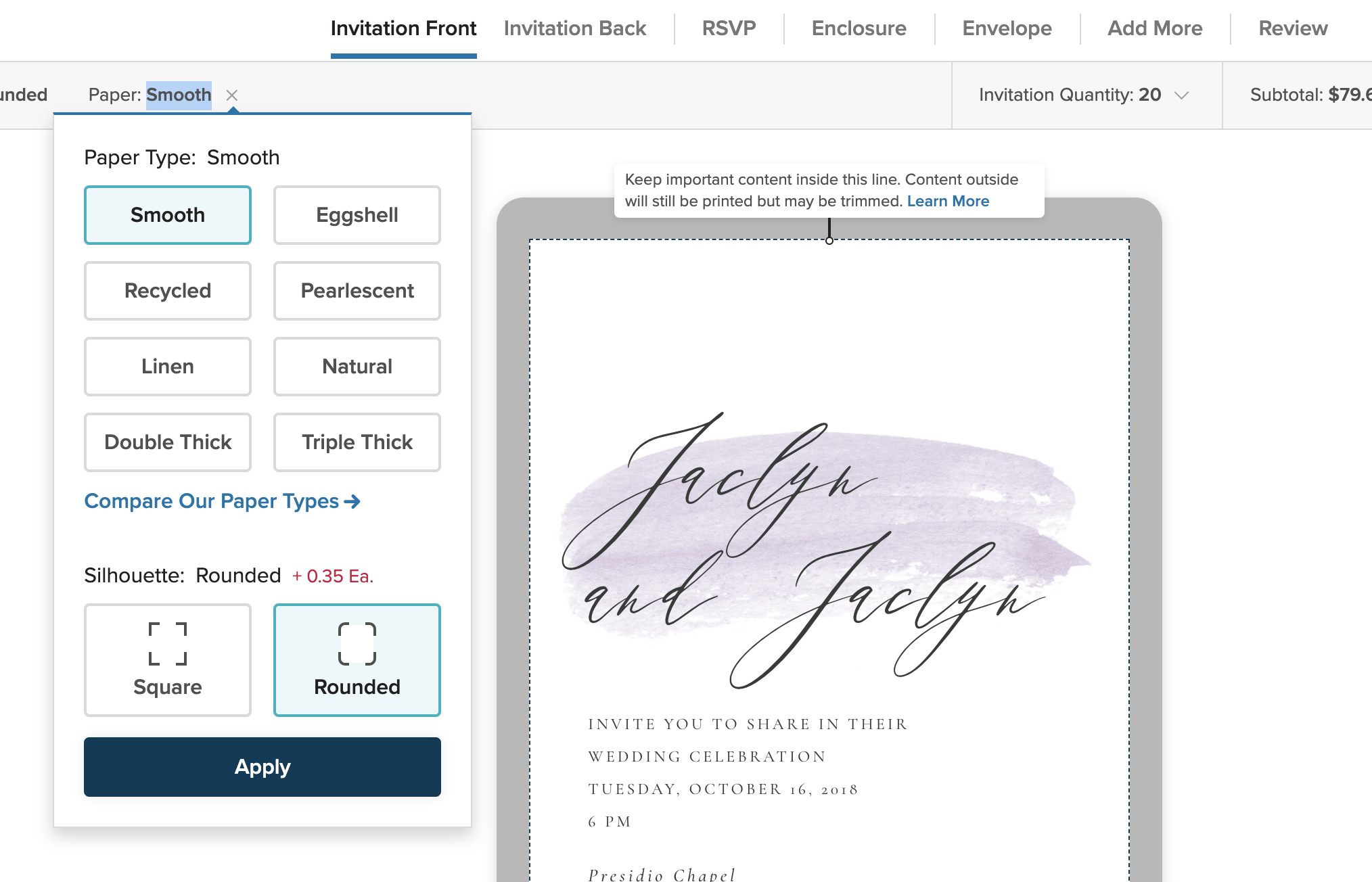
Working from the app?
Just tap into the "^" icon on the bottom of the draft screen to open the menu there:
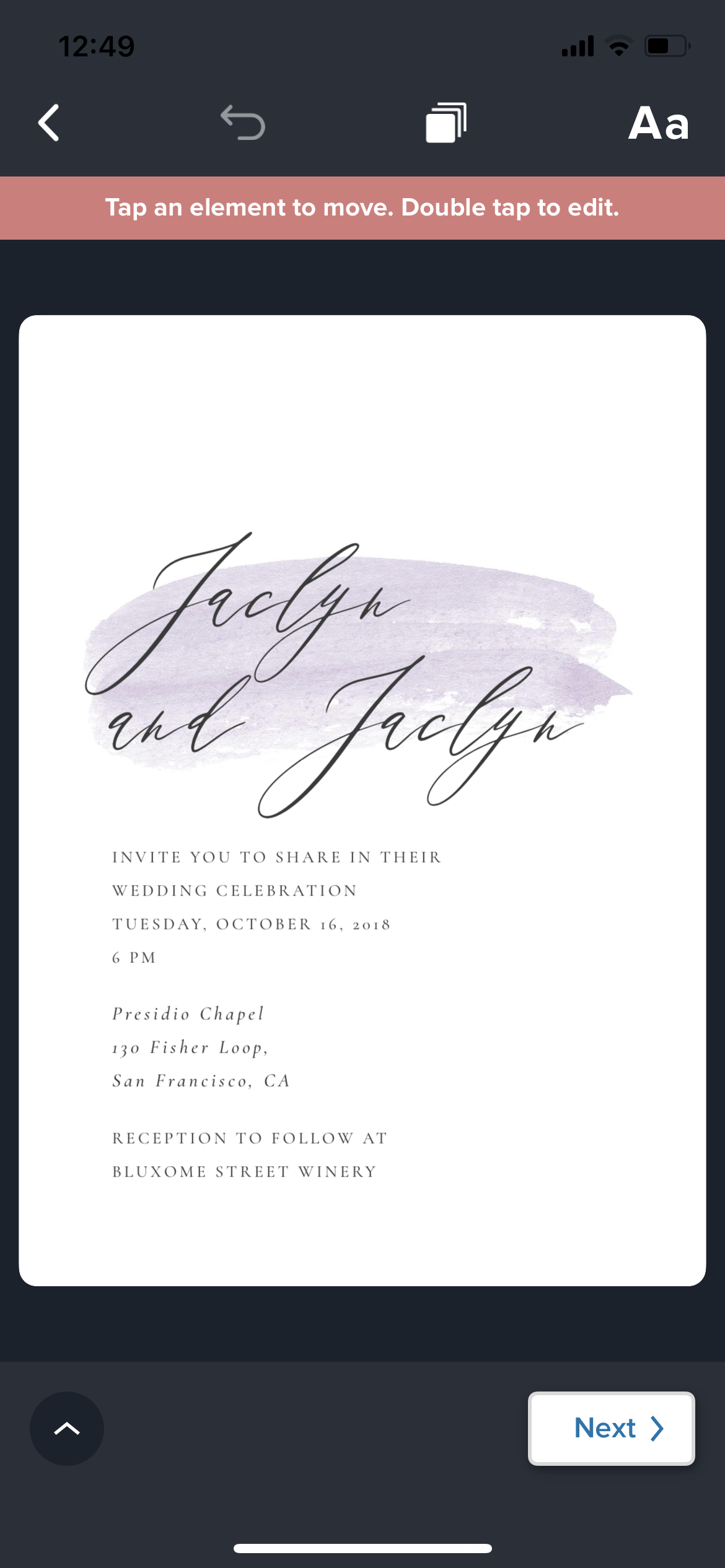
Then you can make your selections for paper type you prefer there!