Uh oh! Did you leave our a part of your Zola URL when adding it to your invites? Like the piece of URL that says "/wedding/"?
First of all, no need to worry! While we cannot change your wedding website URL to one that is without "/wedding/," you can update your search settings to allow your guests to easily find you on Zola.
To do this, you just need to visit your Search Settings page here. Then you will want to select Yes where it says "Do you want your wedding website and/or registry to show up when guests search Zola?"
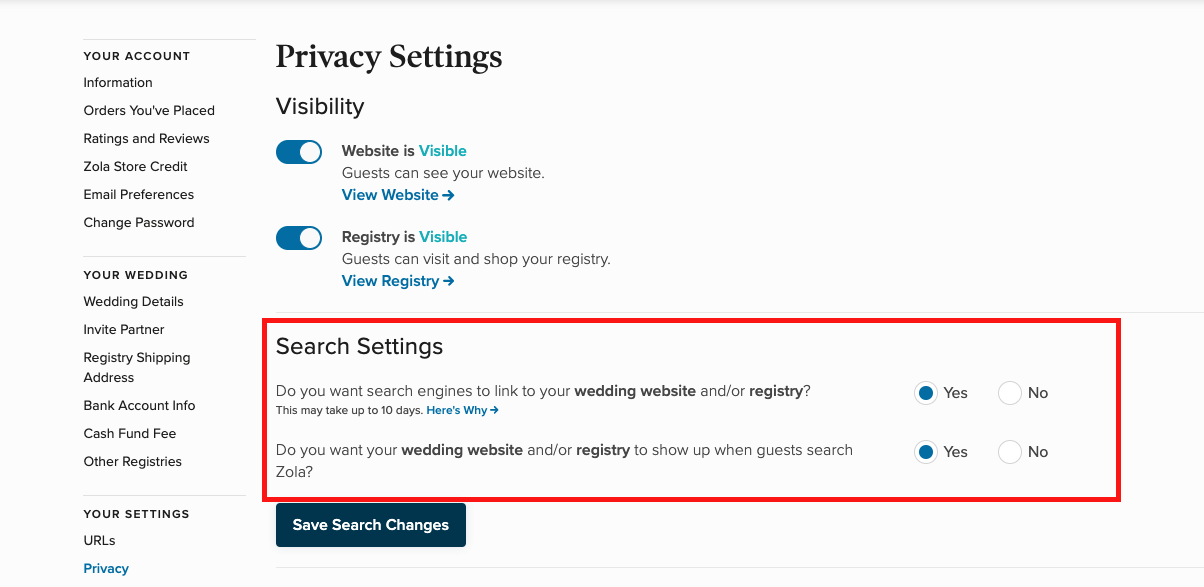
Once this is set up guests can just visit www.zola.com and type in your names in the search bar on our home page to easily find your registry/website!
If you have your guests' email addresses saved in your Zola Guest List, you can always send out a quick message letting them know about the typo. To learn more about sending a bulk message through your guest list visit this page.