If you've created a custom wedding website, you can add your Zola registry to your site with the following HTML snippet:
<a class="zola-registry-embed" href="MY ZOLA URL HERE" data-registry-key="MY ZOLA REGISTRY NAME HERE">Our Zola Wedding Registry</a><script>!function(e,t,n){var s,a=e.getElementsByTagName(t)[0];e.getElementById(n)||(s=e.createElement(t),s.id=n,s.async=!0,s.src="https://widget.zola.com/js/widget.js",a.parentNode.insertBefore(s,a))}(document,"script","zola-wjs");</script>
Then, follow these steps:
1. Replace "MY ZOLA URL HERE" with your registry URL (find it on this page).
2. Replace "MY ZOLA REGISTRY NAME HERE" with the unique part of your registry URL (the text that appears after “www.zola.com/registry/”).
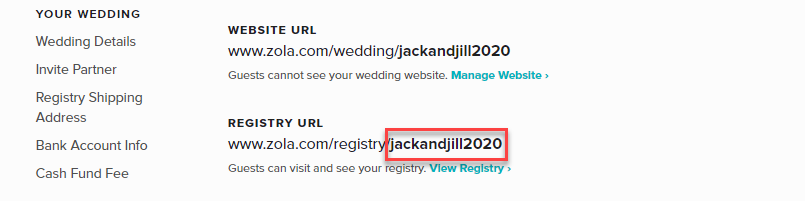
Note: If you've created a wedding website with Zola, The Knot, Squarespace, WeddingWire, or Minted see here for specific instructions.