Here's a step by step guide on submitting an RSVP on a Zola wedding website.
Step One:
Visit the couple's wedding website and click “RSVP” in the navigation menu at the top.

Step Two:
Enter your first and last name, and make sure you enter it the same way that it appears on your invitation - the name you enter must match how the couple entered your name in their guest list. If you're RSVPing for you and a guest (or your family), you'll be able to RSVP for the entire group by entering only your first and last name.

Step Three:
Click Will Attend or Will Not Attend next to each name on the RSVP. If the box is a darker color (black or multi-colored, depending on the design) - it means you've selected it. Then click Next Event. (If there is no next event, the form will say Submit RSVP instead.)
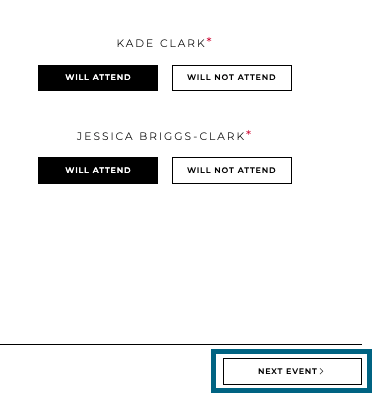
Step Four:
Don't forget your meal preferences! Sometimes the couple will request you answer additional questions within the RSVP - like meal options, travel details or a fun DJ request song. Select the appropriate responses before you hit Submit RSVP to finish.
You're All Done!
What if I don't see RSVP in the couple's navigation menu?
If you don't see RSVP in the couple's website navigation menu, the couple has decided not to collect RSVPs through their website. Watch out for a physical card in the mail to indicate your attendance.
What if I can't find my name or I'm still having trouble?
If you're having trouble submitting your RSVP or aren't seeing your name in the results, please contact the couple to verify how your name is printed on the Guest List.
Still not sure? Check out our instructional video below!
Still need help? We're here for you! Feel free to email us.