Yes, we highly recommend you deactivate your account and not delete it. In order to deactivate your account, you can submit a request to deactivate your account by reaching out to our team here.
Deactivating your account will unpublish your registry and/or wedding website, opt you out of all marketing emails and disable your log in credentials.
We are able to reactivate your account if you've only requested deactivation. If you'd like to reactivate in the future, please let us know and we can do so anytime.
Please note: Deleted accounts cannot be recovered. Deleting your Zola Weddings account will also delete your Zola Baby account.
If you don't want to deactivate your account, and just want to hide your Zola registry and/or wedding website from guests, you can change your visibility setting from your Privacy Settings. Just click the toggle button and switch it to Not Visible (see screenshot below). Guests will not able to shop or see your registry and/or wedding website when it is set to Not Visible.
Desktop View: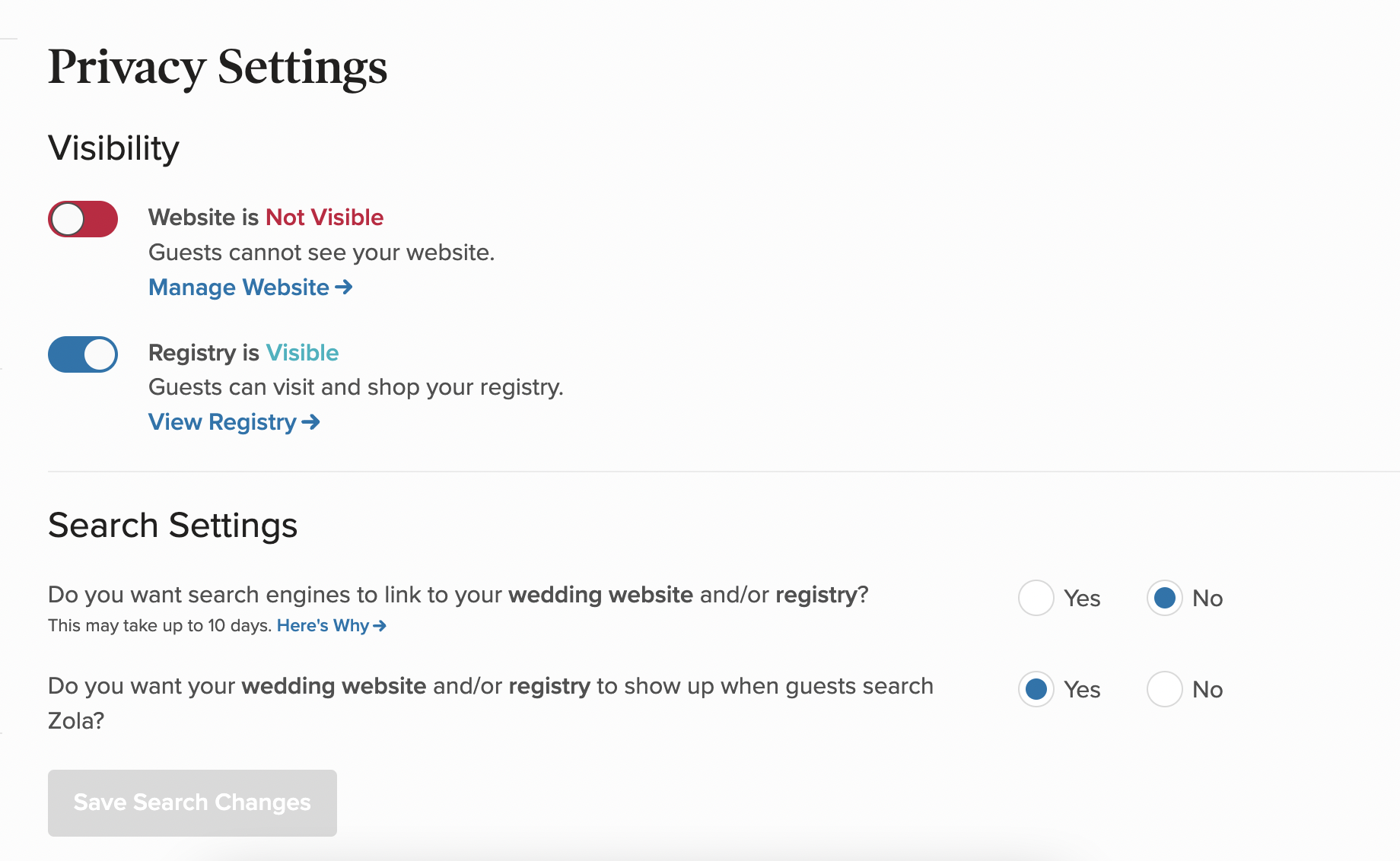
App View:
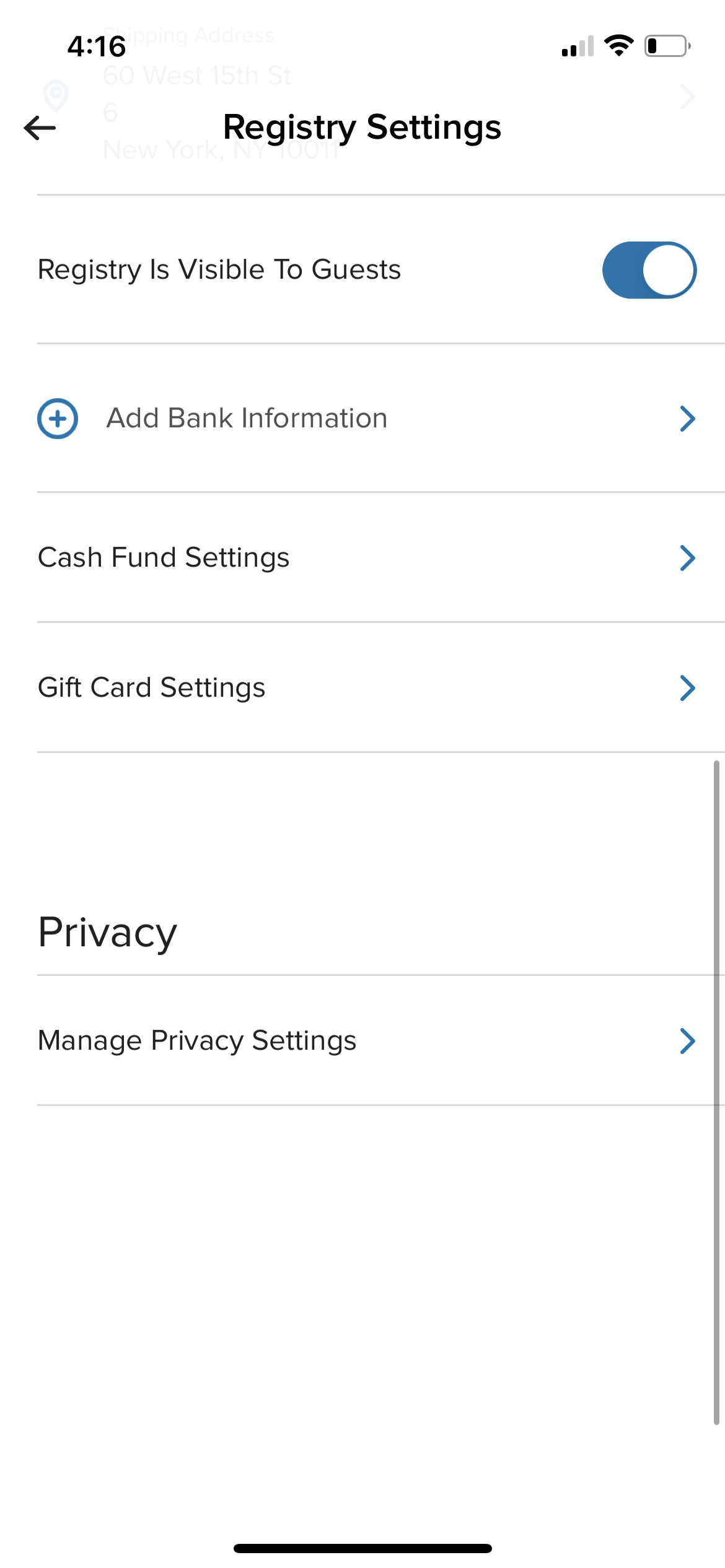
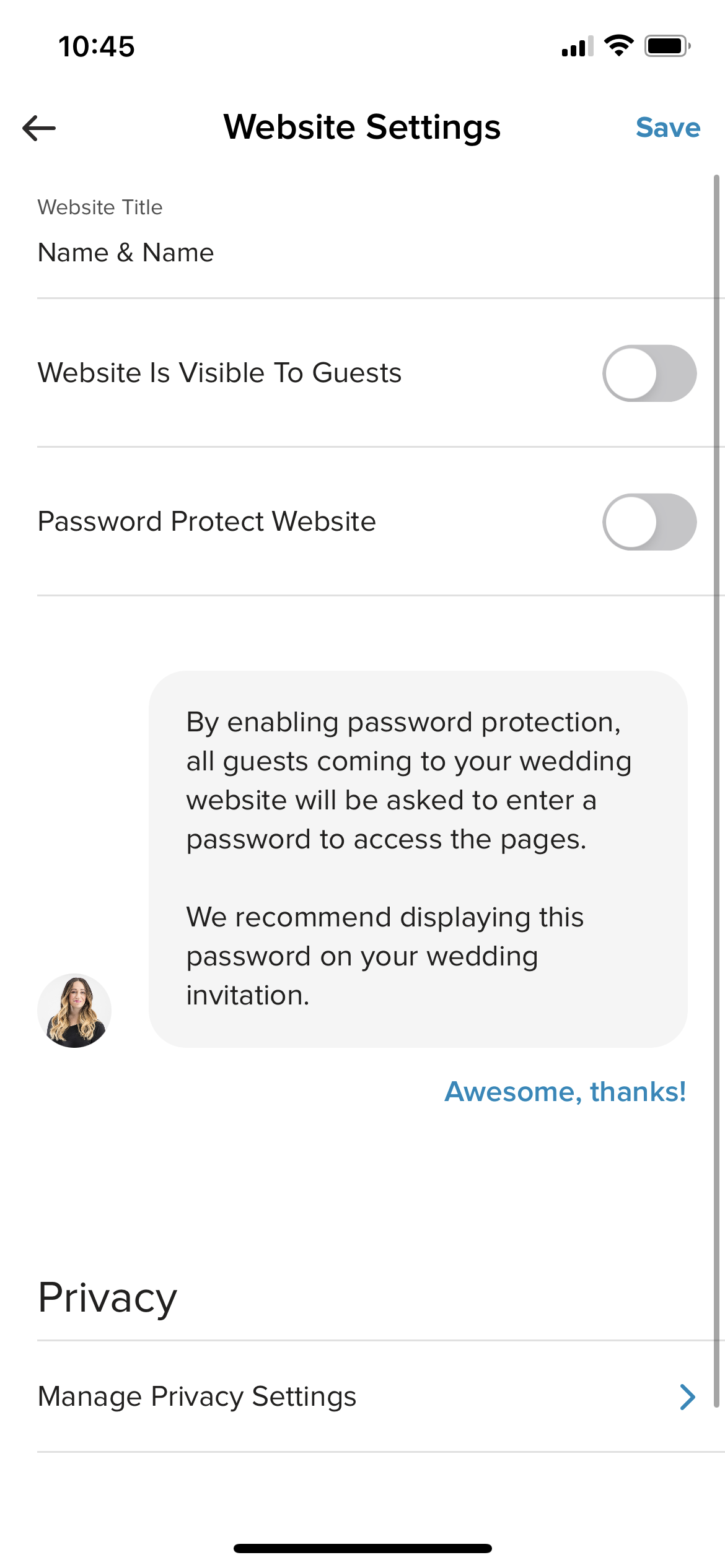
Pro Tip: Some guests may choose to give you a gift up to a year after your wedding. We recommend keeping our registry visible for that entire period of time, so they can buy you something you love.
Note: If you opted to let search engines (like Google) list your registry and/or wedding website in your Privacy Settings, it may take up to 30 days after you revert your Zola registry to “Not Visible” for it to no longer appear in search listings. However, your registry and/or wedding website will not be searchable on Zola.com the moment you set it to “Not Visible.”