Kayla & Nicholas

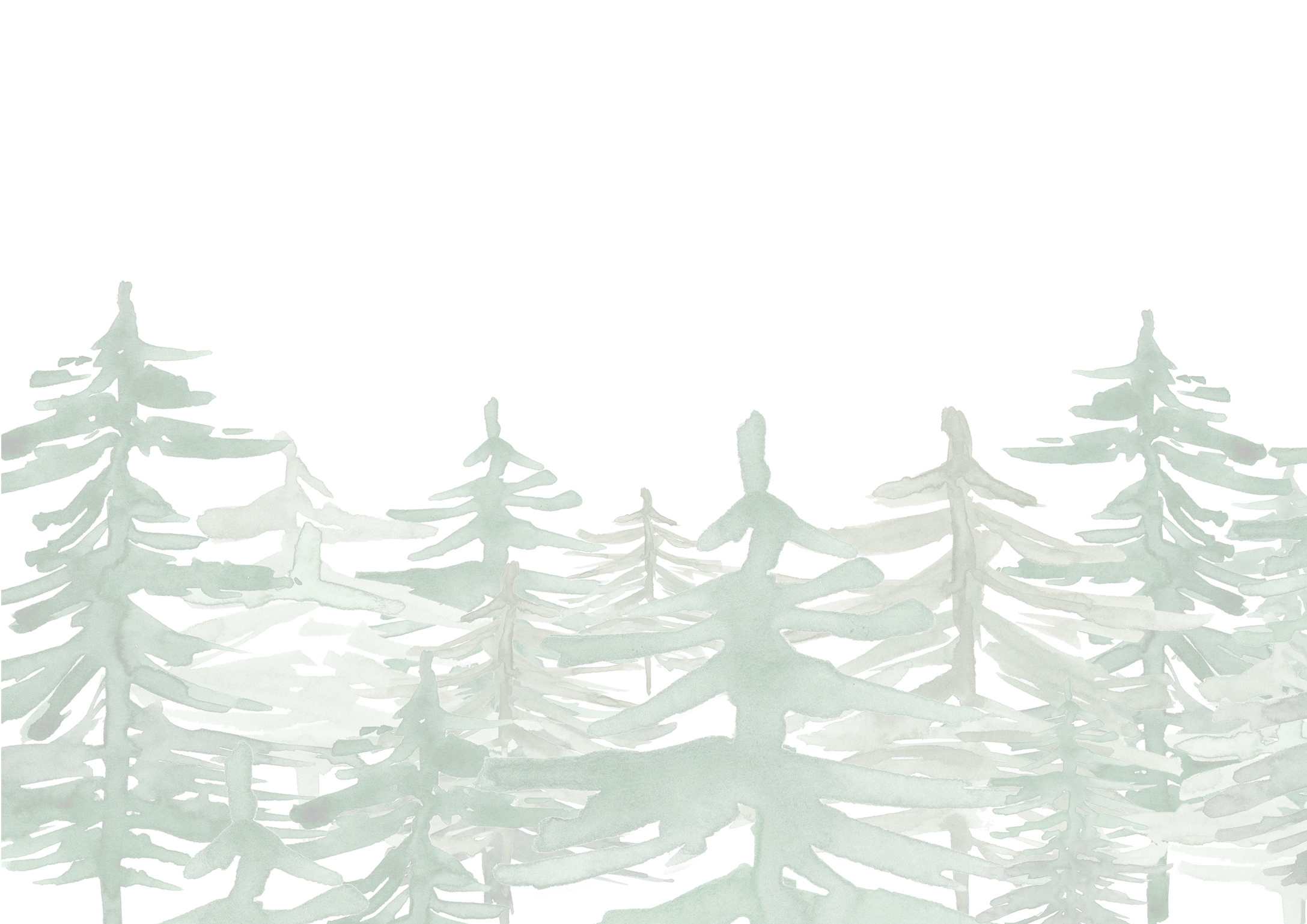
Nicholas
Ippoliti
Kayla
Mills
July 24, 2021
Navigating this website
IF USING A MOBILE PHONE • Go to the top left corner and you will see three bars. This is the menu. Menu will show all details related to Nicholas and Kayla’s wedding reception. • To RSVP- select the RSVP in the menu bar. Then you will type in your First/Last name. Once you do this it should pop up your invite. (You can also RSVP for all guests under your name). You will select either Attending/Will not Attend. If attending it will ask you a few questions. Once the questions are completed, you will select finish. (It does pop up to show you the registry but you can skip over that. Click out of the pop up and you will be RSVP’D). If you want to see the registry, just go back to the memu button and it will be listed there. Menu Bar will show the following • Home • Schedule - shows the location of the venue and time • Travel - shows Hotel for any out of town guests • Registry • Wedding Party • Photos • Things to do - shows places to see in the area of the venue. • FAQS - Bride/Groom answered questions guest might have for their wedding reception. • RSVP - where all guests will RSVP to the wedding reception.