September 4, 2021
Portland, Oregon
Hannah & Samun
Guest Book and Polaroid FAQs
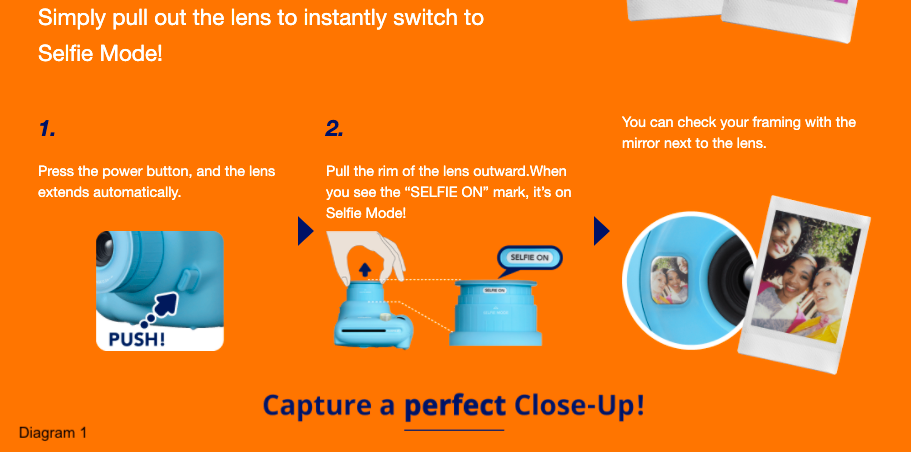
In addition to leaving a note in our guestbook, we invite you to take a photo of yourself with the Polaroid camera and put that in as well.
Feel free to take a second polaroid of yourself to keep!
Question
How do I turn on the Instapix Polaroid camera?
Answer
1. Press the power button to turn on the camera (see digram) 2. Ensure the lens is open. If not, pull the rim of the lens to open (see diagram) 3. The Camera will automatically turn on to "Selfie Mode". To check whether the camera is in selfie mode you can look under the rim of the lens for the words "Selfie Mode" (see diagram)
Question
How to take a photo on the Instapix Polaroid camera?
Answer
Click the button on the front of the camera just under the view finder
Question
How do I know if the Polaroid needs more film?
Answer
No photo will come out
Question
How do I switch from "Selfie Mode" (close up) to regular?
Answer
Press the lens back into the camera. It should catch just before it goes flush with the rest of the camera. If the lens closes you've pushed too far and have turned off the camera
Question
How do I add more film to the camera?
Answer
Take a pack of film and follow the instructions on the packaging
For all the days along the way