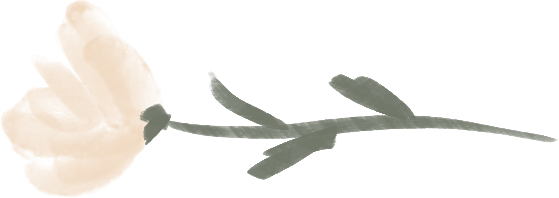
Travel
Hotel
Golden Plough Inn at Peddler's Village
Here are the online instructions for booking a room: 1 Go to the website at www.goldenploughinn.com (http://www.goldenploughinn.com/) and click “Book Now.” 2 Go to the “Add Code” drop down menu. 3 Click on the “Discount Code” drop down menu and select “Group Attendees.” 4 Enter the code: 240712SMUL in the box below “Group Attendees” and hit the add button. 5 Click "SELECT & GO TO NEXT STEP" - then click "UPDATE GUESTS & ROOMS." 6 Add the date(s) of your stay. Click "CONFIRM DATES OF STAY." 7 The room(s) and the rates will be displayed and then you can click "BOOK" to enter your personal information. If you are having any difficulties you can call the hotel at 1-215-794-4004 (make sure you mention the Smulling-Loving Wedding).
Discount Code - 240712SMUL
Hotel
Hampton Inn Doylestown
Hotel
Aaron Burr House
Hotel