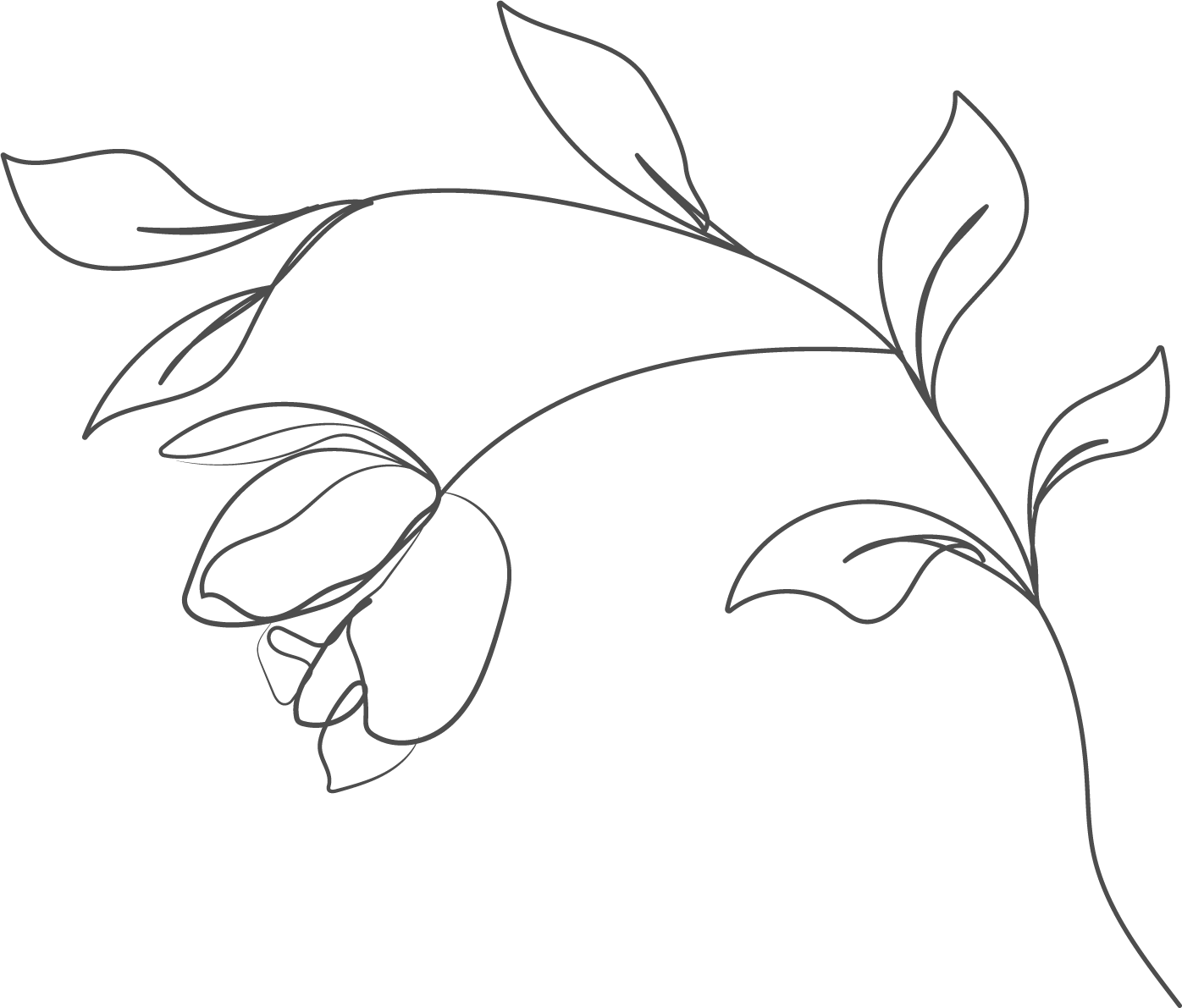
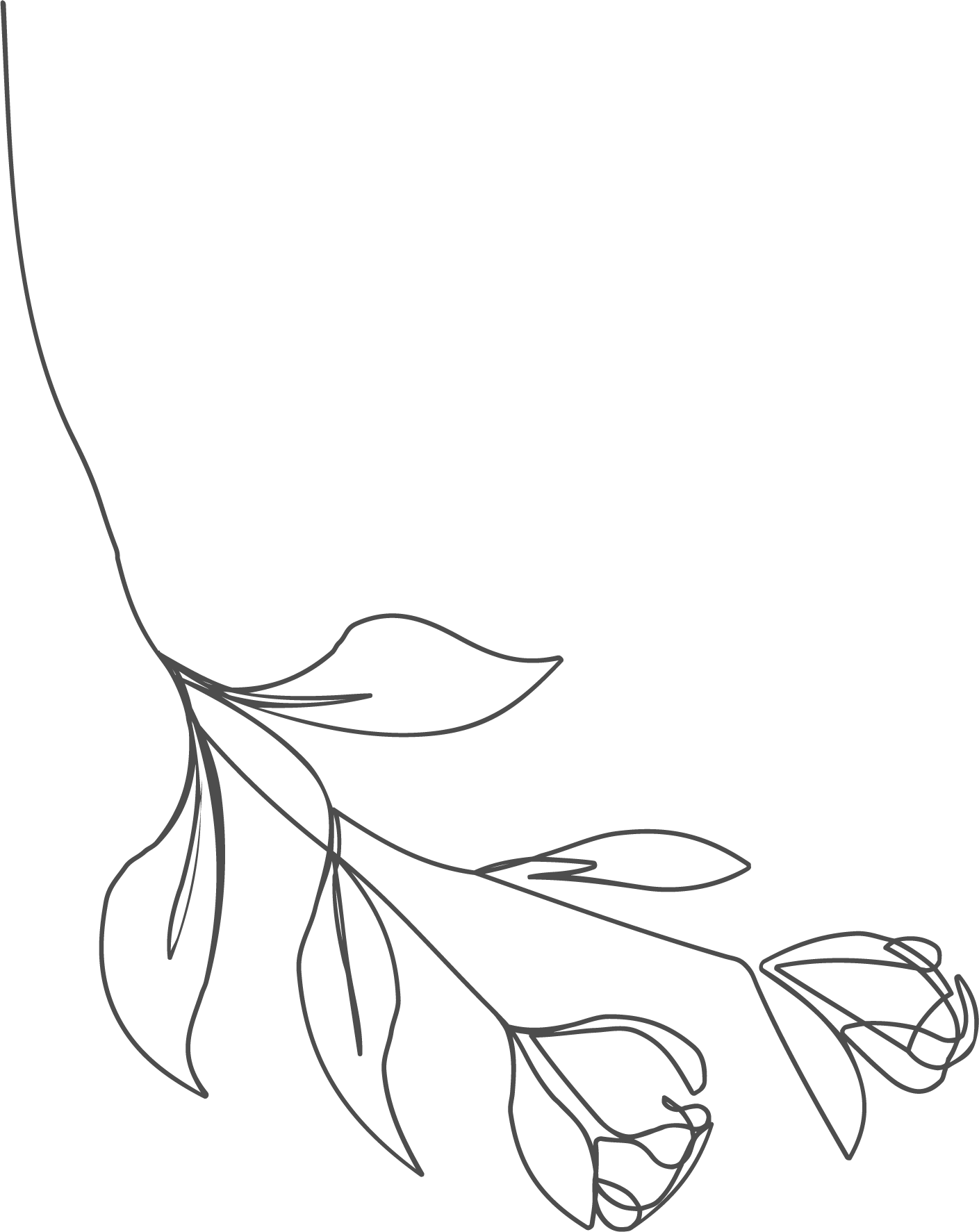
Travel
Hotel
Mount Princeton Hot Springs Resort
TO RESERVE ONLINE: 1. Go to www.mtprinceton.com/book-now/ and follow the below steps: a. Enter the preferred Check in and Check out dates in the indicated fields b. Enter the Group Code (ANAWHI) in the Special Packages and Additional Offers field. c. Click “Refine Search” 2. Available lodging types will be displayed, as well as the corresponding discounted group rates. Please click “Book” by the lodging type of your choice. a. Tip: If lodging is showing up as unavailable or sold out, consider changing the preferred check-in and check-out dates, as dates outside of the Lodging Block may not be available. If lodging still shows as unavailable, please call the Front Desk. 3. Totals will appear on the “Booking Summary”. Scroll down and select “Proceed To Book” once all details are confirmed. 4. Complete the guest information section and click “Next”. 5. Check the box to accept terms and conditions and click “Proceed to Payment” to enter in your credit card details. 6. Click the box “I’m not a robot” and click “FINISH BOOKING” 7. A confirmation email will be sent from our reservation system. Please review and confirm all details are correct for your stay. 6. For any questions, please call our main line at 719-395-2447 and remain on hold to reach the Front Desk Team (DO NOT PRESS ANY OPTIONS). 8. Please be sure all reservations are placed as soon as possible, but no later than the Release Date (April 5, 2025) to ensure discounted group rates and availability. Any reservations not guaranteed with a credit card will be released on this date.