Update: Due to COVID-19, we’ve decided to postpone our wedding. We hope you’ll save our new date — you can RSVP anytime on our site. Wishing you all health and safety, and looking forward to celebrating together!
Update: Due to COVID-19, we’ve decided to postpone our wedding. We hope you’ll save our new date — you can RSVP anytime on our site. Wishing you all health and safety, and looking forward to celebrating together!
August 8, 2020
Blanchard, Ok
#Chainin2Kerchee
Caitlyn & Kyle
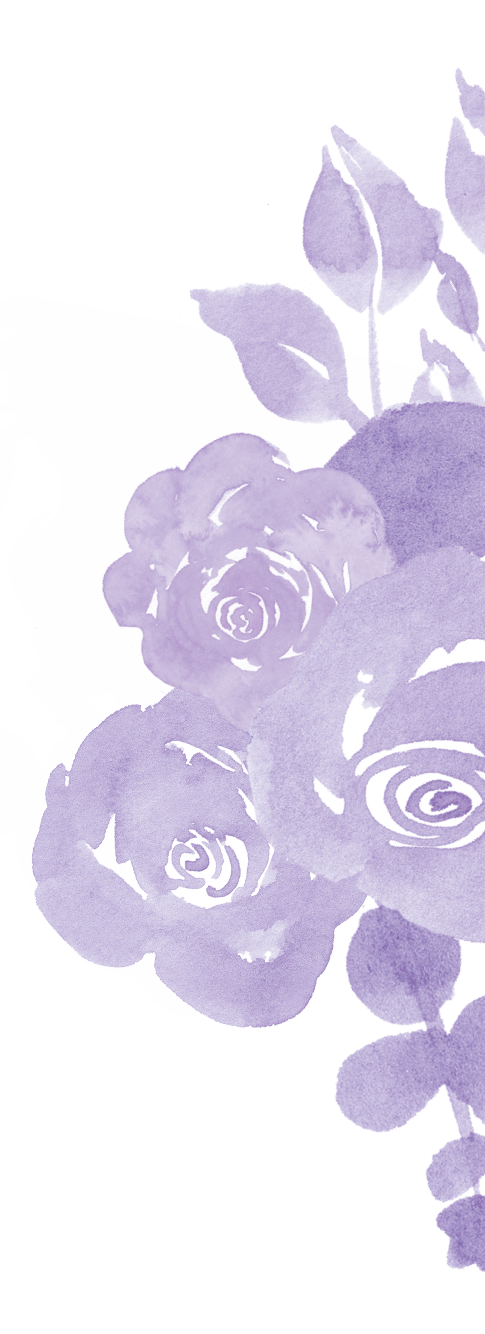

Travel
Hotel
NCED Conference Center & Hotel
2801 Oklahoma 9
Norman, Oklahoma 73071 +1 405-447-9000
Norman, Oklahoma 73071 +1 405-447-9000
Go to: https://cc.nced.com/ Upper Right Reservations Box: Enter Check-in and Check-out Dates Click: “CHECK RATES” (Just above the pictures there is a place to “Add Code”) Click Open the “Add Code” box In there, Click Open the “Discount Code“ box Select “Rate Access/Corporate Code” In empty box enter: RING Click “ADD” The screen will display Room Options and Prices NOTE: The most common mistake is when folks enter RING under the Discount Code or Promo Code…. It only works if you know to select the “Rate Access/Corporate Code”
For all the days along the way