Heather & Jonathan
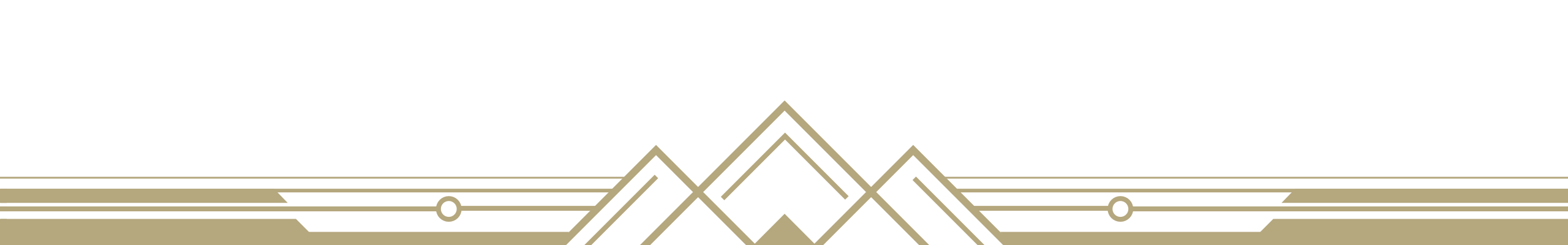
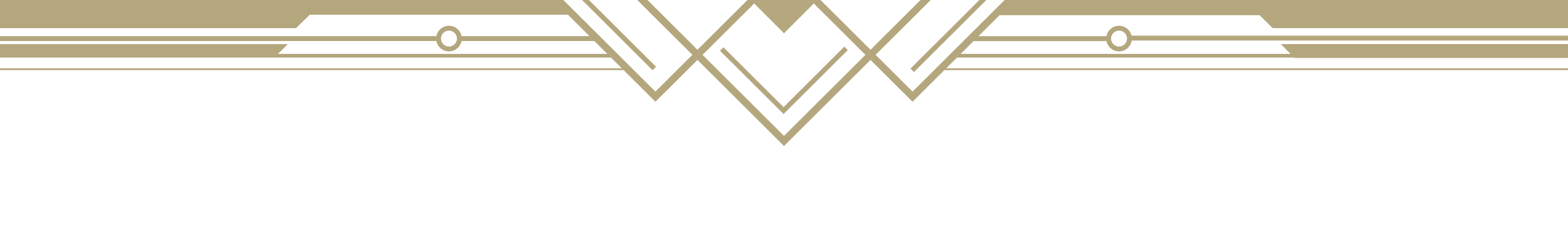
Travel
Hotel
Inn At Mendenhall, WorldHotels Crafted
323 Kennett Pike
Chadds Ford, PA 19317 6103882100 0
Chadds Ford, PA 19317 6103882100 0
1- Go to The Mendnehall Website at www.mendenhallinn.com 2- Select the Tab on the top right had side that reads “Hotel Accommodations* 3- From there, a drop down menu will be shown. Please Click on “Book Now” 4- A new Screen will pop Up. Scroll down to” Group Bookings” and Click the Link that Says “Click Here for Group Reservations” 5- This will take you to the Best Western Group Booking Site Where you can scroll down to enter the Personalized Code: 2D9JM5B7 It will automatically add the room for the evening of the 6th and the 7th. If you just need the night of the 7th you can edit the dates on the booking page 😊
For all the days along the way