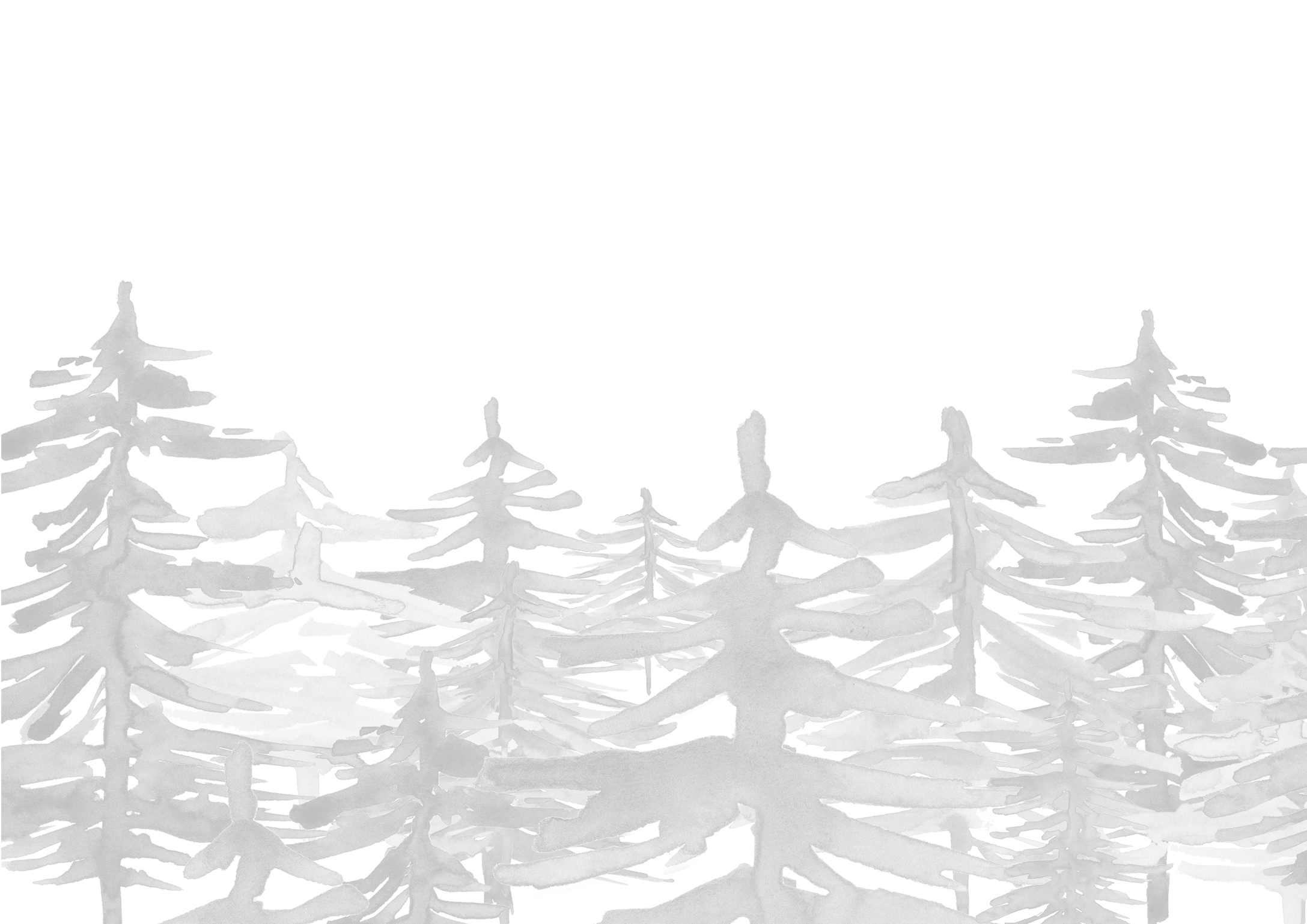
FAQs
Question
How can I view the ceremony?
Answer
We will be live streaming the ceremony via Zoom. Zoom is a communications program that allows us to set up virtual video and audio conferencing.
Question
How can I access Zoom?
Answer
You can access Zoom via a computer, tablet, or smart phone. We suggest you try a practice zoom experience before the event so you can make sure not to miss the event. You can practice any time prior to the wedding using the steps below.
Question
How do I access Zoom from a computer?
Answer
From a computer there are 2 options: 1. Copy and paste this link, https://us02web.zoom.us/j/87632024264, into your internet browser. A box will then pop up and ask Open Zoom? Click Open Zoom. A box will pop up that says “Please wait for the host to start this meeting.” You will then be entered into the wedding room. We will have the room open 20 minutes before the wedding will begin. 2. Go to Zoom.com, in the top middle-right corner click Join Meeting. You will then be asked to enter a Meeting ID or Personal Link Name. Enter 876 3202 4264 into that box and click Join. A box will then pop up and ask Open Zoom? Click Open Zoom. The host will enter you into the wedding room shortly before the ceremony will begin. We plan to have the room open 15 minutes before the wedding will begin.
Question
I want to use my computer but it has no camera, will that work?
Answer
Yes, but no one will be able to see you. You will be able to see the bridal party and ceremony, they just won’t be able to see you.
Question
I want to use my tablet. How do I get set up?
Answer
You will need to download the Zoom app on your tablet. We suggest doing this prior to the wedding day. To download the app, go to the app store on your tablet. Search Zoom and click download. After the app is downloaded open the app. It will say Join Meeting. You will then be asked to enter a Meeting ID or Personal Link Name. Enter 876 3202 4264 into that box and click Join. A box will then pop up that says Join Meeting? Click Join Meeting. You will then be entered into the wedding room shortly before the ceremony will begin. We will have the room open 15 minutes before the wedding will begin.
Question
I will use my smartphone. What do I do?
Answer
You will need to download the Zoom app on your phone.. We suggest doing this prior to the wedding day. To download the app, go to the app store on your phone. Search Zoom and click download. After the app is downloaded open the app. It will say Join Meeting. You will then be asked to enter a Meeting ID or Personal Link Name. Enter 876 3202 4264 into that box and click Join. You will then be entered into the wedding room shortly before the ceremony will begin. We will have the room open 15 minutes before the wedding will begin.
Question
I don’t have anything with a camera. Will I be able to attend the wedding?
Answer
Yes, you can call in like a regular telephone call. You won't be able to see the wedding and they won't be able to see you but you will be able to hear everything. You can dial in by calling 1-346-248-7799.
Question
Will I be able to talk to the Bride and Groom?
Answer
Not during the ceremony. During the ceremony all guests will be muted. There will only be two zoom attendees not muted, the wedding officiate and the bride/groom. This has to be done so there will not be any noise outside of the ceremony and everyone will be able to hear. The Bride and Groom will talk to anyone that stays on the call after the ceremony. We encourage everyone to use the chat feature to speak privately to other guests or post a message for everyone to see. We will save the chat and look forward to reading all of your messages!
Question
Can I talk to others during the ceremony?
Answer
You may talk to others that you are in the same room with, as others attending will not hear that conversation. You can also send private messages to other guests and public messages via the chat feature at the bottom of your screen.
Question
Will I be able to talk to the Bride & Groom?
Answer
The Bride and Groom will talk to anyone that stays on the call after the ceremony.