
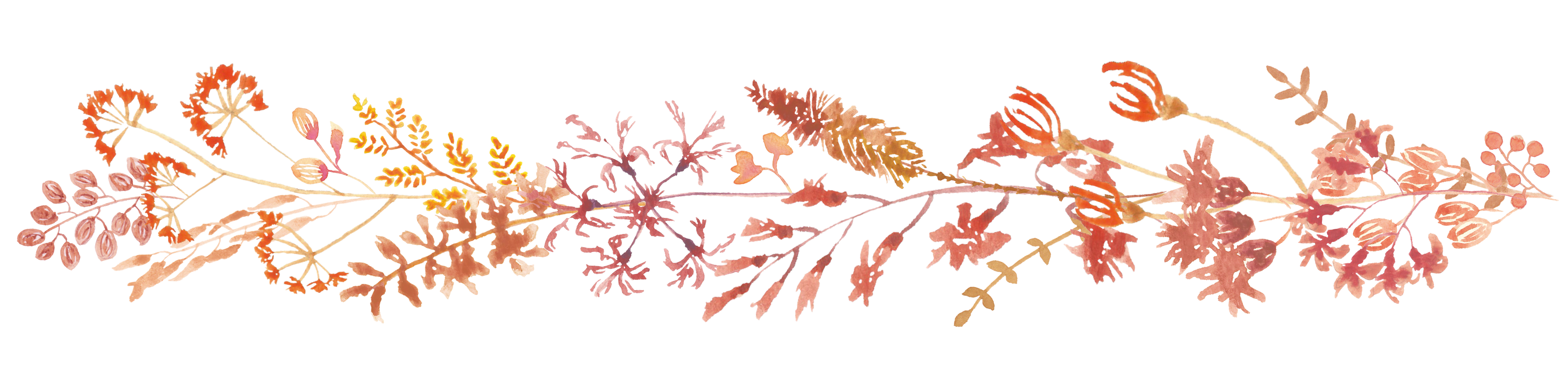
Philip Burton
and
April Ellis
#BurtonBound
October 23, 2022
Great Neck, NY
How To....
To RSVP: From your mobile device - click on the icon with the 3 lines in the top left-hand corner and scroll down to 'RSVP'. From your desk/laptop - you will see the tab for 'RSVP' on top of the page. Once you click on 'RSVP', you will be prompt to enter your name. You and your guest(s) name will appear. If you do not see your name or your guest's name, please contact aellisbl14@gmail.com to verify. To access the registry, click on the icon with the 3 lines in the top left-hand corner and scroll down to 'REGISTRY'. You can also access the couple's registry via their website: https://withjoy.com/BurtonBound1023/
For all the days along the way