Update: Due to COVID-19, we’ve decided to postpone our wedding date. Your health and safety are always our top priority. We’ll keep you posted about our new plans, and look forward to celebrating together!
Update: Due to COVID-19, we’ve decided to postpone our wedding date. Your health and safety are always our top priority. We’ll keep you posted about our new plans, and look forward to celebrating together!
September 12, 2020
On the internet, Ca
#ameffers
Alli & Alex
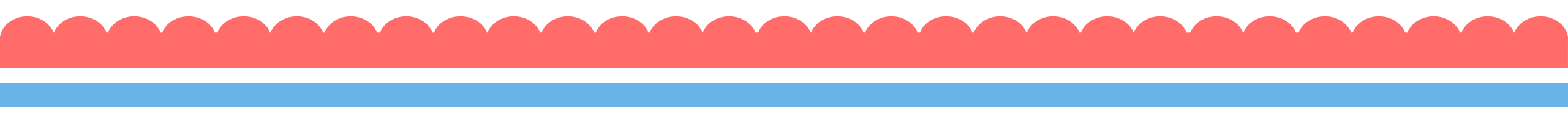
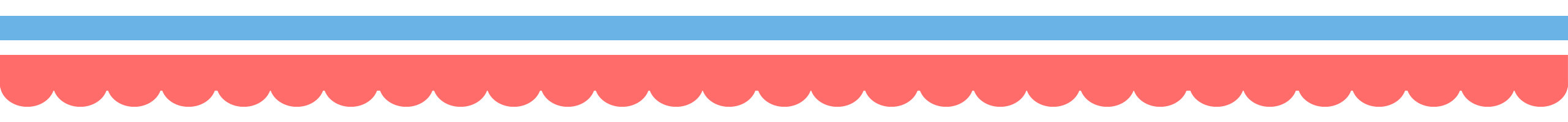


Zoom instructions
Step 1: Open the Zoom app and click on the “Join” icon.
Step 2: Paste the Meeting ID in the box provided, add your display name for the meeting and click on the “Join” button.
You’re now all set to join the wedding!
For more help check out the link below.
https://support.zoom.us/hc/en-us/articles/201362193-Joining-a-meeting
House Or Rental
Join us from your home!
555 wherever ave.
Somewhere, CA 90210
Somewhere, CA 90210
For all the days along the way