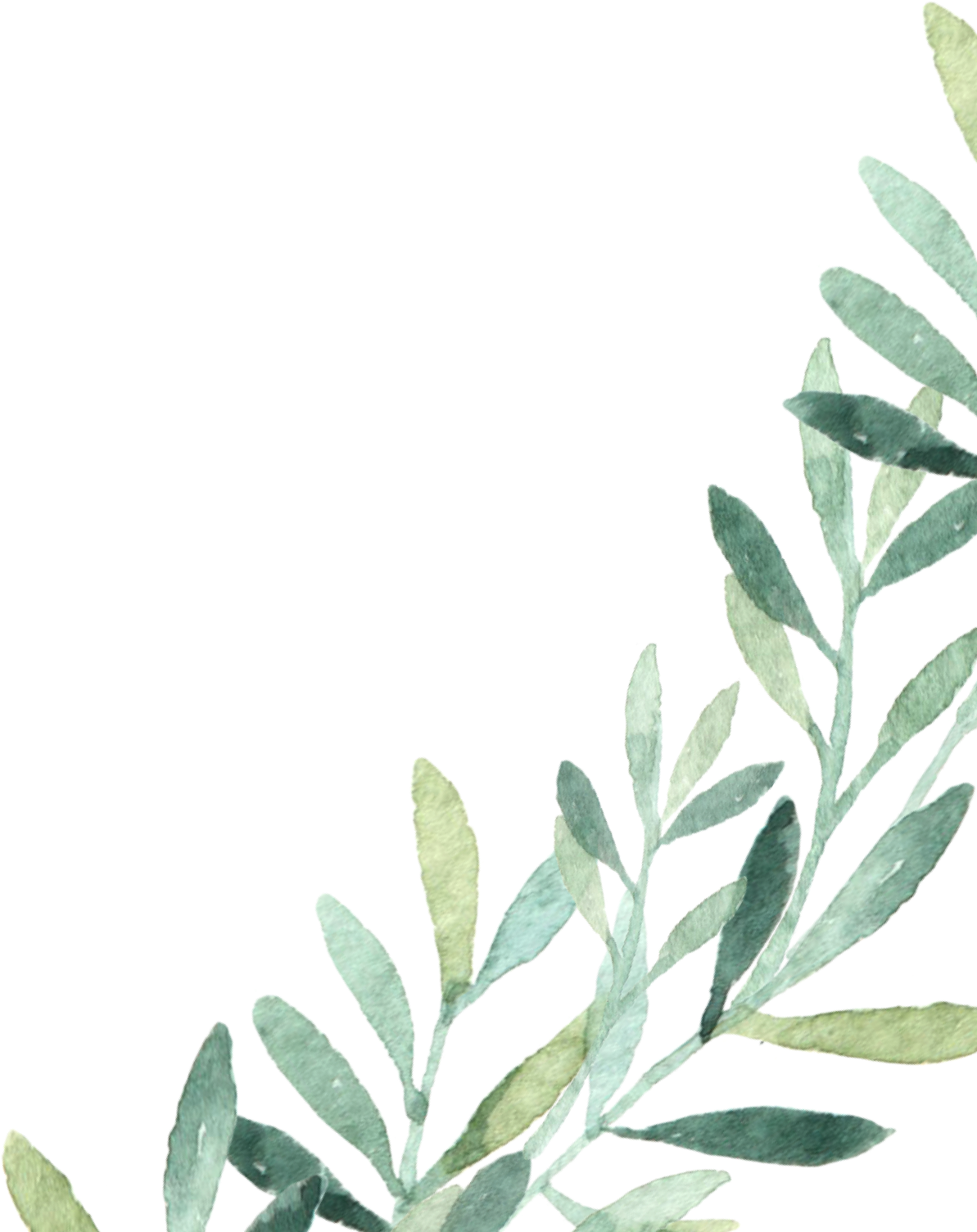
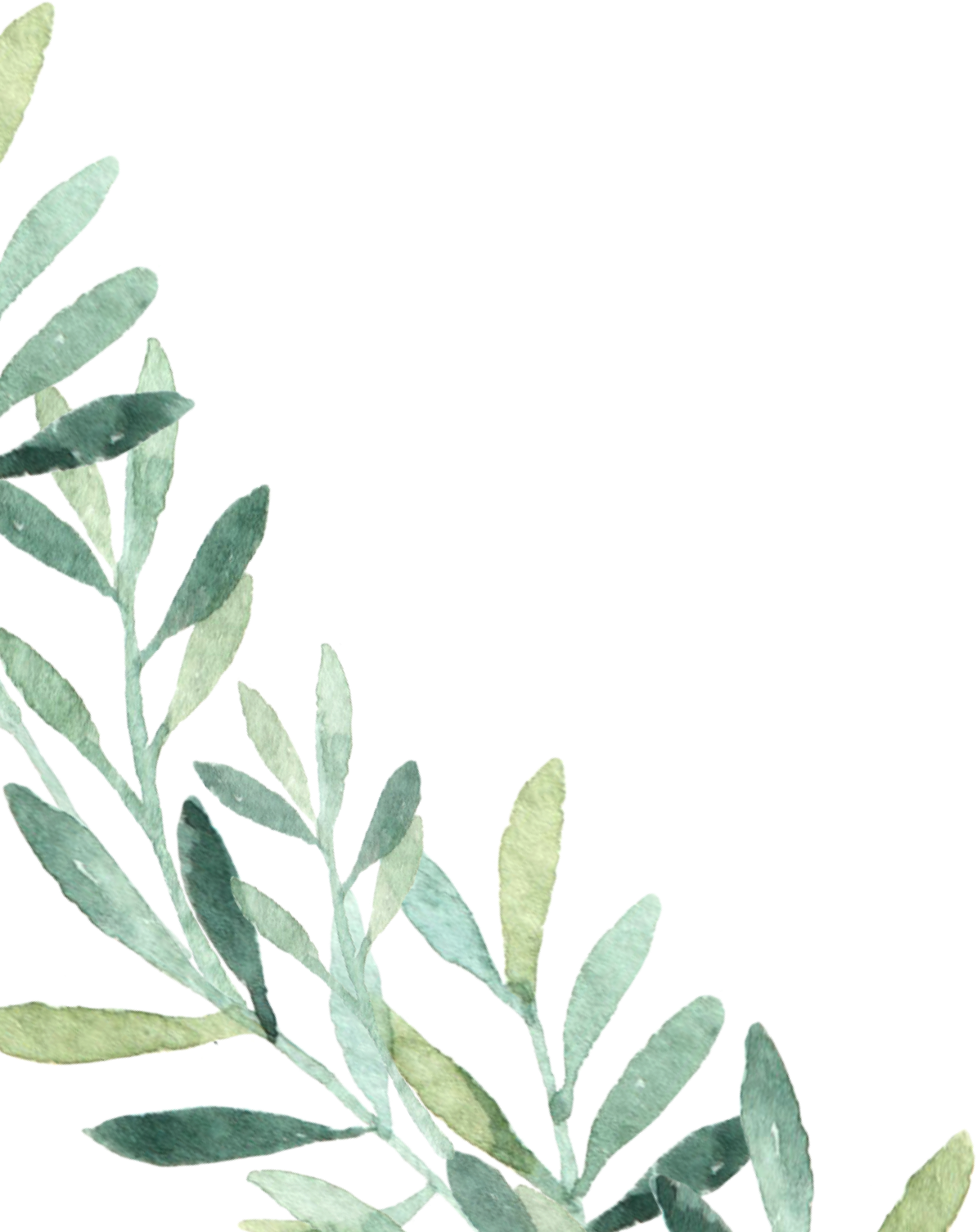
UPLOAD PHOTOS
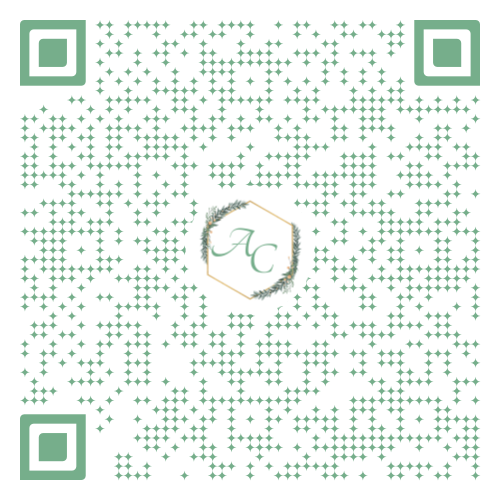
Question
How do I upload photos?
Answer
There are 2 ways: either by scanning the QR code with your phone or following the link. If using your phone you will have to have the "Google Drive" app to be able to upload photos. You will need to copy the link above and open it in Safari (sometimes it doesn't work in Chrome). It should then prompt you to open the folder in your Google Drive app where you will be able to upload your photos! If using your computer, following the link will take you to the folder where you can upload them directly. You will need to copy the link by selecting it, double-clicking, and clicking "copy". Then you will have to paste it in a separate tab where it will take you to the folder where you can upload your photos!
Question
HELP! The folder disappeared!
Answer
Open "Google Drive", go to the "Shared" tab, and find the folder named "Abby & Connor".
Question
How many should I upload? I took A LOT!
Answer
We are excited to see ANY and ALL photos you took!!