Abi & Eli
Virtual Guest Book
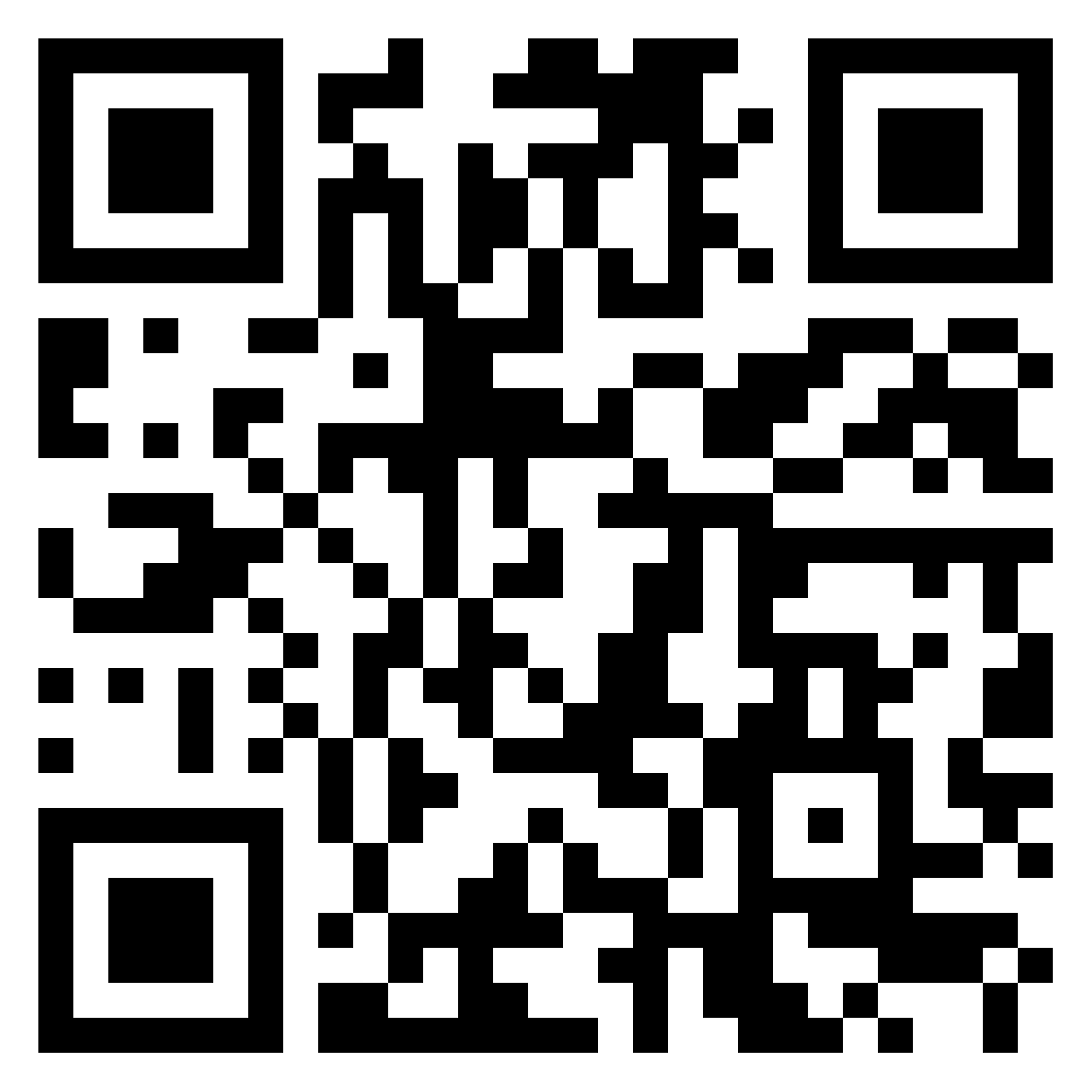
Question
How do I leave a message in your guestbook?
Answer
Scan the QR code with your phone or copy and paste the web address into your browser. This will take you to a page where you will see everyone's messages to us! To leave your own message, click the + button in the lower right corner of the page.
Question
Do I need to download an app to leave a message?
Answer
Nope! You can leave a message without creating an account or downloading anything. Just please be sure to put your name in the message title so that we know who the message is from!
Question
How do I add my name to my message?
Answer
Please put your name at the title of your message. This way we'll know the message is from you!
Question
How can I customize the appearance of my message?
Answer
Click on the three dots in the lower right of your message box to add an image, GIF, drawing, etc. to your message. Once you've clicked away from your message, click the three dots in the upper right of your message box to change the color of the message box.
Question
How do I add a picture/video to my message?
Answer
When you click on the + button in the lower right corner of the guestbook page, a box will appear on the page for your message. To add a picture or video to your message, click the upward pointing arrow at the bottom left of your message box. This will allow you to upload something from your computer. You can also click on the three dots in the lower right of your message box to add a video, drawing, link, etc. to your message.
Question
Who can see the message I leave in your guestbook?
Answer
Just like a paper guestbook, everyone can see your message! Abi and Eli will be checking this page often to read and respond to your messages!