Zola gives you the option to link registries from other stores to your Zola registry page, that way guests can shop all of the items on one page - and you can track all of your gifts in one place!
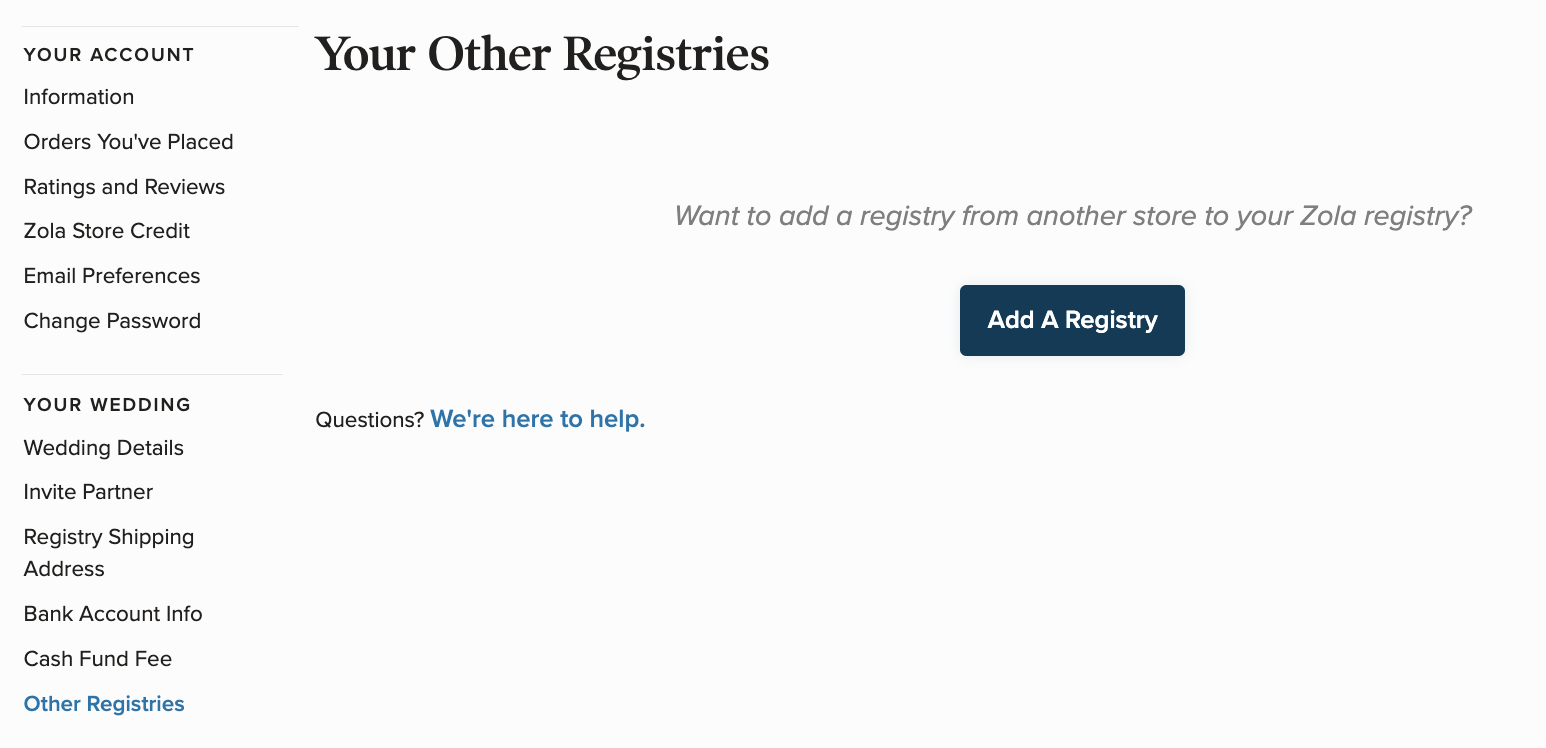
If you're having trouble linking a registry, try these troubleshooting steps:
First, make sure your other registry is set to “public.” Otherwise, we won't be able to add it to Zola. Then head to this page to try adding your other registry again, and be sure to enter its public URL. If you’re having trouble finding the correct URL to use, visit this page.
After you add your other registry to Zola, make sure to keep that registry public. That way, we can sync it daily and update your Zola registry with the latest pricing, availability, and more for all gifts added from your other registry. (You can always opt to hide your other registry from search engines like Google.)
If you change the URL of your other registry after you add it to your Zola registry, make sure you update it on Zola, too, or we won’t be able to sync that registry.
To update your other registry’s URL on Zola, visit this page and click the pencil icon next to the URL you’d like to change. Then, enter the new URL and click “Save.”
Still need help, or have more questions? Reach out to our support team and we’ll take care of you right away!