You can change the photos of gifts added from other stores using our “Add to Zola” button or the gift's URL directly on your Zola registry.
To do so, head to your “Manage Registry” page and click the gift you’d like to edit. Then, click “Edit Image” to upload a photo for that gift.
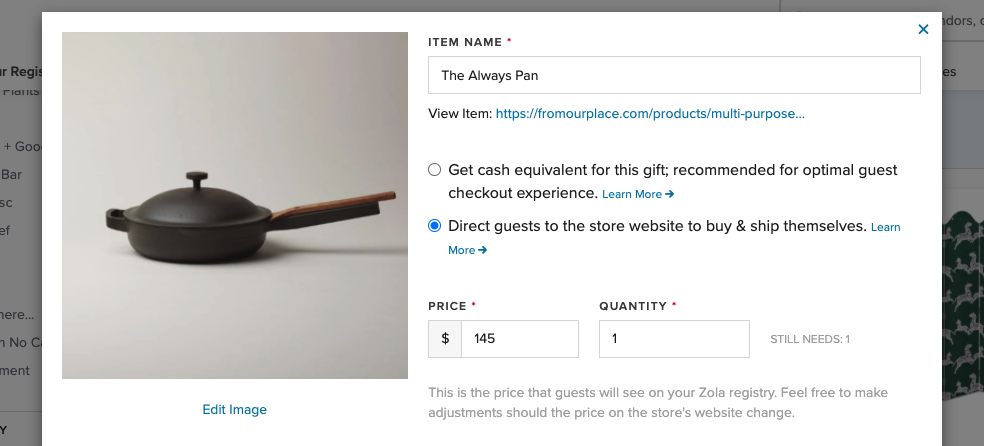
If you add a registry from another store to your Zola registry, all those gifts will feature the same photos that appear on that registry.
Please note that it may take up to 24 hours after you add a registry to Zola to see all photos of those gifts on your Zola registry. Photos may also appear after we complete each sync of your other registry to update your Zola registry with the latest pricing, availability, and more for all gifts from that registry.
If your Zola registry is still missing photos more than 48 hours after you added your other registry, contact us if you have any questions or issues!