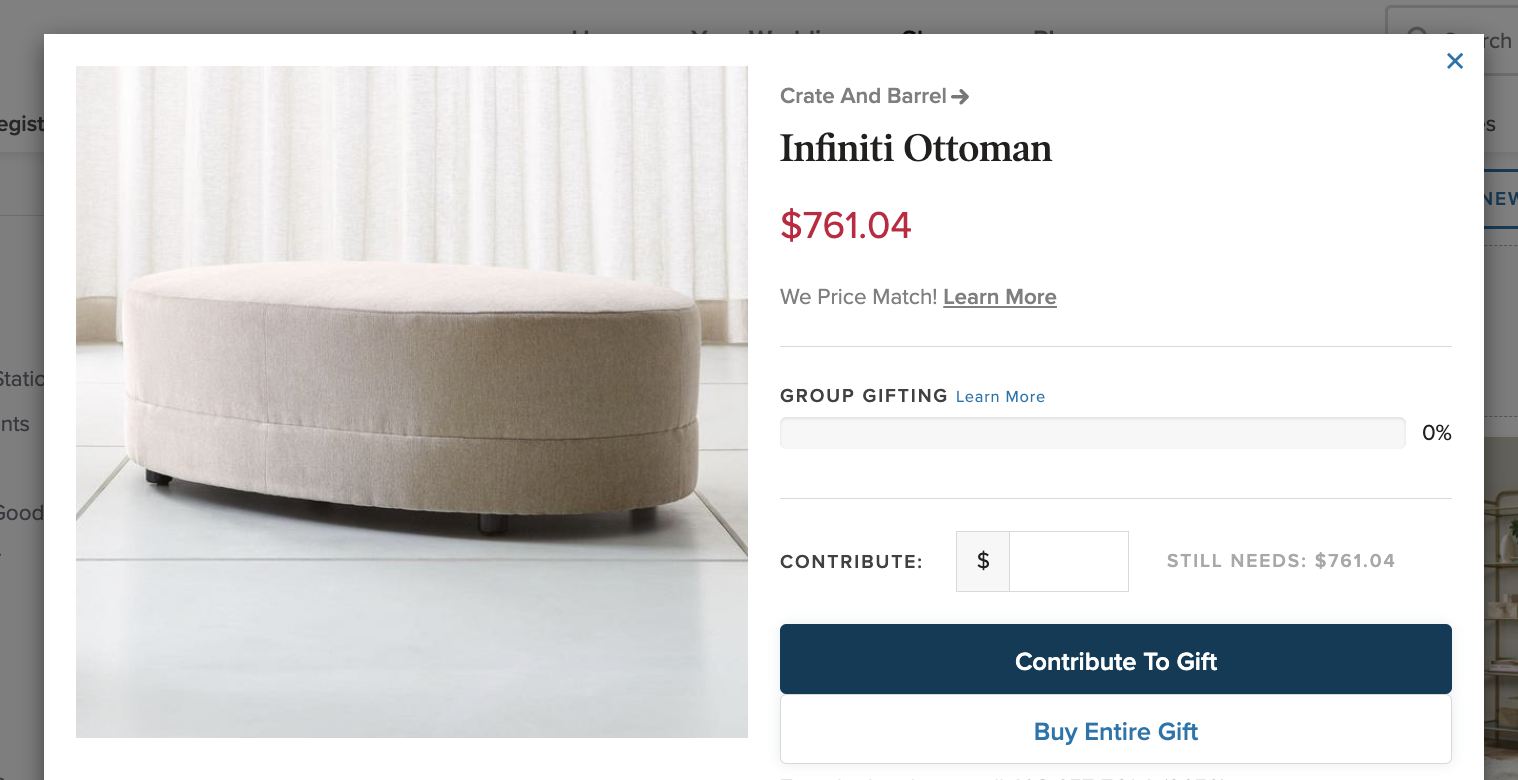Sometimes for more expensive items, you'll want to give guests the option to contribute to a gift - rather than purchase the whole thing. So, we let you set any Zola gift as a Group Gift on your Registry!
When you mark an item as a “Group Gift,” multiple guests can contribute what they wish to that gift.
To make an item a group gift, head over to your Manage Registry page and tap on the gift you want to edit. Then check the box next to Make it a Group Gift to enable this feature for that specific gift.
Desktop View:
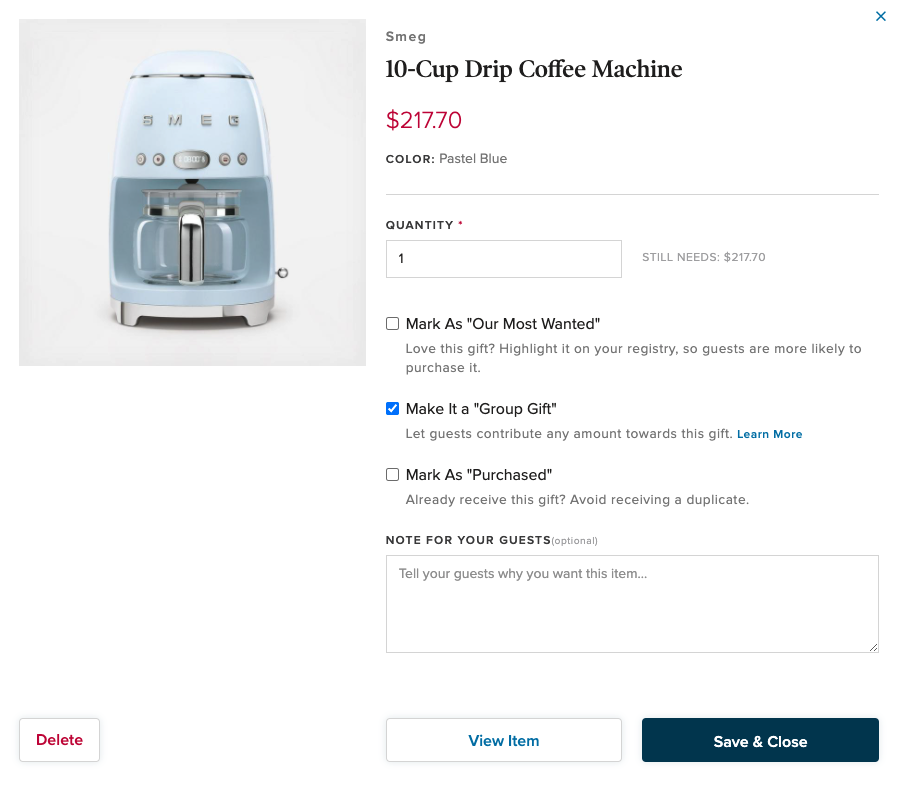
App View:
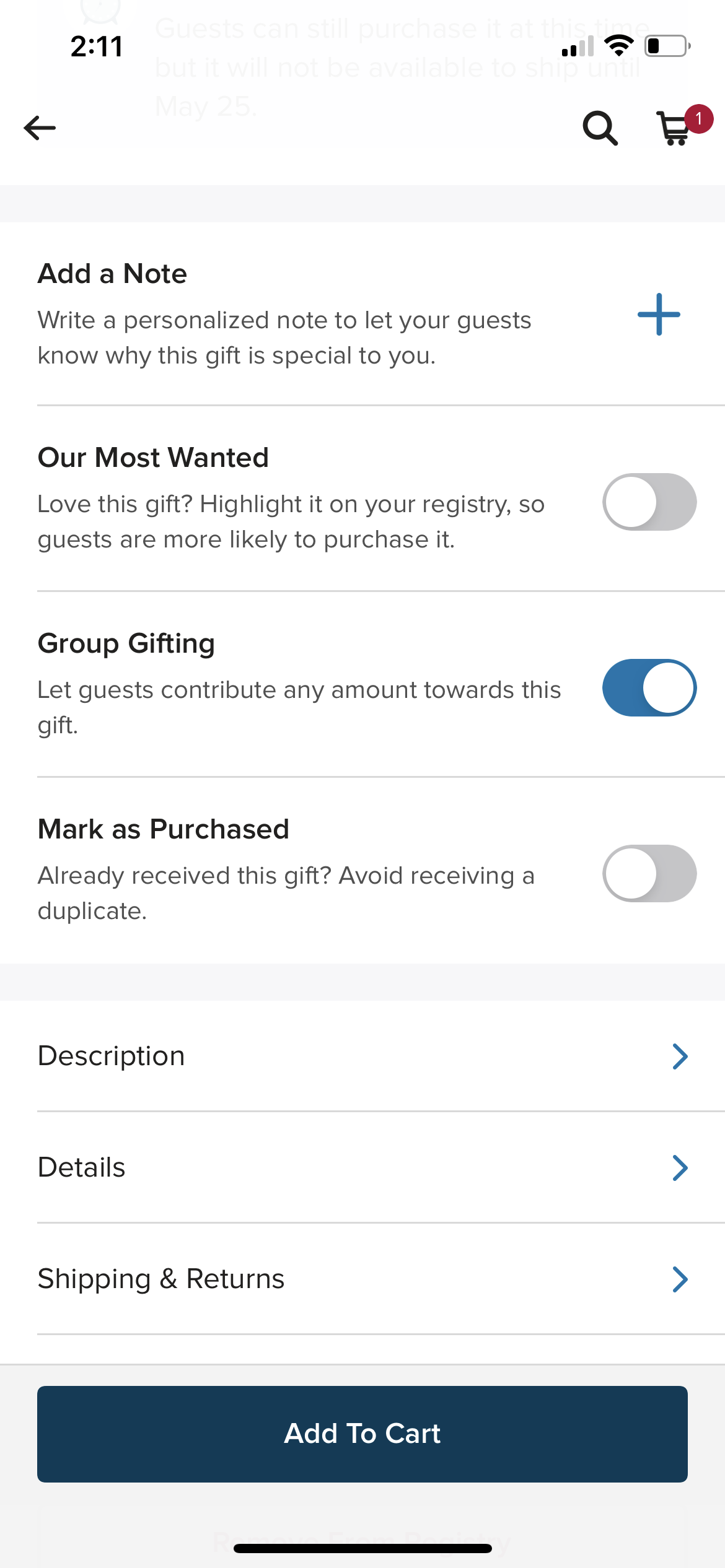
After, guests will be able to contribute to your group gifts the same way they'd buy any gift off your registry: by going through our normal checkout process and purchasing with their credit card.
Here's a few things to keep in mind:
- When you make an item a group gift the price will go up! Don't worry - that's just because we build in the cost of tax to the overall price of the item. Typically your guest would cover that cost at checkout, but since Group Gifting allows multiple guests to contribute, we factor that cost in so you don't have to pay anything out of pocket when you're ready to ship the gift!
- Guests can still purchase the whole gift if they want to. Maybe one of your guests is feeling generous, and wants to splurge and buy the whole thing. As long as no one else has contributed to the gift they can click the Buy Entire Gift option before add the gift to their cart, and choose where to have it shipped.
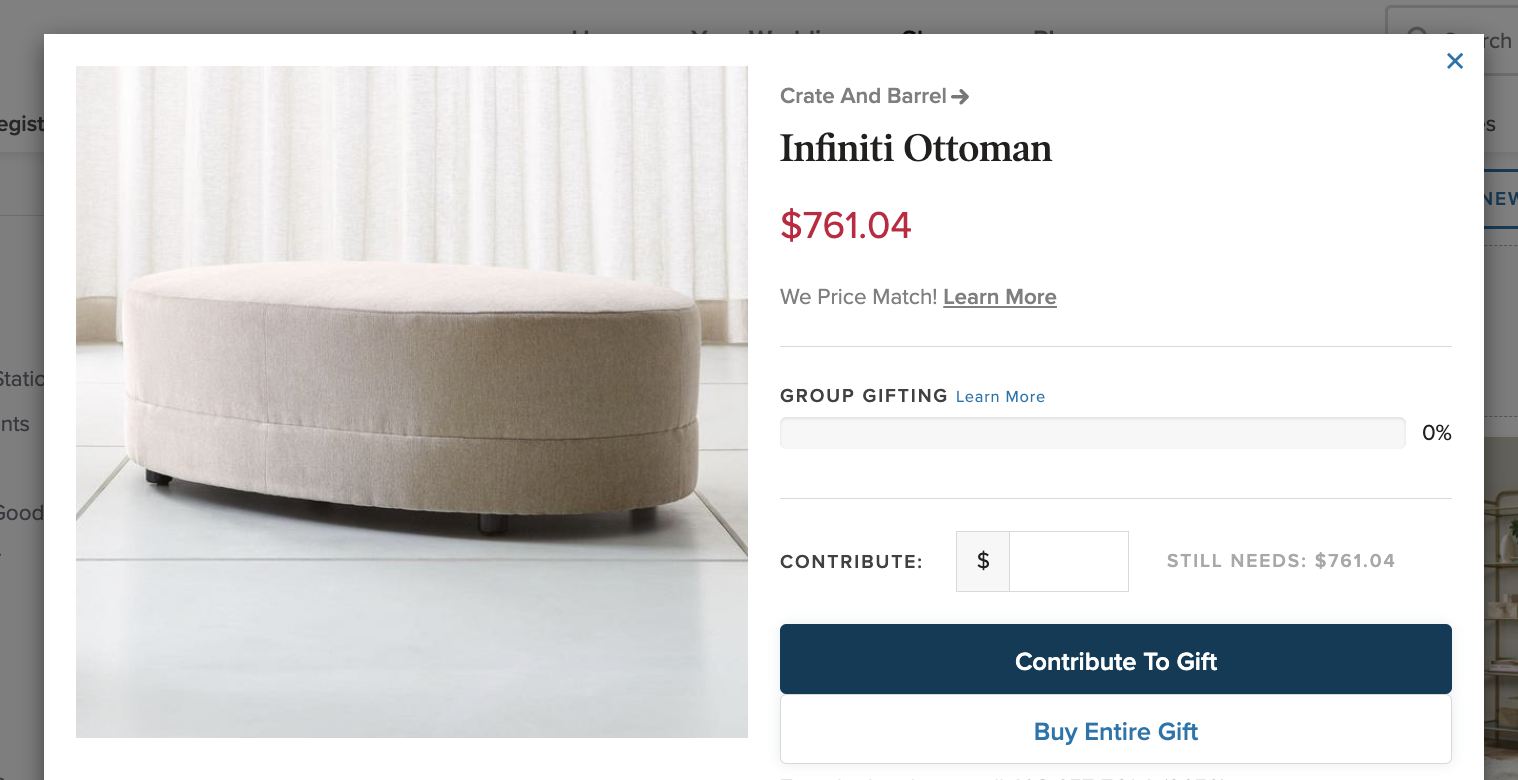
- Group Gifting is not available for items you link from another store/registry. When you link a gift from another store, and choose to redirect guests to that store to complete their purchase, your guest will be checking out and completing their purchase on that store's website. This set up is designed for just one guest to click through to buy the gift, so we can't offer group gifting for these items. However, you can always choose the receive the Cash Equivalent for the gift instead of you want to allow multiple guests to contribute. You can learn more about these options here.
We’ll keep track of all contributions to your group gifts in your Gift Tracker, so you'll always be able to see the names and info for your gift givers there.
Once a group gift is 100% funded, you can chose to ship it at any time or convert it to Zola store credit that you can use towards any gift in our store. If a group gift isn’t 100% funded, you’ll receive the amount gifted to you as Zola store credit. You can learn more about group gifts that aren’t 100% funded here.